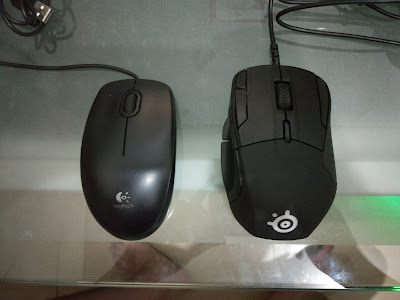Anda berbicara bahasa Indonesia? Baca artikel terjemahannya di sini!
This may not sound right, but I used to think that pro gaming peripherals are nothing more than glorified your-everyday-mice-and-keyboard. Actually, scratch that. I used to think that they are overpriced and doesn’t really give an advantage over your usual peripherals, aside from prestige and cool appearance. However, I saw my friend use a gaming peripheral by Logitech and he seems to really like it. Just listening to his experience was enough to entice me to try one.
 |
| Steelseries Rival 500 Official Shot |
Meet the Steelseries Rival 500, a professional gaming-grade mouse from Steelseries with best-in-class sensor and whopping 15 buttons. The first thing that I had in mind when learning about this mouse was “This thing has 15 buttons?” I thought it was overkill, but when I learned that each button can be programmed individually, I changed my mind to “maybe I could be more productive with this mouse”. Okay, so let’s see if this mouse is worth its whopping Rp950.000,00 (~U$71) price. It’s still one of the cheapest, though. Razer’s mouse with the same number of buttons costs more than Rp1.000.000,00 here. No offense, but I’m still sane enough not to burn that amount of money… for a mouse.
Steelseries Rival 500 Packaging and Desain: An Extraordinary Package
 |
| Quite an extraordinary packaging. |
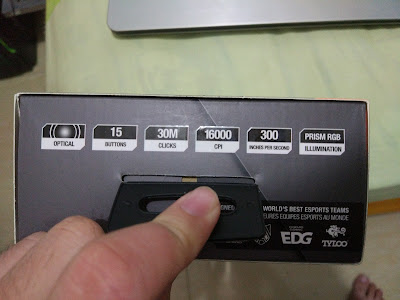 |
| Features at a glance on the top side of the box. |
As someone who has been buying affordable mice and keyboards, the packaging of Steelseries Rival 500 can be categorized as “extraordinary”. You’ll need to slide out the inner box, which you can use as a case if you don’t mind its size. Open the box, and you’ll find the mouse, surrounded by soft black foam and a quick start guide. There’s no warranty card to be found.
 |
| The contents. Exposed. |
 |
| Nope, it’s not gold-plated. |
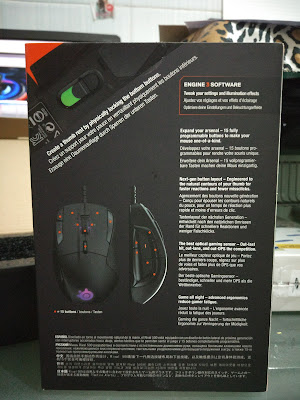 |
| Buttons. Buttons everywhere. |
 |
| The Rival 500’s Top Side |
On the front, aside from your usual buttons, there are three additional buttons: one on the right, and two on the left. These buttons, unsurprisingly, takes a bit of an effort to reach, and they’re pretty sturdy, too. Maybe the design is intended as such that there will be no accidental clicks. You know how accidentally clicking buttons in the eSports arena can be catastrophic, right? On the bottom part of the mouse, there’s the Steelseries logo, which will emit configurable lights, along with the area around the scroll wheel.
 |
| You can swap out the Rival logo with your own, if you have access to a 3D printer. |
On the lower end part of the mouse, you’ll find an area with “Rival” writing on it. You can actually take it off, and replace it with your own… if you have access to a 3D printer, and I don’t think that kind of stuff is easy to find here in Indonesia. Well, just a heads-up :p
 |
| The texturized rubber feels good to the touch. |
On the right, things get less serious. There’s nothing but texturized rubber here to enhance the grip. Well, yes, I can safely say that the rubber does make the grip more comfortable.
 |
| Lots of buttons on the left side, too. |
 |
| Beneath the mouse. The switch on the right is my favorite. |
Gimmicks: Tactile Feedback and RGB Lighting
Companion Software: Steelseries Engine is Essential
Plug the Rival 500 to your computer, and you’ll feel a sudden vibration coming from the mouse. As stated before, the Rival 500 is capable of delivering tactile feedback, something no other mice can do… yet, and as far as I know.
| Steelseries Engine automatically detects all connected Steelseries peripherals. |
Select the Rival 500 and you’ll be presented with a list of customization options, ranging from button assignments to DPI controls. What’s neat is that you can tell each button to do anything, from simply opening an app or doing a complex task such as copy, select all, or even a combination of specific keys (you can teach the mouse by recording the code) in addition to slipping in some vibrations when the button is clicked. You can even develop a macro for the buttons, even though I’m not into that kind of thing. Anyway, you can save your options in more than one profile, which is terrific if you need a specific set of customizations in a specific set of events. There are also other options such as polling rate and acceleration/deceleration. However, I cannot explain what they are for, as I myself don’t know their usage. Oh, obviously, there are also options for configuring the mouse’s LED lights.
| Customization options for the Rival 500 on the Steelseries Engine 3. |
| Gamesense allows you to adjust the lighting and tactile feedbacks for specific games. |
In addition to independently customizing the mouse, there’s also Gamesense, which makes use of the RGB lighting and tactile vibrations to rely information from your game right into your peripheral. For example, in CS:GO, you can configure the mouse to display breathing red light when your health is low, or configure your mouse to vibrate whenever you land a headshot. While this sounds particularly useful, the list of supported games are severely limited. Currently, there are only 3 supported games: CS:GO, DoTA2, and Minecraft (with Gamesense mod installed) and I doubt there will be more games, as this feature has been released for quite a while.
Unfortunately, the Rival 500 doesn’t store those profiles internally. First, the specs don’t list any storage module. Seond, when I tried plugging the mouse into another computer, the ones that work are only the main buttons.
Using The Steelseries Rival 500: A Satisfying Experience
 |
| Using the Steelseries Rival 500 is quite a satisfying experience. |
I admit that this is the first time I use an expensive, professional-grade gaming mouse. However, I can tell you this: “The experience is utterly different from using a sub-$20 mouse”. Laugh all you want, but that’s what I felt. The clicks are much more tactile and sounds much better (except for the sub-buttons. I think Steelseries deliberately made them in a way to prevent accidental clicks). The DPI control is superb (and you can set it up to 16000 dpi, in case you’re wondering). Now I feel that my trackpad is sluggish compared to the mouse. It did take me quite a short while getting used to its size, though… And no, it doesn’t glide on glass.
And one more thing. Steelseries claims that the Rival 500 has durability of 30 million clicks (I assume each button has the same durability). Though I’m not mad enough to spend that many clicks in a few days, it’s very nice to know that this mouse should last for a long while.
I feel that both the RGB lighting and the tactile feedback are gimmicks. They’re very nice to have, but unless you’re aiming to look cool or be a serious gamer on one or all of the supported games, I can’t see how they can be useful like the backlight on more expensive keyboards.
TL;DR, using the Rival 500 is a pleasing and a satisfying experience, even though the overwhelming number of buttons and its unusual size takes some time getting familiar.
Steelseries Rival 500 Conclusion: If Possible, Go For It
 |
| Steelseries Rival 500 is a good mouse for its price. |
I’m not even a pro gamer. I’m just a casual gamer who does it only to kill time and boredom. Heck, I don’t even know what got me into buying this mouse (damn you, Kevin! :p). But, I’m glad that I bought this mouse. The buttons are comfortable to click, and the tactile feedback is a terrific idea, albeit a little bit unnecessary. Sure, it is a little bit expensive, and most of us might not even need 15 buttons on our mouse. That’s why I came to this conclusion: Buy this only if you have the budget. To clarify further, here’s my take on Steelseries Rival 500.
Pros:
- RGB lighting
- Vibration motor
- Programmable and comfortable 15 buttons, 2 are able to be switched as thumb rests.
Cons:
- Expensive
- Large dimension might not be for everyone
- Doff material might be prone to sweating and dirty hands