
Anda berbicara Bahasa Indonesia? Baca artikel terjemahannya di sini!
I have an iPad Pro 11” 3rd generation. In case you don’t know, it’s the iPad Pro 11” 2020. Still don’t get it? Alright, it’s the iPad Pro 11” with the M1 chip. Hah, I know Apple’s naming scheme can sometimes be ridiculous. Probably that’s why they decided to use the chip name for newer devices instead of the generation number.
Anyway, I felt that it was too big for me to carry around, and I feel that the OS is too limiting despite the very powerful chip (look at M1 Macs, people are still willing to buy them despite its age!). With that reason, I’ve been eyeing the iPad Mini for quite some time. However, at the time, its aging chipset was holding me back (no way I’m getting a device that’s having the same chipset as my iPhone 13). Fortunately, soon after, Apple released an update, with a (much) more powerful (and recent!) A17 Pro chipset.
So, yeah, I’ve been using it for a couple of months, more or less, and turns out that you actually don’t need the highest end of a device to enjoy it. Let me share how I think of it. Please bear with me, since it’s been quite a long while since I last wrote a review. I won’t be too technical, though. I’ll just try to focus on how I use it, and how I feel about it.
iPad Mini (A17 Pro): Packaging and Design

At a glance, the packaging is similar to the previous generation. You’ll see the iPad in your chosen color, with a wallpaper of the word “Mini”. The difference is at the back, where you’ll see that this time, it’s called iPad Mini (A17 Pro), along with the storage you chose. This generation of iPad Mini starts with 128GB, rising up to 256GB, then 512GB. As always, the cellular option is also available at a premium. I chose Wi-Fi 256GB since I may need the extra storage, and I don’t need cellular. The cellular upgrade is crazy expensive…
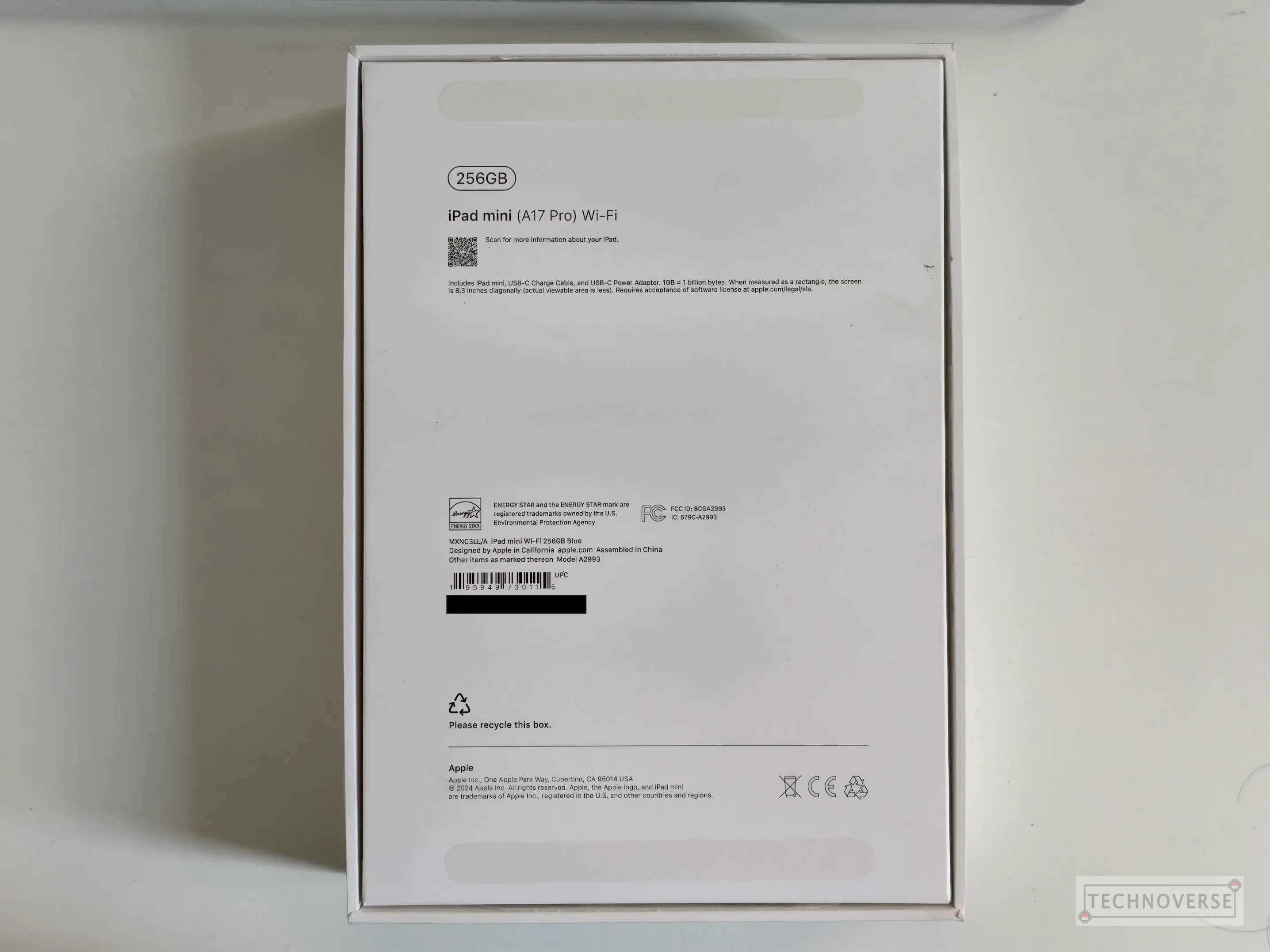
Anyway, open the box, and you’ll be greeted with the following contents:
- iPad Mini (A17 Pro)
- 20W Power Adapter
- USB-C to USB-C cable
- Documents
That’s all. No stickers. At least Apple is still kind enough to provide a charger in the box, though.
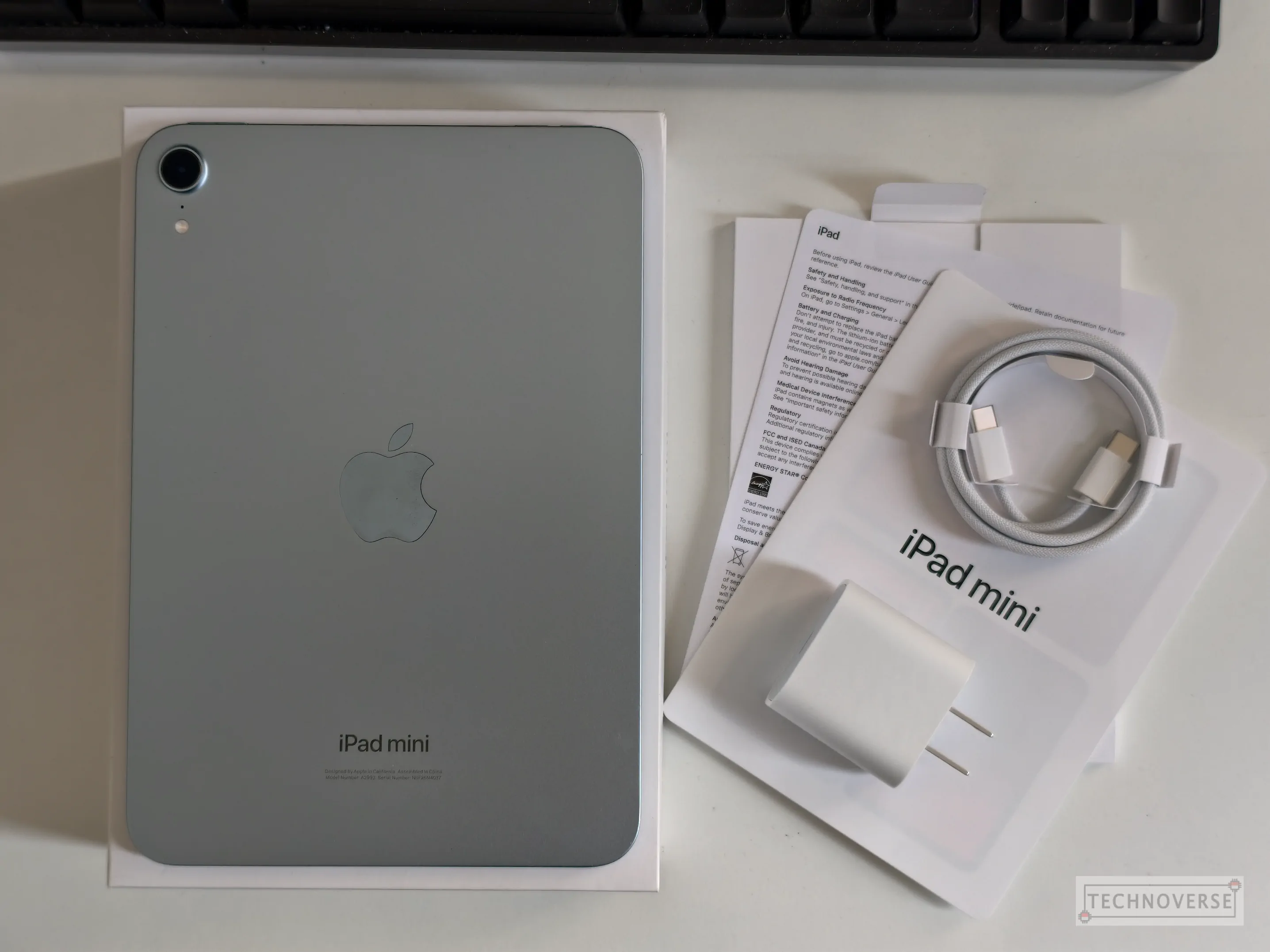
Now let’s pick up the iPad Mini. My first impression of this little tablet is that it’s a very compact device, as big as a notebook. It’s not that much bigger compared to my iPhone 13. For me, it’s very easy to hold it in one hand when you’re reading or watching movies.

Anyway, let’s talk about the device itself. On the front, you’ll get the 8.3” 60Hz IPS LCD screen (no ProMotion), along with the front camera and a bunch of sensors. Unfortunately, the camera is still positioned for portrait mode at the top, meaning that if you use the tablet in landscape mode, you’ll be off-center. Fortunately, this camera supports center stage, so you’ll be centered for a bit. Still not in the center, though…
Anyway, on the back, there’s the single camera + LED flash on the back, along with the Apple logo and iPad Mini branding.

On the right, there’s only the magnetic holder for the Apple Pencil. Some speculate that this could be why Apple doesn’t put the front camera in landscape mode, because the space is occupied by the magnet. Personally, I don’t believe it because the new iPad Pro is thinner than this, and the camera is still positioned in landscape mode, despite the magnet. But then again, beggars can’t be choosers, right?

On the left, there’s nothing.
On the top, you’ll see the first speaker grille, accompanied by the volume rocker and the power button + TouchID. Yes, no FaceID means you’ll get TouchID instead. It seems like Apple is still reserving FaceID for the Pro model, just like its 120Hz ProMotion display.

Finally, on the bottom, you’ll see the second speaker grille, which makes up the excellent stereo speaker, along with a USB-C port for both charging and data. This port supports USB 3.0 speed (up to 10Gbps), as well as an external display, although limited to just 1 display at 4K.

All in all, both the design and packaging look very similar to the previous iPad Mini. If you put them side-by-side at the front, I’m pretty sure I won’t be able to differentiate them.
iPad Mini (A17 Pro): Display and Performance
The display on the iPad Mini A17 Pro hasn’t changed from the previous generation. It’s still the same 8.3” 60Hz LCD display. It’s still crisp and color accurate as other Apple displays, supporting both P3 Wide Color and True Tone. It seems like we’ll have to wait longer until Apple graces non-Pro devices with 120Hz displays, though, let alone OLED.
Speaking about displays, there are multiple reports that there’s an issue called Jelly Scrolling in the previous generation iPad Mini. Long story short, it’s like a screen tearing when you scroll through the display, as if there was a lag when rendering the frames. I can notice it when trying the previous generation at the store, but fortunately, I haven’t noticed it with my A17 Pro unit. Either it’s been reduced significantly, or even better, fixed entirely.
As for the performance, we get a 2-generation bump, from A15 to A17 Pro. A15 was first used on iPhone 13, so it’s due for an upgrade. Unfortunately, the A17 Pro used on the iPad Mini is less powerful than the ones powering the iPhone 15 Pro series last year. The one powering the iPhone has a 6-core GPU, while the iPad has “only” a 5-core GPU. The CPU core count remains the same. Theoretically, it should affect the graphics performance, but let’s see the numbers.
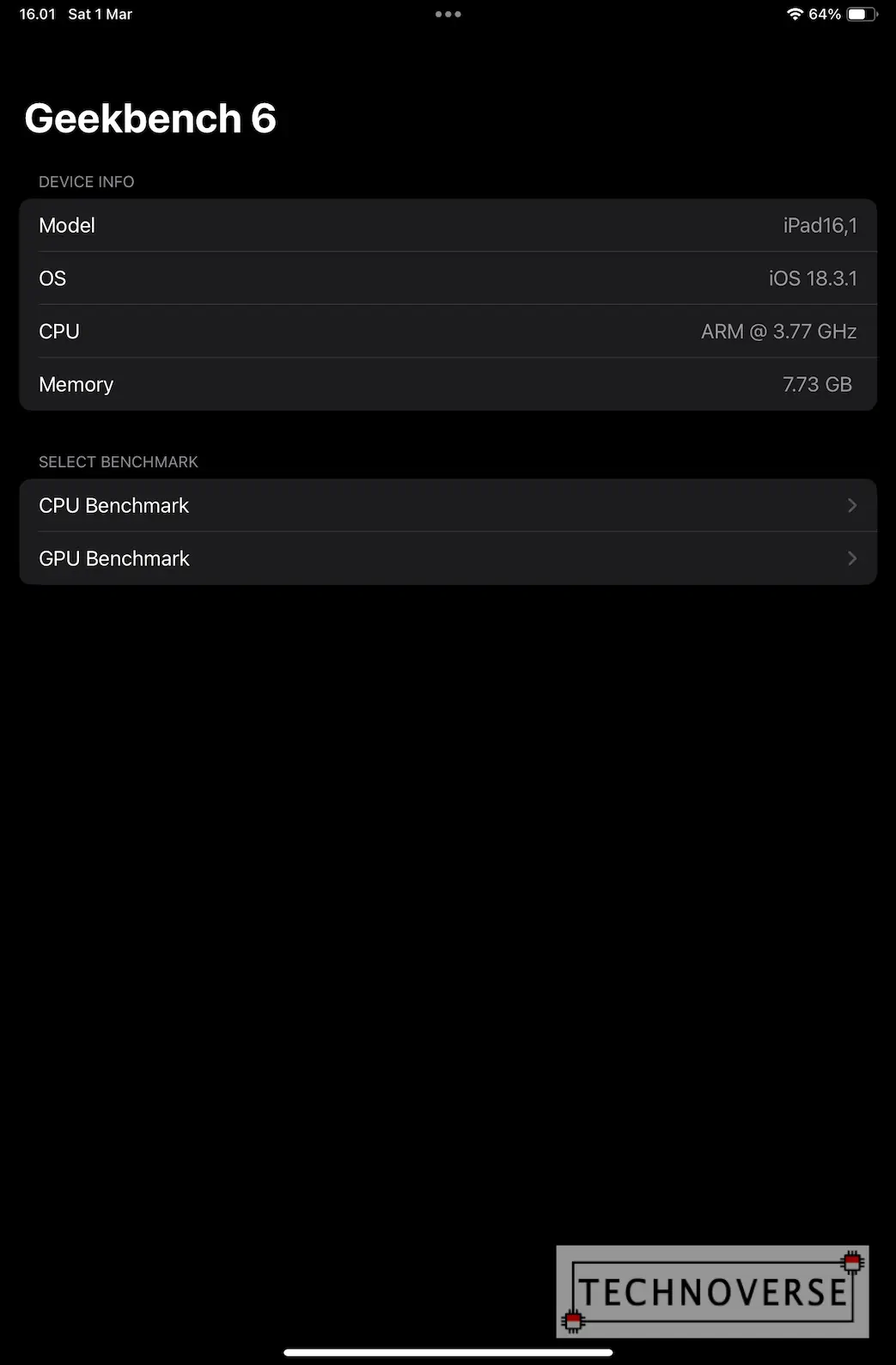
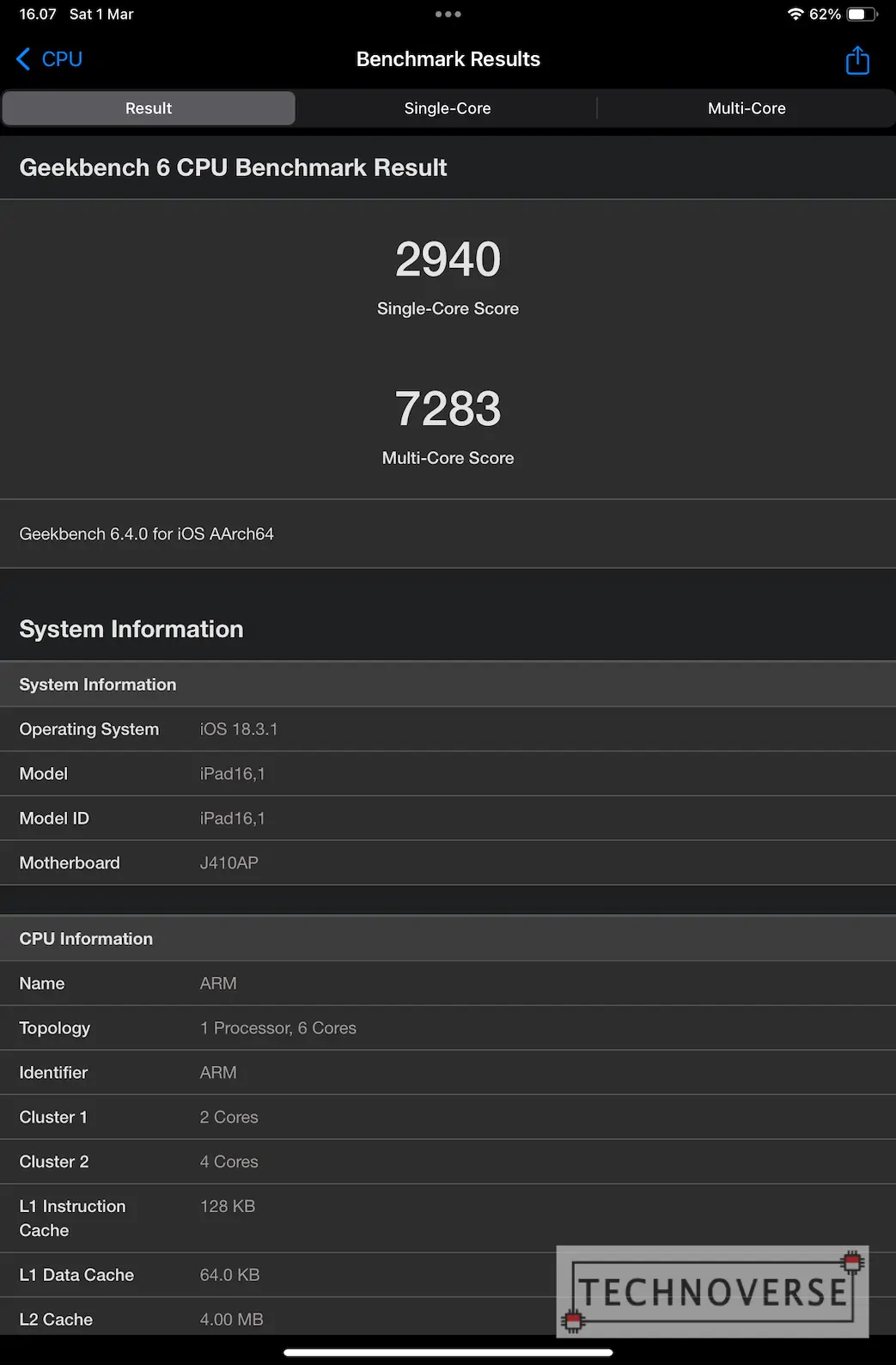
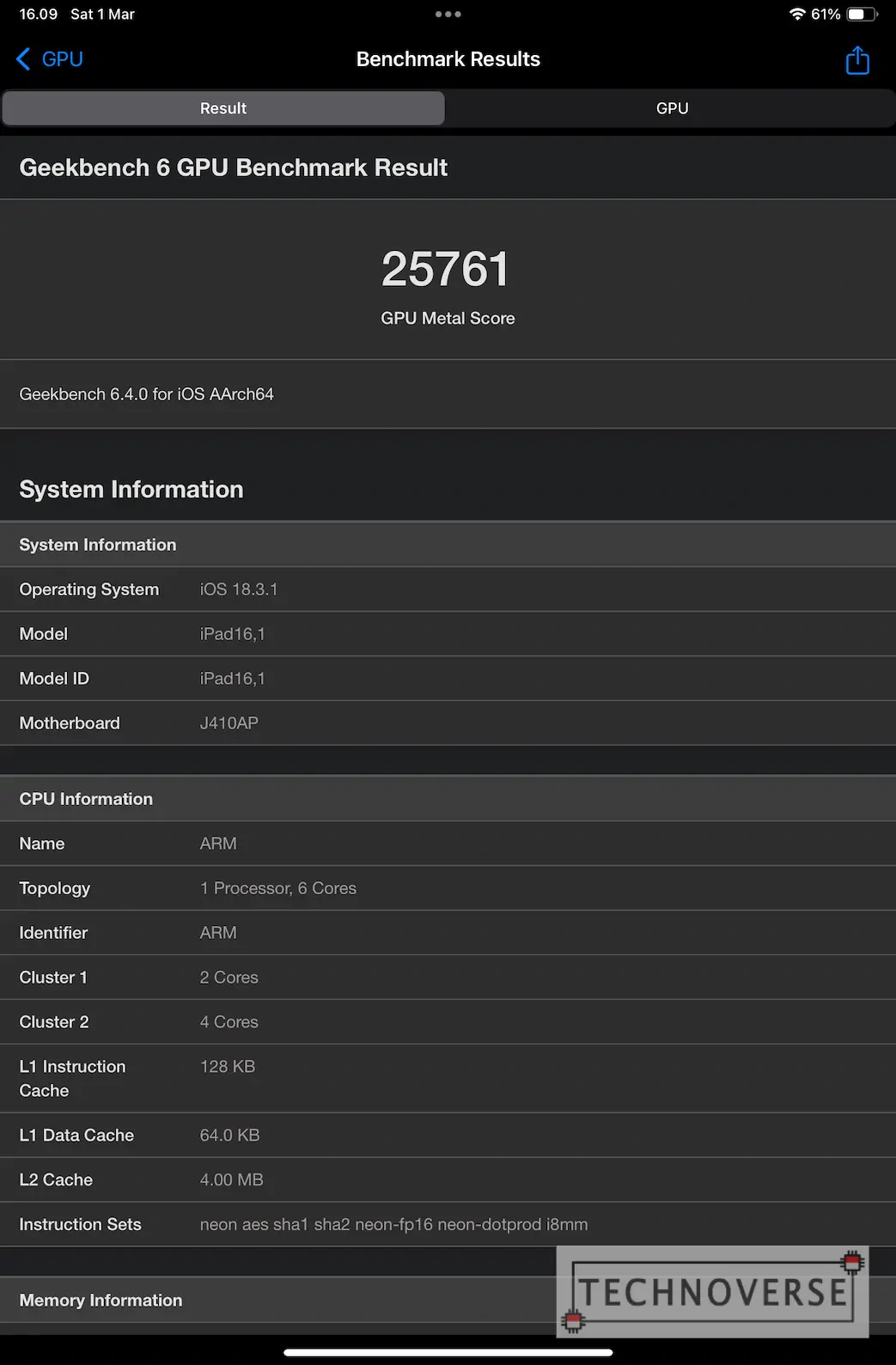
Based on the comparison results from 3DMark, it seems like the missing 1 GPU core doesn’t really affect performance that much. And granted, I haven’t felt any noticeable lag or stutter when using the iPad Mini. The additional 8GB of RAM also helps with multitasking, which means less time spent for an app to load from scratch.
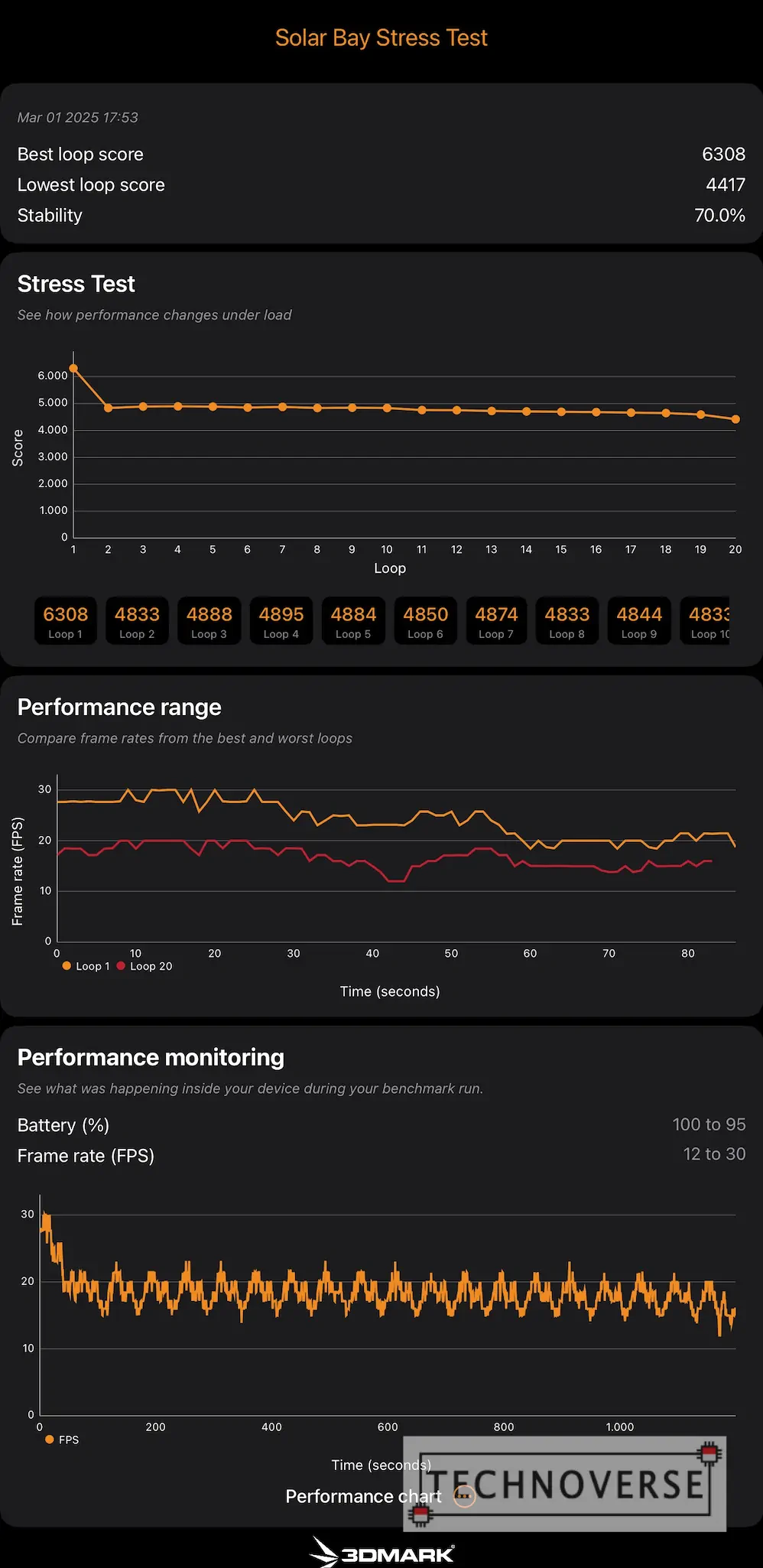
Next, let’s take a deeper look at the user experience, shall we?
iPad Mini (A17 Pro): User Experience
Daily Use
I have been using the iPad Mini mainly for content consumption and handwriting. There’s no noticeable lag when opening or switching apps. Even when writing with the Apple Pencil, I don’t notice any lags despite the 60Hz refresh rate. To summarize, using the iPad Mini is a pleasure.
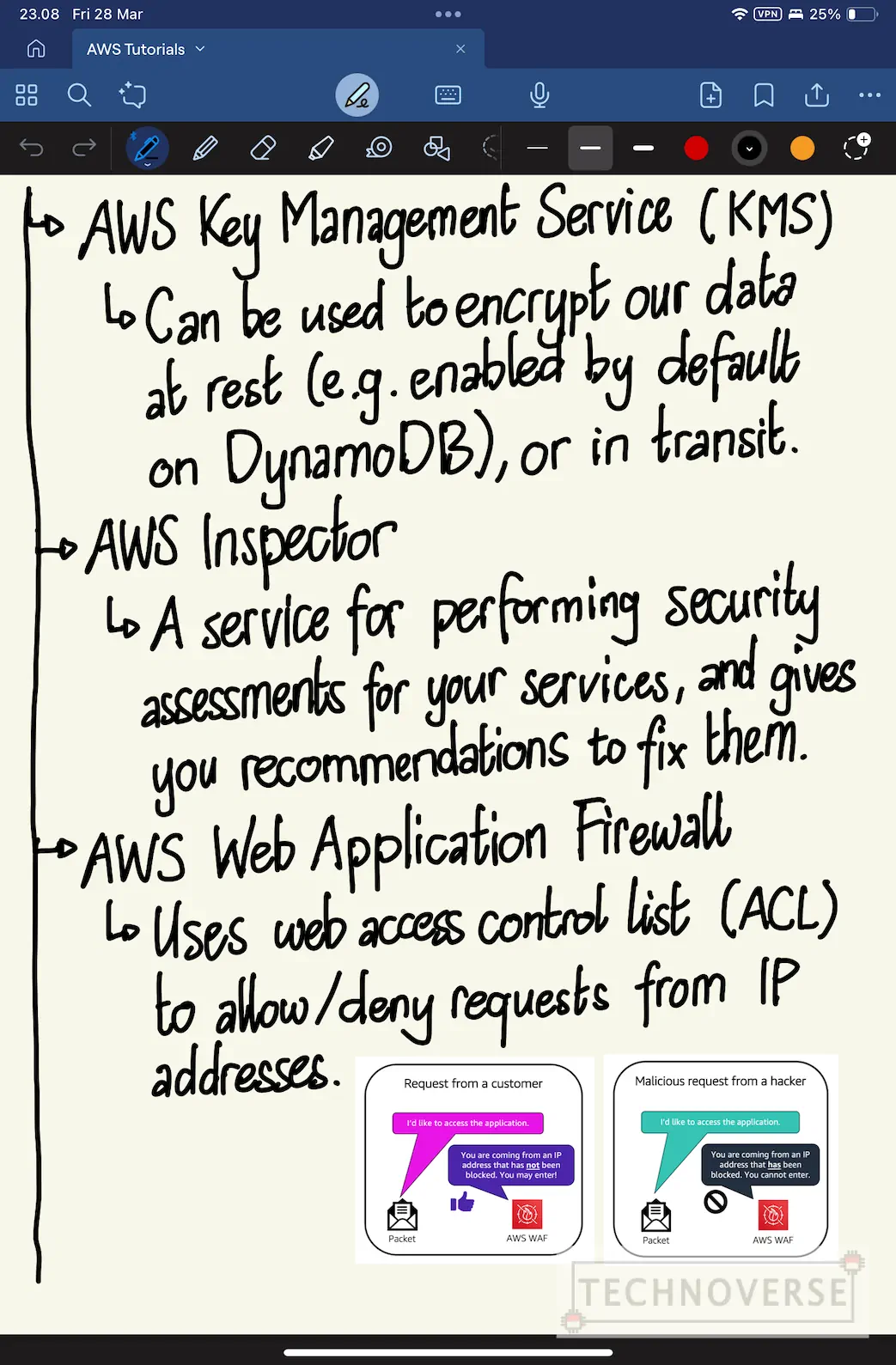
But not everything is bells and whistles. While its compact size is perfect for reading and taking notes, it leaves much to be desired when you’re watching movies. I feel that it’s much less enjoyable when compared with my old 11” M1 iPad Pro.

My second gripe is the positioning of the front camera. It’s located in portrait mode, meaning that when you use it on landscape (e.g. for video call, for most people), the camera will be on the side, so you won’t be in the center on the screen. The Center Stage helps a bit, although you’re still sideways. Nothing wrong with the quality, though.
My third gripe is TouchID, though you can also regard this as nitpicking. After getting used to FaceID, going back to TouchID feels like going backward. Although the sensor positioning on the power button is perfect (some Android phones also do this), I feel that the sensor isn’t as reliable as the ones on Macs. It tends to refuse allowing my finger when my fingers are a bit wet or sweaty. I wish Apple could just give us FaceID. Also, when you use the iPad Mini in upside portrait mode, the TouchID prompt will hide the battery indicator. It will work fine when you use other positions, though. I feel that this is a UI slip-up from Apple’s side.

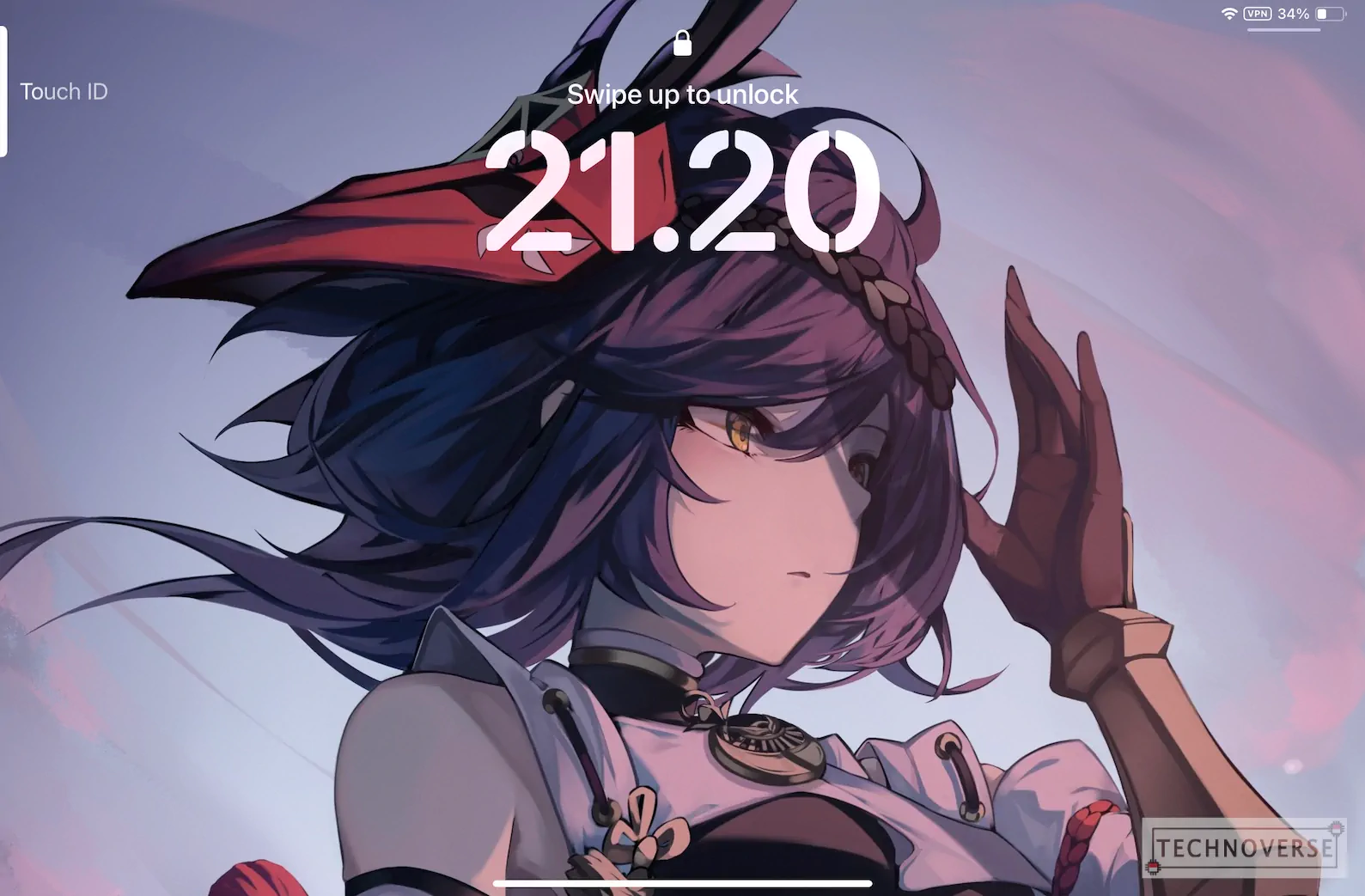
Apple Intelligence
Aside from the spec bumps, Apple touts the latest iPad Mini as “Built for Apple Intelligence”. To be honest, after experiencing it on my old iPad Pro, I still feel, to this day, that Apple Intelligence isn’t that useful. I may be biased, though, but let me explain why.
First, let’s talk about Genmoji. I rarely use emojis apart from these ones: 😂🤣😑😏🙃 (or maybe I’m getting old, lol). Generating new emojis doesn’t bring that much value to me. Also, these emojis are treated as images when you send them to other people, so it will likely use more storage.
Next, Image Generation. I’ll just say that AI image generation is still far, far from perfect. Unwanted artifacts (extra fingers, weird proportions, etc.) still dominate the space, and even if newer models can help prevent this, you’ll need to perfect the image by experimenting with the model settings and the prompts. Now, let alone the generated image quality, the way Apple packages it is also… weird. You’ll get a new app called “Image Playground”, whose icon is well… out of place. You’ll definitely notice it, and I’m certain you wouldn’t think that it’s a first-party app. Anyway, let’s leave it at that.
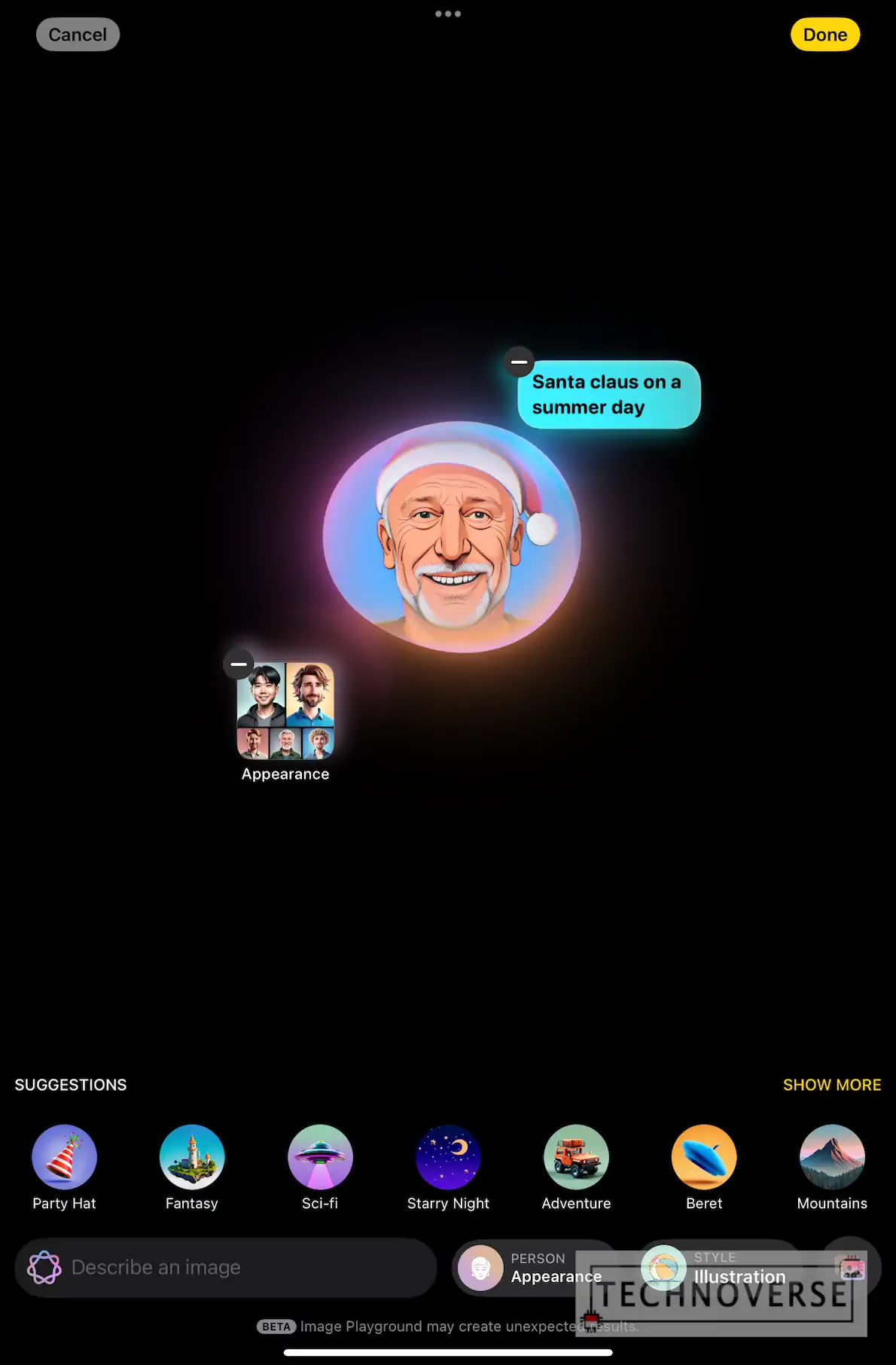
Those are the ones that I don’t even bother trying. Now, let’s move to the brighter side. Apple Intelligence includes something called “Writing Tools”. While I don’t fully trust AI to take care of my writing (and you should, too!), Writing Tools help a lot when you need to proofread. If you want to get creative, you can tell it to rewrite your paragraphs into multiple styles.
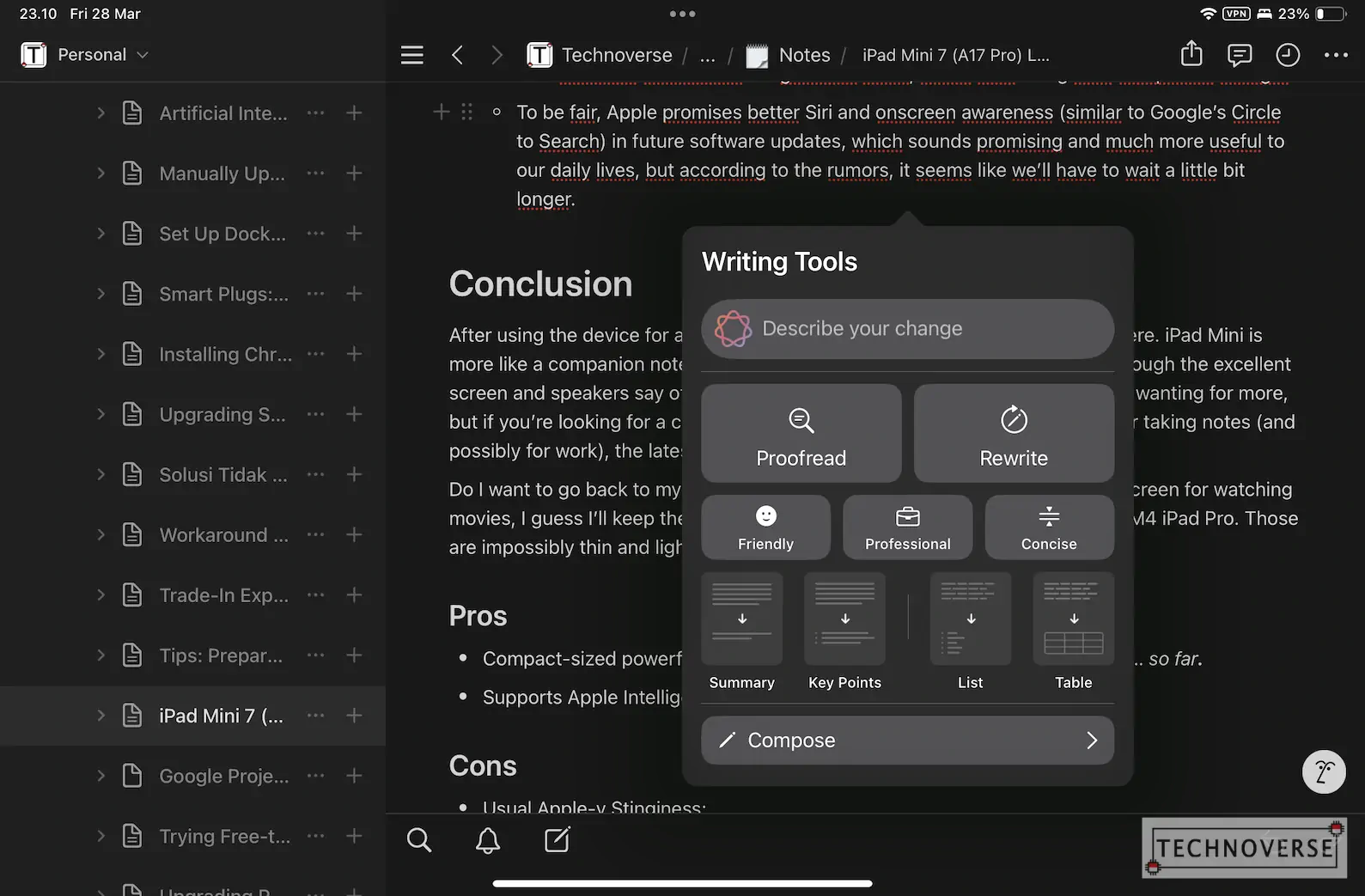
Another is Notification Summary. While there are some funny stories about it hallucinating the summaries, sometimes they’re pretty useful. Just try not to get surprised too much, eh?
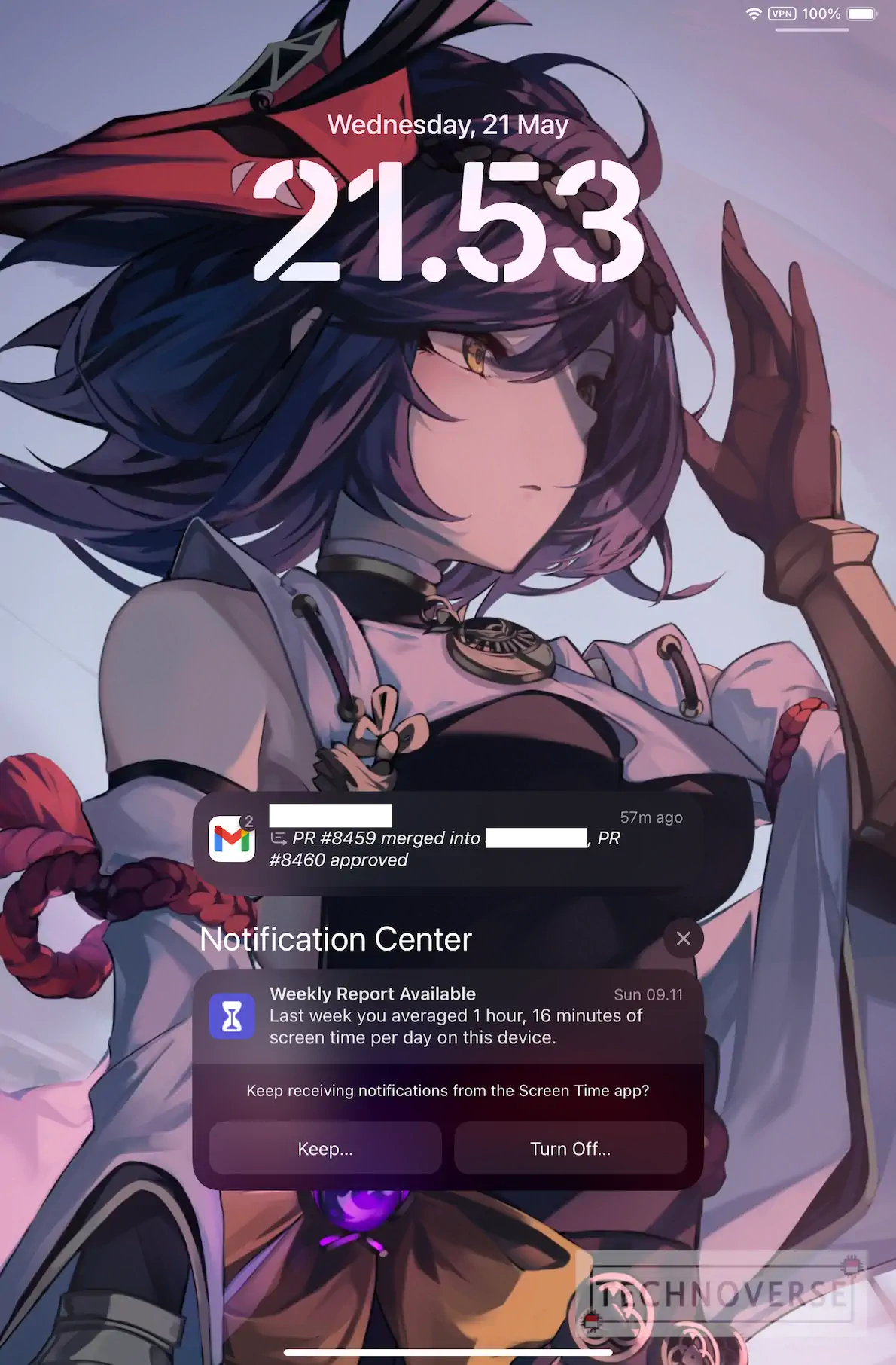
I really hope that Apple can improve their AI features this year. As things currently stand, it’s in a sorry state, especially compared to Android. I get Apple’s standpoint on privacy, but at this point, it’s hurting them. They even got sued because of false advertising (iPhone 16 is the iPhone built for AI, but the AI is not there yet).
Camera
I’m in the camp of “Who takes pictures with a tablet?”. As awkward as it sounds, the iPad Mini’s 12MP camera is still reliable for taking okay pictures. Just don’t expect them to win any awards, okay?







As for the selfie camera, well, as I mentioned before, it’s in portrait mode, meaning that if you do meetings in landscape mode, you’ll be off-center. Rumors around the Internet say that Apple can’t move the camera to the side because of the Apple Pencil magnet, but seriously, I don’t believe it. Either they’re trying to save money by reusing components from previous-gen Mini, or they have done research that most people use the iPad Mini in portrait mode.
iPad Mini (A17 Pro): Conclusion

Okay, so, after using the device for almost 4 months, I do feel like there are some obvious trade-offs here. The iPad Mini is more like a companion notebook rather than a media consumption / “PC replacement” device (if your work can be done on an iPad), despite the still-excellent screen and speakers. The smaller screen will certainly leave you wanting for more, but if you’re looking for a compact device that you can easily take anywhere for reading and taking notes (and possibly for light work), the latest-gen iPad Mini will certainly deliver.
Do I want to go back to my old M1 11” iPad Pro? Hm, despite wanting a larger screen for watching movies, I guess I’ll keep the iPad Mini for a while, then probably upgrade to at least M4 iPad Pro. Those devices are so beautifully thin and light, but man, they are also crazy expensive!
Pros
- Compact-sized powerful tablet. No competition even in the Android space… so far.
- Supports Apple Intelligence, if you use it.
Cons
- Usual Apple-y Stinginess:
- 60Hz screen
- Crazy-Expensive Upgrade Prices
- Give us FaceID already, dang it!
- Selfie camera on portrait orientation is awkward for video calls on a tablet.
Well, I guess that’s all for now, folks! I hope this review can be useful to you, especially when you’re on the fence about getting the iPad Mini like I was. As usual, if you have any questions, don’t hesitate to ask them below. Finally, thanks for reading and see you in the next article!

