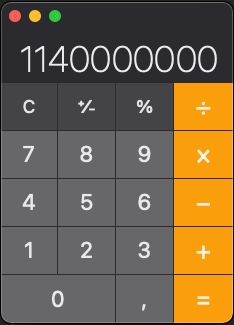
Anda berbicara Bahasa Indonesia? Baca artikel terjemahannya di sini!
An obvious but often overlooked fact is that computers were initially intended to compute, like calculators. However, over the years, the term “compute” is expanded to many fields, from simple accounting to complex protein chain calculations in scientific research, or even training models for artificial intelligence. Nevertheless, calculation is the most basic use of a computer.
That’s why having a calculator app in your computer is quite handy, and a must, in fact. Rather than looking for a physical calculator, opening your phone or a spreadsheet app, you can just search the calculator app and calculate away. In Windows, the calculator app is near perfect. Everything works perfectly out of the box. For macOS? Not so much…
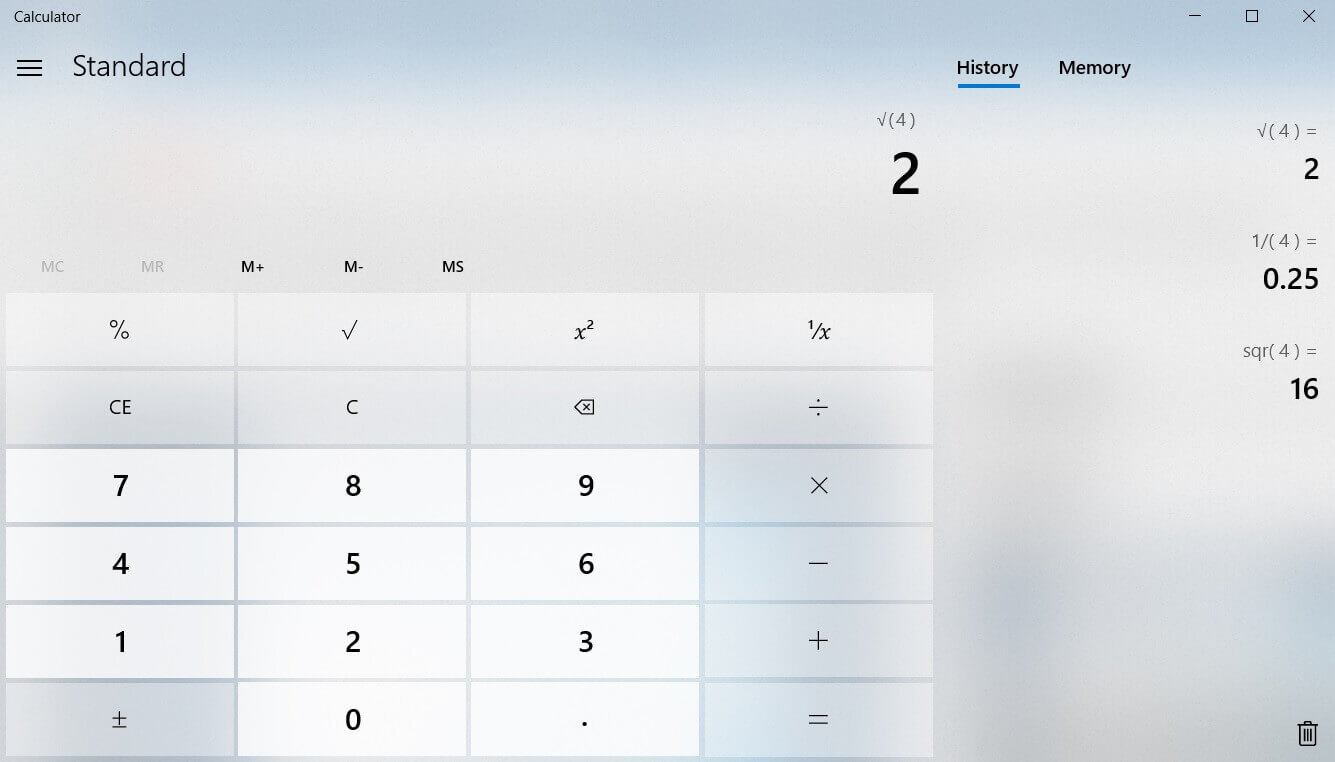
Yes, not only you can’t resize the app’s window, the thousand separator is also missing! I can’t tell whether I’m typing thousands, ten thousands, etc. Well, not to worry, this is what this short article is for.
To show the separators, simply go to View in the top menu bar, then toggle Show thousand separator, and voila, the separators will be there. Now I wish it had calculation history…
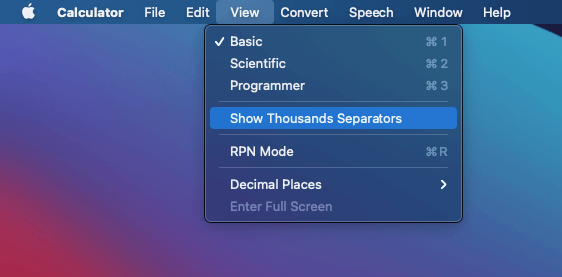
Well, I guess that’s all for now. It’s been a slow day when I stumbled upon this small tip, so I decided to share it with you. Some of you might say it’s better to look for an alternative in the Mac App Store, but I believe a calculator is an integral part of your operating system. I don’t want to download, let alone pay for, a separate calculator app.
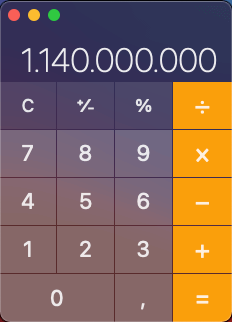
Anyway, as usual, thanks for reading this quick tip. If you have any questions or additional tip about macOS’ calculator app, please kindly share them in the comments section below. I hope this is useful for you and see you in the next article. Stay safe, stay sane. 🙂

