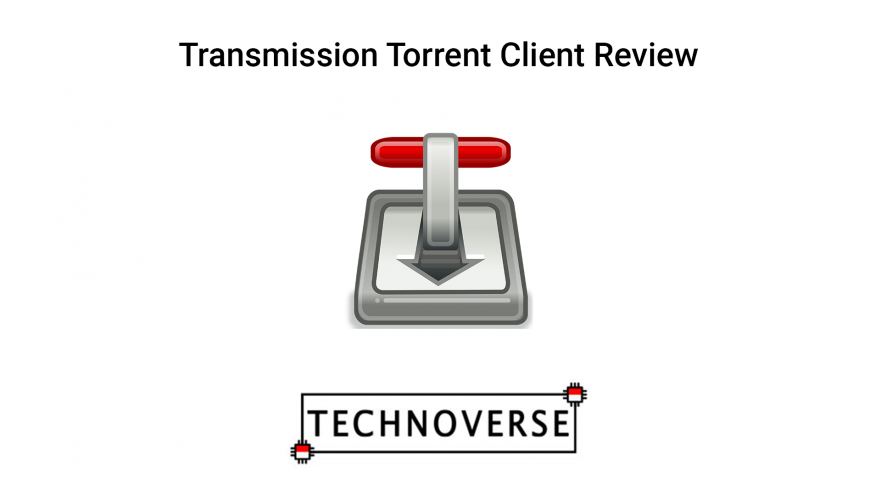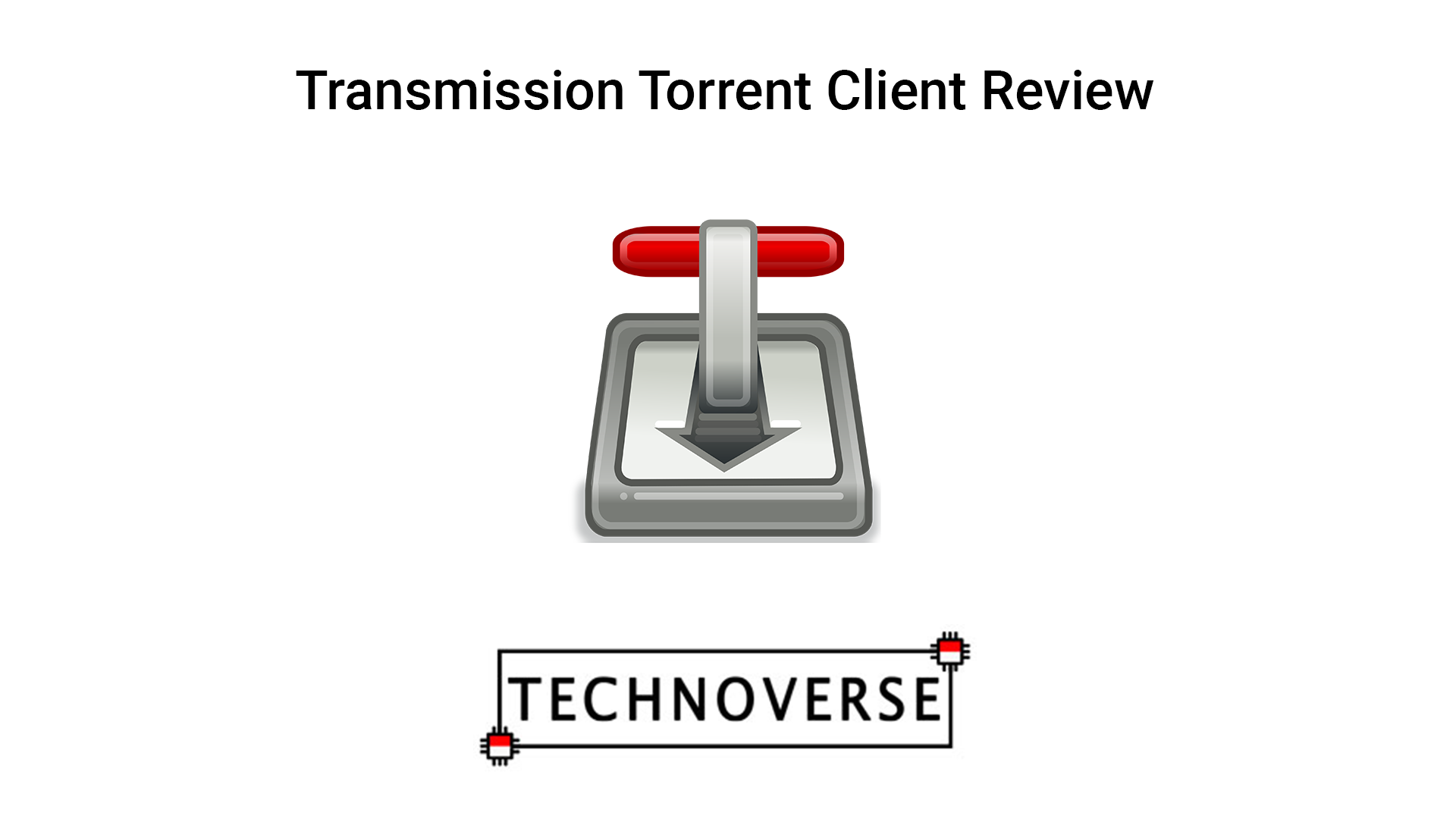
Anda berbicara Bahasa Indonesia? Baca artikel terjemahannya di sini!
These days, torrents are associated with something illegal, like porn, pirated games, software, etc. But torrents were originally made to make file sharing easier… or at least, try something before I buy, since these days, subscription-based model makes pirated apps very, very hard to use and free trials can sometimes be very limiting. Anyway, I’ve been using uTorrent for the last decade for torrenting, before I find a new client: Transmission.
A quick introduction, Transmission is a light, Qt-based open source torrent client which is available for Windows, Linux, and macOS. From the beginning, Transmission already has a couple of clear advantage against uTorrent: open source and no ads. Open source means Transmission is more secure since its development is watched and reviewed by the public. Consequently, since Transmission is supported by the community, there is no need for ads. Compare that with uTorrent that is riddled with ads, and offer a subscription model. Sorry, uTorrent, it’s time to leave you.
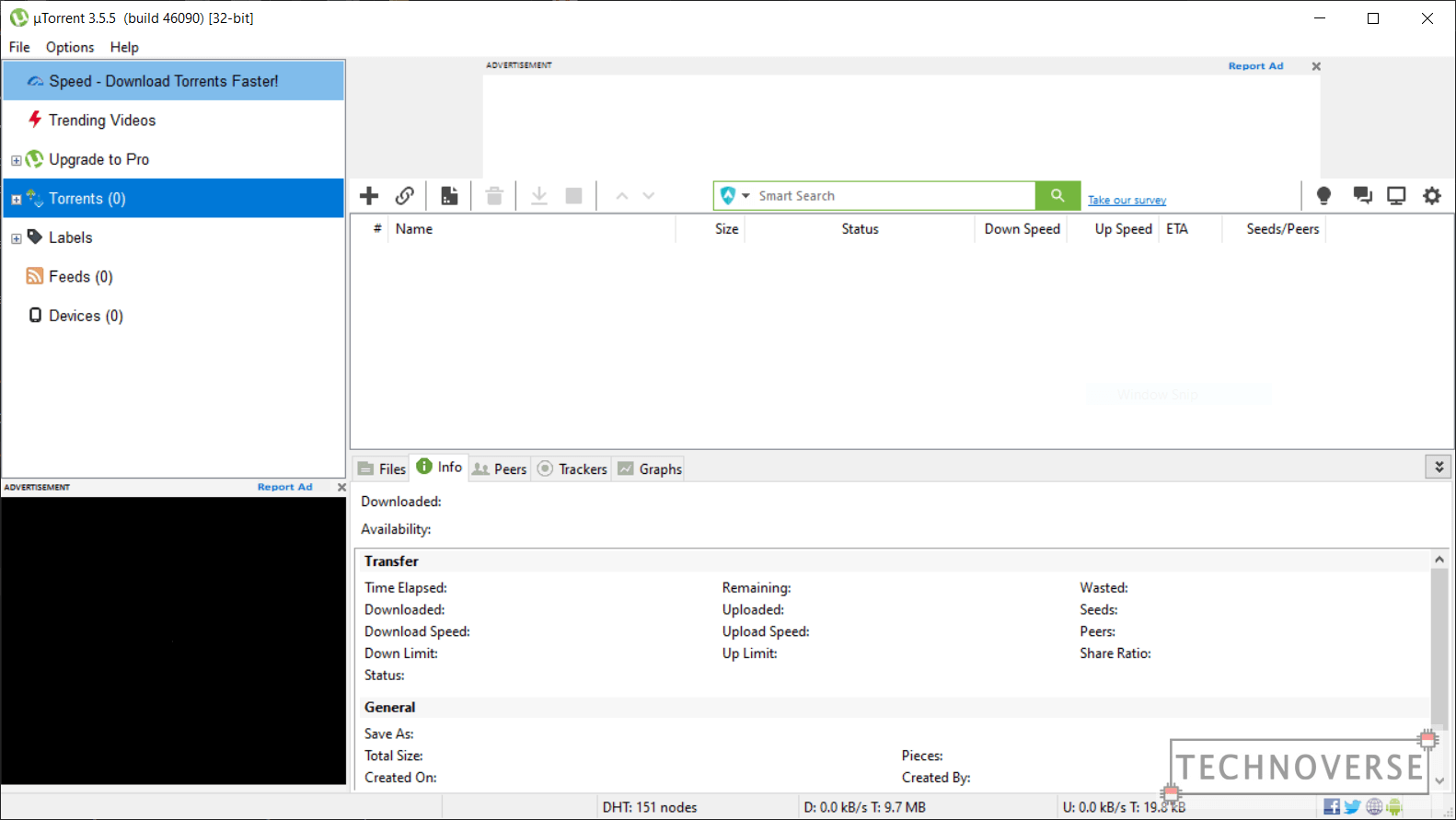
So, after using it for a few weeks, here’s my take on the open source torrent client.
User Interface
Being written in Qt means Transmission’s source code should be the same for Windows, Linux, and macOS. This means that the functionality, even the UI is similar.
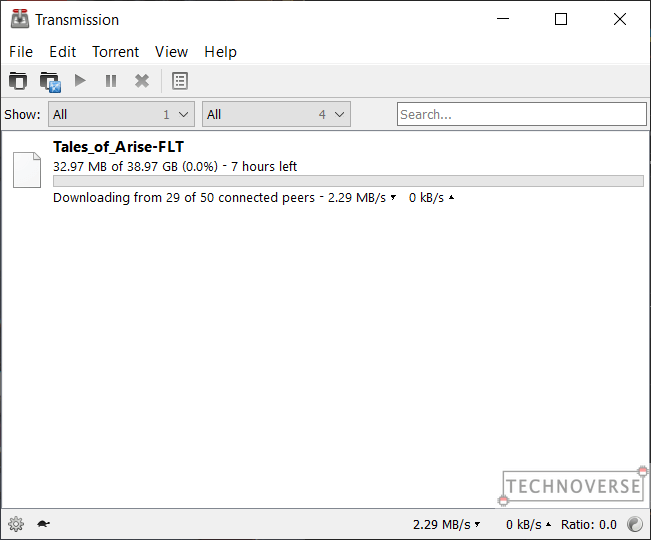
Every time you open Transmission, you’re prompted a dialog box to state that whatever you do with it is your own responsibility. After confirming that, you can just add your torrent file, or tweak some settings.
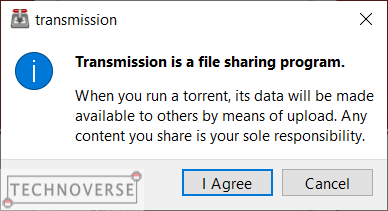
Additionally, and obviously, Transmission is automatically recognized as a torrent-opening app. Upon opening a torrent file, a simple dialog box will appear which will allow you to choose which files to download, its locations, and some small options as seen in the picture below. The UI itself is simple and straightforward.
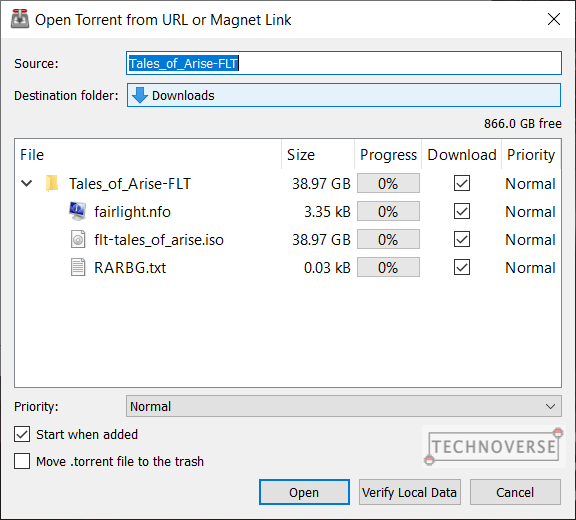
Resource Usage
Like most torrent clients, Transmission is light on memory. Downloading a 36GB torrent only used up ~36MB on my system. Therefore, Transmission seems to be usable on embedded systems such as an old PC or a Raspberry Pi unit, just make sure you have enough space to store all your downloads.
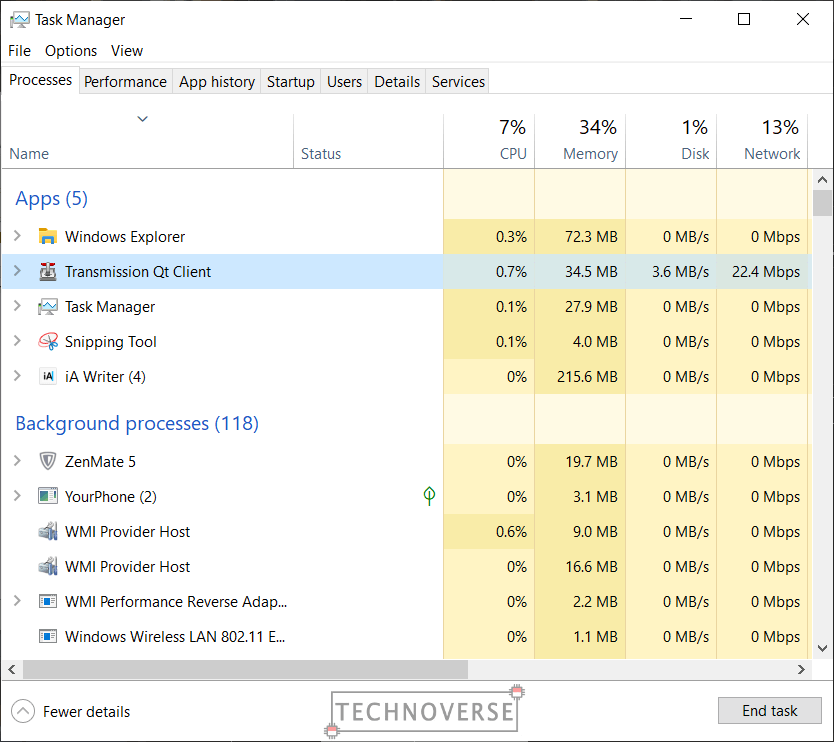
Conclusion: Transmission is Worth a Try
After using Transmission for a few weeks, I think I’ve found my uTorrent replacement. I can confidently say that I recommend Transmission due to its ubiquitousness, simplicity, small memory consumption, and most importantly, absence of ads. If you torrent often, go ahead and give Transmission a try. Just make sure to torrent responsibly, okay? 😉
Well, I guess that’s all for now, Folks. I hope this article is useful for you. If you have any criticism or suggestions about these app reviews, feel free to fill the comments section below. Finally, as usual, thanks for reading, and see you in the next article! 😀