
Anda berbicara Bahasa Indonesia? Baca artikel terjemahannya di sini!
Bluetooth trackers have been here for quite a while. However, it began to pique people’s interest when Apple launched their own AirTags. With the promise of privacy and their superior Find My network, AirTags quickly become popular. However, as with all of Apple products, there is one issue: price. AirTags are expensive, and its killer feature, the ultra wideband network, is not available in Indonesia.
So, I drew up an experiment and bought a couple of trackers from Bardi, called Bardi BT Lost Finder Tag. I’ve been using them for a couple of weeks, and I’m ready to reach a verdict, whether this product is capable of competing with non-UWB AirTags, at a quarter of its price.
Packaging and Design
The Bardi BT Lost Finder Tag comes in a small, thin box. Inside, you’ll find three things:
- Bardi BT Lost Finder Tag
- Plastic Hook with Keychain
- Manual

Let’s talk about the Finder Tag. It’s actually portable, at just 37mm in diameters and 8mm in depth. It has a circular surface, with a couple of holes in its frame for lanyard, if you don’t fancy using the included hook. Oh, and what’s interesting is that the whole tag’s surface is a button. I will explain what you can do with each button press in the later section.


The Bardi BT Lost Finder Tag is powered by a single CR2032 battery which is included in the device. Just slide the back case to the right to open up the tracker and see the device’s internals.

Despite being small, the Finder Tag is equipped with a speaker capable of outputting a solid 90dB worth of sound. The tag also has IPX7 waterproofing rating, which means it can be submerged in 1m of water for 30 minutes.
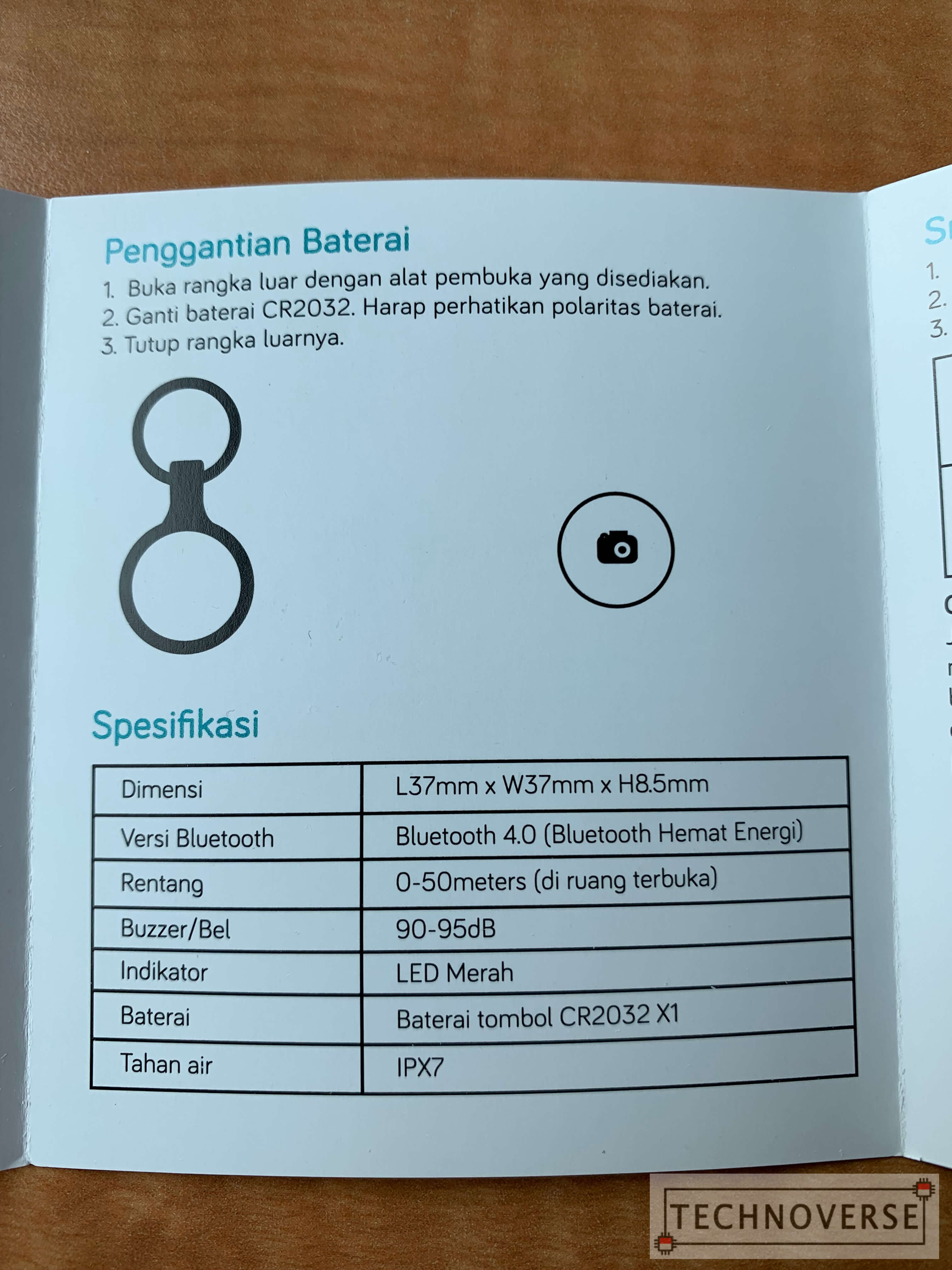
Now, the package includes a thick plastic loop with a keychain to hook it with your belongings. While this is a nice addition, I got dirt on both cases, even though I bought them both brand new, that dirt makes me feel I bought something used.
Pairing with App
Like all smart home products, you’ll need to download its companion app. Unfortunately, it’s not integrated with Apple HomeKit yet, which is understandable, since many known HomeKit-compatible products are… less affordable. It’s called Bardi Smart Home, and it’s available on both Apple App Store and Google Play Store.
Pairing the Bardi BT Lost Finder Tag with Bardi Smart Home app is quite… confusing? Well yes, since somehow Bardi forgot that this product exists, both in their website and in their app. You’ll need to add the product manually by pressing and holding the tracker, until it emits a sound.
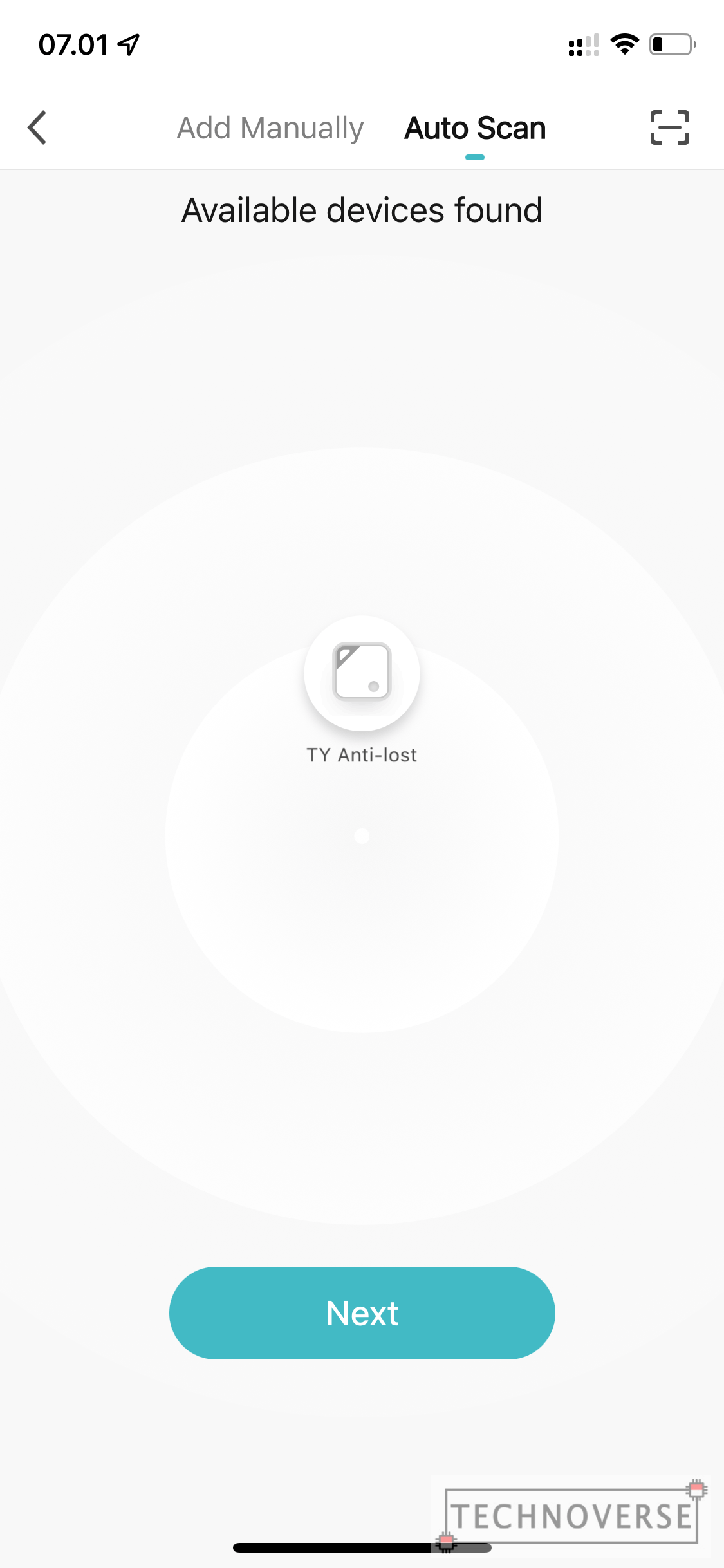
Once it’s detected, press the tracker icon, and the app will immediately begin the pairing process. If it’s successful, you can either rename the tracker, or immediately use it.
Bardi BT Lost Finder Tag Tracking Experience
My first test case is to pretend that I leave it at home. As soon as the connection drops, the Bardi BT Lost Finder Tag immediately emits a loud noise. To turn it off, you’ll need to press the tag once. There was no option to turn off this behavior, so I expect that you’ll never leave the tag, since it will immediately cry out loud if you do so.
A few hours later, the tag rang by itself, even though I was nearby. I was way closer than the 50 meter limit from the tag’s specs. I had no choice but to walk to it then turn it off. Oddly, this happened multiple times throughout the day. I had to disable the tracker to turn off this annoying behavior. My analysis is that the phone might decide to drop the Bluetooth connection for some reason, most likely to reduce power consumption.
Less than a couple of weeks later, I unboxed my second set (I bought two). Funnily enough, my first set refused to work. It would emit a sound when I hold it down, sure, but my phone couldn’t connect to it. Therefore, my app dismissed it as “offline”. This may be caused by either the battery or the device being broken. The second set connected without a hitch.
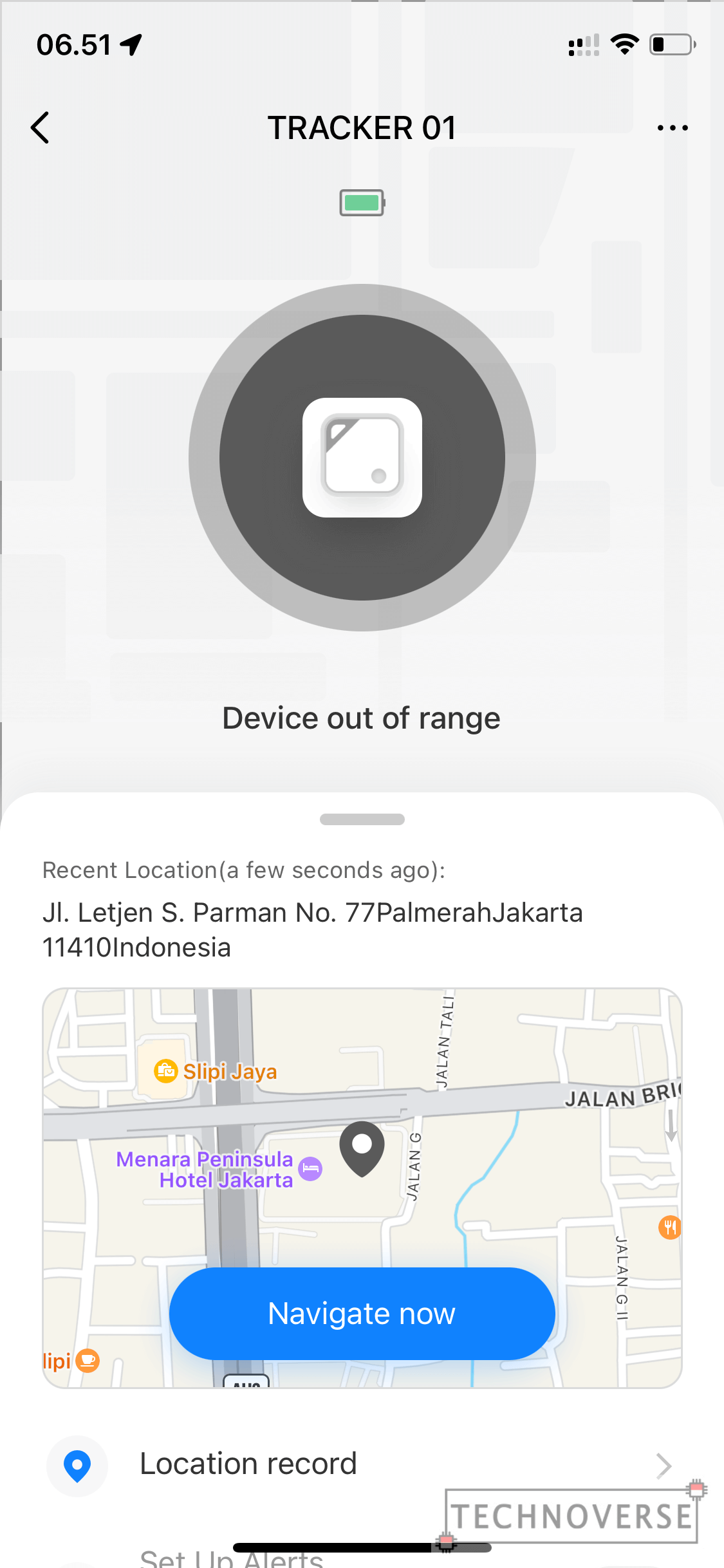
But, unfortunately, the same annoying thing occurred with the second set. As soon as my iPhone drops its connection, the tag would ring by itself. I was sure it was not an accident, and right that time, I decided that I would never bring this outside. Why, because it would be embarrassing, of course. Imagine you were at the church, or a library, then the tag went off. If it were me, I would be really, really embarrassed. To be fair, I haven’t tried it on Android. Depending on the OS, this might or might not happen.
Now, let’s talk about the app. Thanks to Bluetooth 4.0, your phone can detect the tracker’s approximate location, represented by a number of circle layers in the app. The more layers you have, the closer the tag. Unfortunately, this tracking does not seem to happen in real time. You’ll need to go back to your device list, then back to the device detail to update its location.
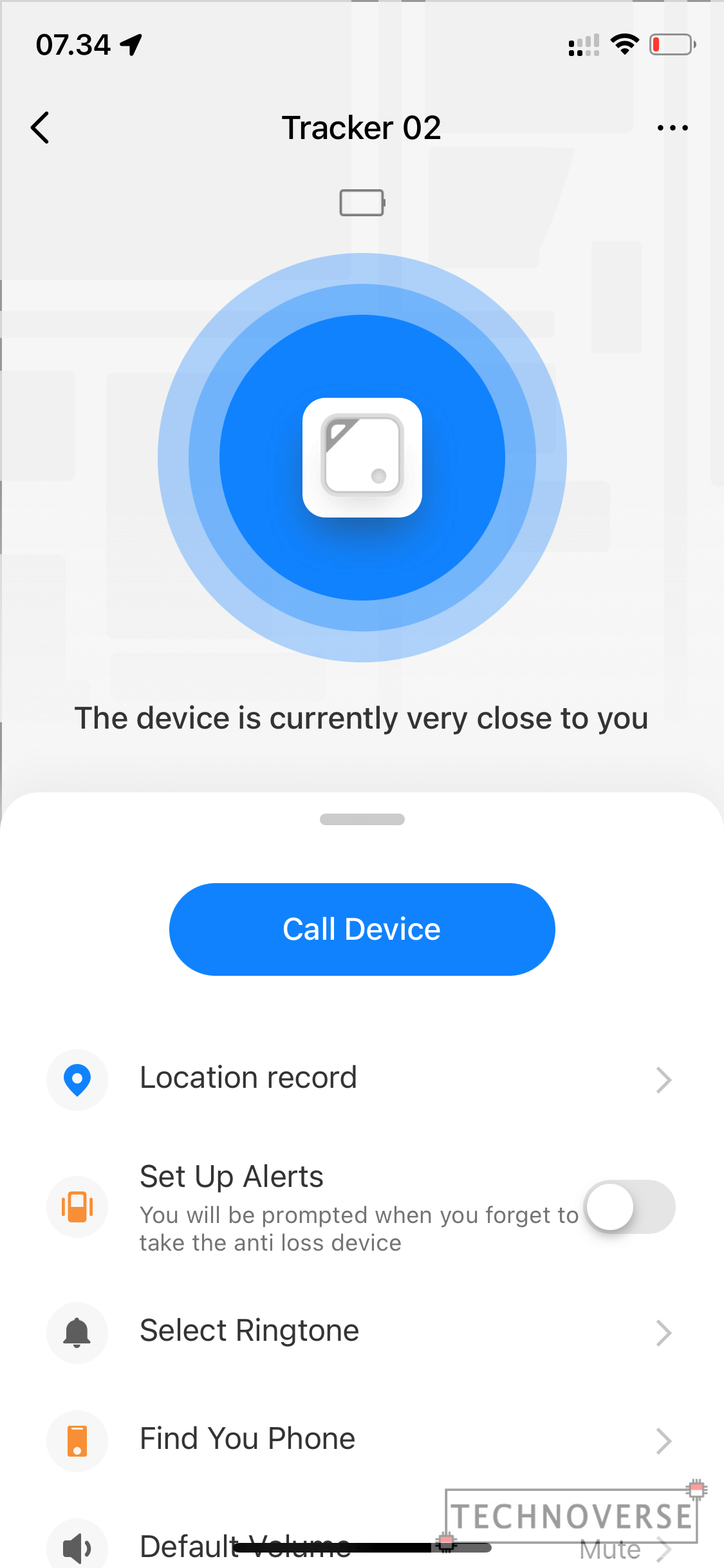
If the Bardi BT Lost Finder Tag is still in range, you can call it from the app. It will make the tag ring, which is very useful if you lost it somewhere unseen, like under the bed, or under the couch. While connected, you can also tweak some settings like changing the ringtone, choose the volume (no mute, though), and change the alert settings (which doesn’t do anything, since it still rings when disconnected despite this setting being off).
If the tag is offline, you can still view the last logged location, but some settings that are directly tied with the tracker, such as ringtone and volume, are disabled. Obviously, since there’s no GPS, you can’t get the tracker’s location in real time. This is where AirTags are supposedly much more superior. They promise to leverage their Find My ecosystem, which relies on millions of Apple devices, to update the tracker’s approximate location in real time. Yes, that sounds a little bit too good to be true, which is why I’m very curious to try it out myself in the near future.
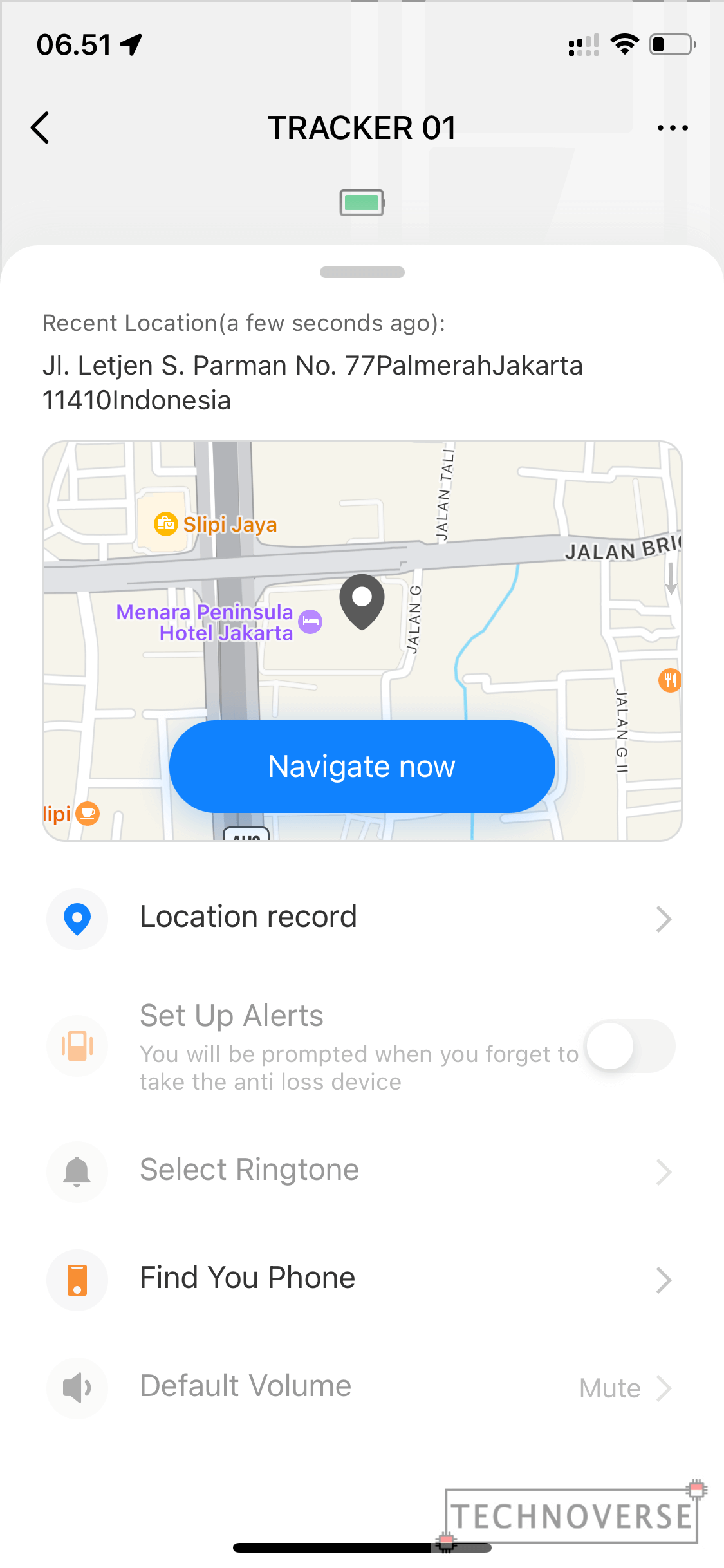
There is one interesting feature on this tracker, though, and it’s called Find Your Phone. If your tracker is in range with your phone, you can double press the tracker to ring your phone. Unfortunately, this feature does not seem to work well on iOS. During my testing, it only works when I have the Bardi Smart Home app opened. When it’s closed or in the background, that feature doesn’t work… which kinds of defeat the purpose here.
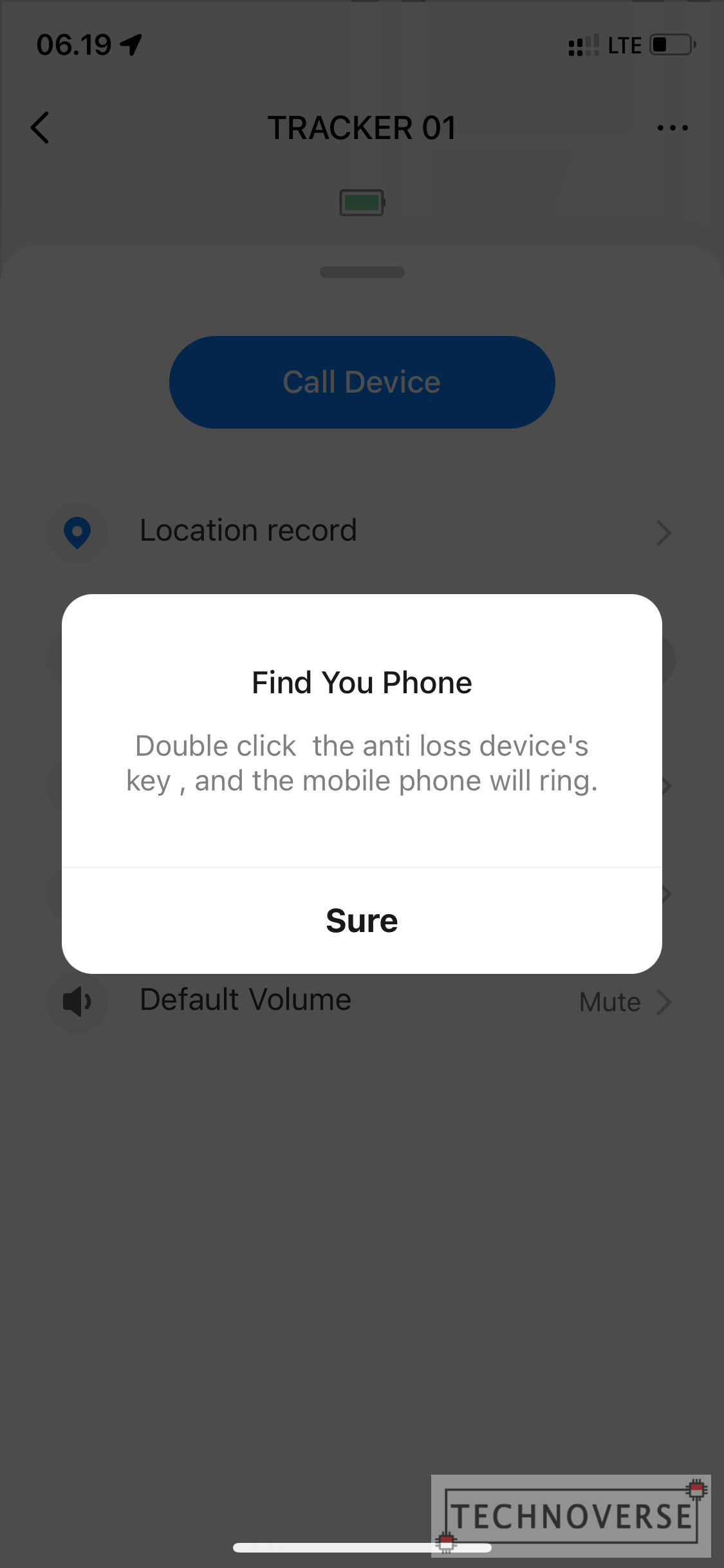
Conclusion

While it’s highly unrealistic to compare Bardi BT Lost Finder Tag to a much more expensive Apple AirTags, Bardi could’ve polished the user experience more. Unfortunately, after a bit more than a week of sub-par user experience, I cannot recommend Bardi BT Lost Finder Tag to you. However, if you consider the affordable price, if you want to try it out, go ahead and be my guest. Just, keep your expectations low.
Pros
- Portable, subtle design
- Loud speakers
- IPX7 waterproof rating
Cons
- Unreliable features (Find My Phone)
- Short battery life
- Goes off when disconnected (this may be a pro or con, depending on your view on privacy and what you think a portable tracker like this should do)
Well, I guess that’s all for now, Folks. It’s quite frustrating that this is the first time I don’t recommend a product that I wanted to try. But that’s the point of a review, I guess. You can either end up with a good product or otherwise. Anyway, I’ll be keeping one with me for a while. If you have any questions about Bardi BT Lost Finder Tag, go ahead and ask them in the comments section below. Finally, as usual, thanks for visiting, and see you in the next article! 😀
