
Anda berbicara Bahasa Indonesia? Baca artikel terjemahannya di sini!
As an office worker, meetings are inevitable. Though some could’ve been turned into emails (I have work to do, dammit!), others are indispensable for aligning and syncing understanding between teams. Now, while you can access your meetings through web app (either Outlook, Google Workspace, or something else), have you ever wished that you had access to your meetings and its links without having to switch apps? Well, you could, with an app called Meeter.
The idea behind Meeter is very simple. It aggregates all the meetings from your Calendar so it can compile a list of meetings for a given time frame. Naturally, it will need access to your Calendar.
Once you set it up, Meeter will appear in your menubar, with an option to show how much time left until the next meeting, so you’re always in the know.
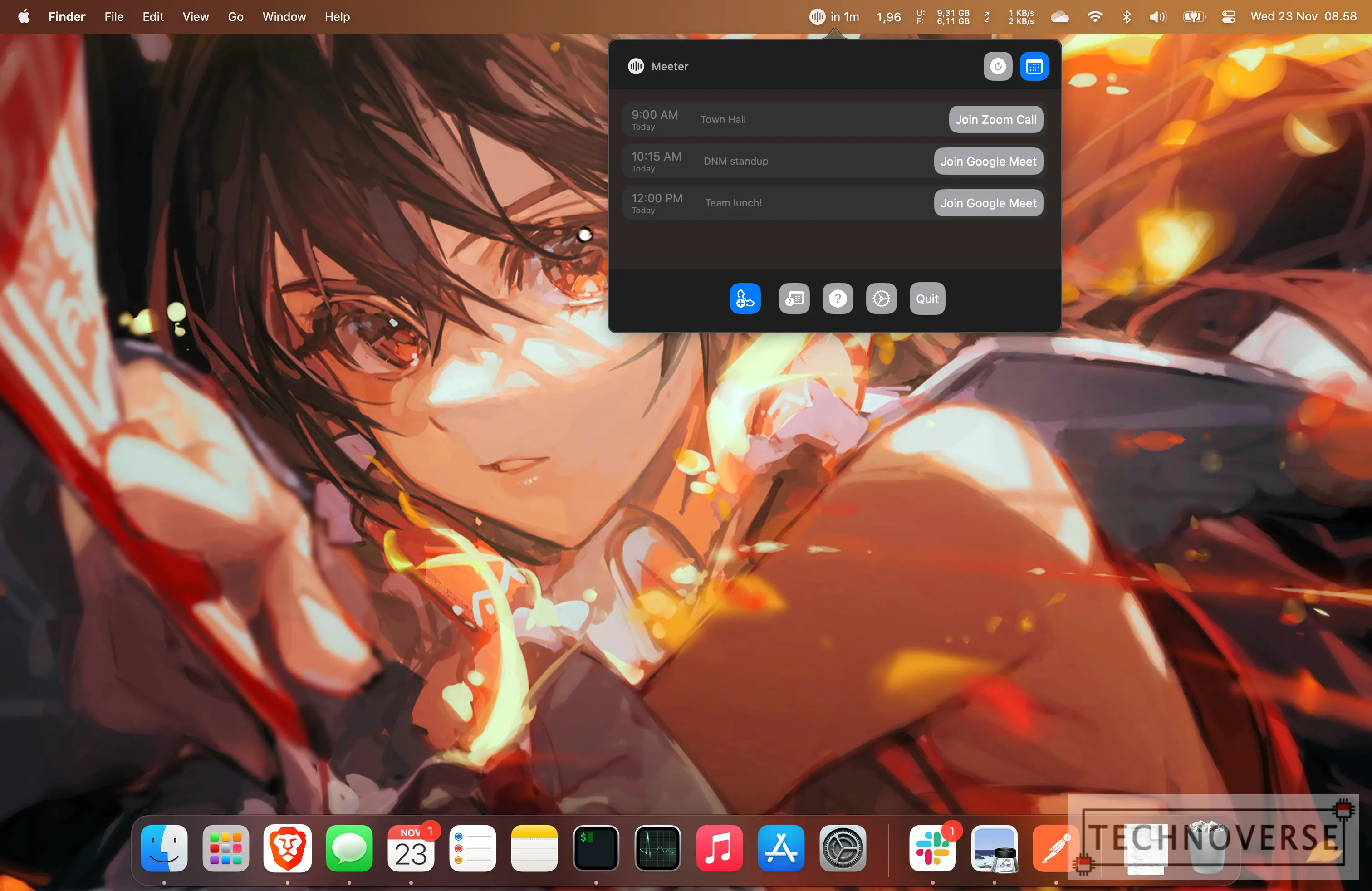
Clicking Meeter’s icon will show a small pop-up containing the list of your meeting, along with the links to the said meeting. My job is currently using Google, and it detects the meeting links nicely. I’ve proven that it works with both Zoom and Google Meet, but Meeter claims that it’s compatible with other major video conferencing apps such as Webex, BlueJeans and Microsoft Teams.
That’s the easy way to use Meeter. If you need more power, Meeter also has a few configurations to do so. Some configurations include multiple calendars, how many days of events you want shown, etc. Please see for yourself in the screenshots below.
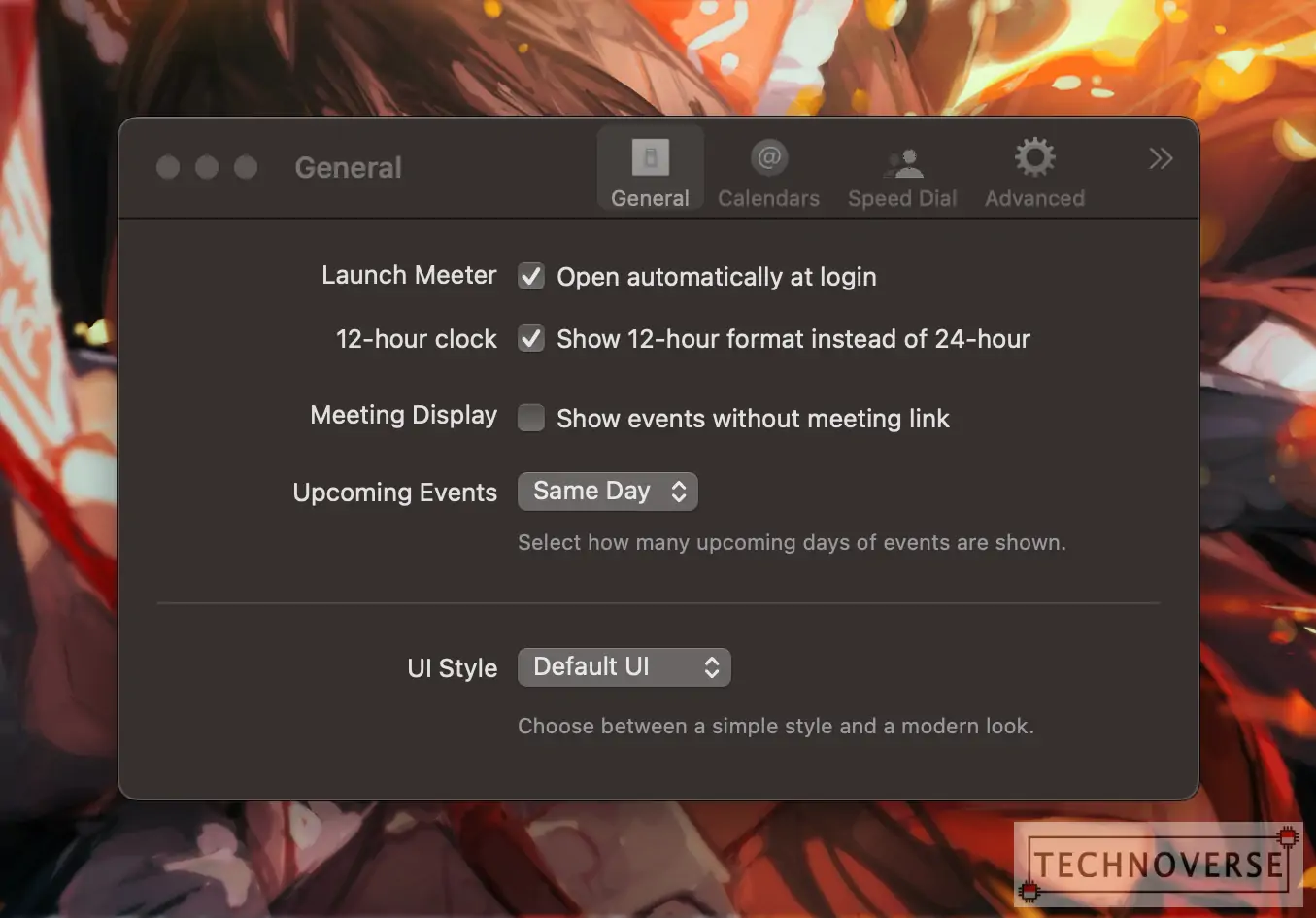
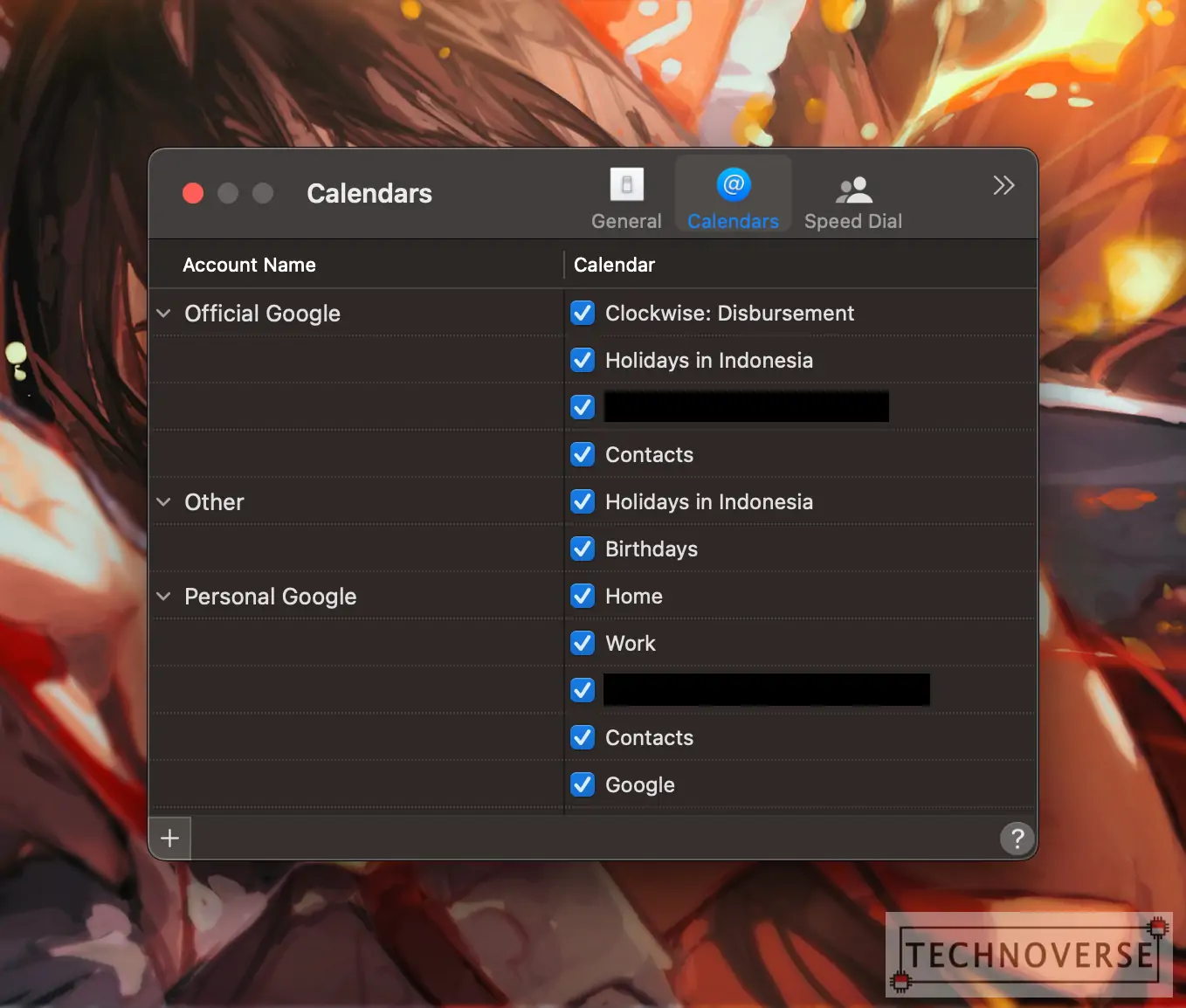
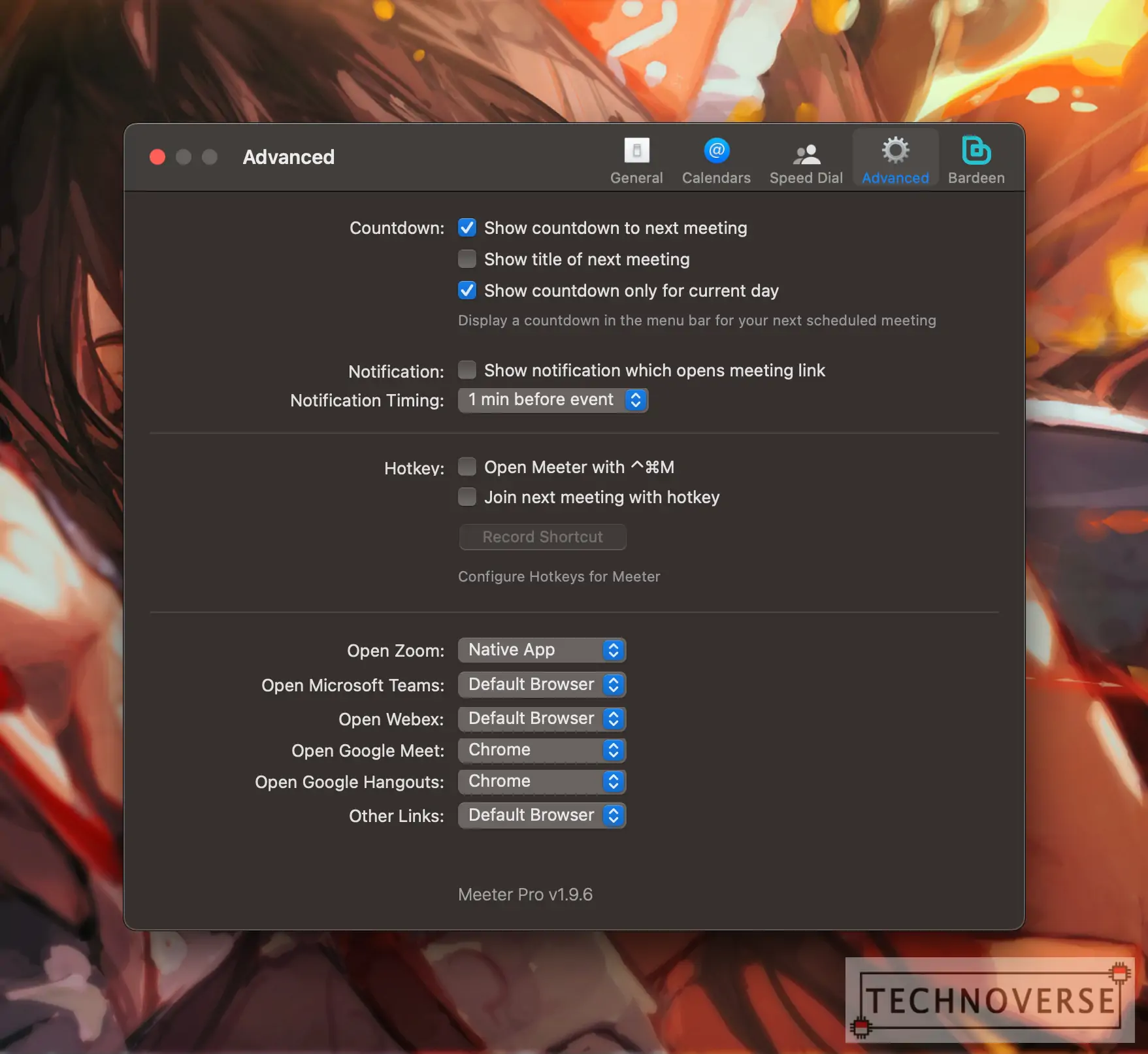
You can get Meeter for free in the Mac App Store. Originally, there was a Pro version, but they’ve given it for free due to the pandemic, and still free until now.
What do you think, Folks, do you think you can benefit from Meeter? As usual, if you have questions or comments, feel free to ask in the comments section below. Finally, as usual, thanks for reading, and see you in the next article! 😀

