 |
| Markdown Logo |
Anda berbicara bahasa Indonesia? Baca artikel terjemahannya di sini!
A few years ago, when I was in the college, I don’t even know what Markdown was. It wasn’t a programming language, and learning it had no effect on my GPA. Skip to graduation and entering the professional world, I began knowing bit by bit about this simple markup language, especially when I was trained to use GitHub.
Instantly, I felt that Markdown is the right language for me, who writes a lot, and asked myself why I hadn’t learned it earlier. Compared to your traditional word processing techniques, Markdown offers unparalleled simplicity and speed. For example, you just need to add asterisks (*) to make the text either italic, bold, or both. To create headings, just use hashtags (#). The more hashtags you use, the lower the header rank is. Creating lists are also much simpler.
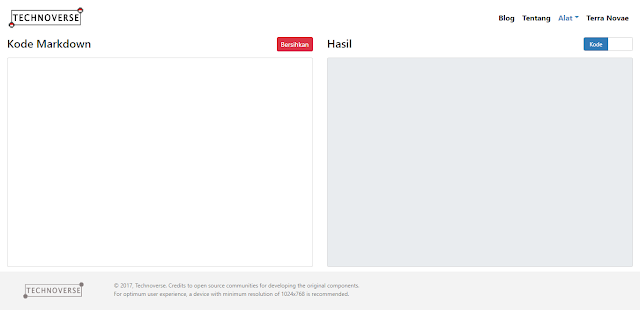 |
| The all-new Technoverse Markdown Editor. |
With the new blossoming love for the language, I decided to create a simple web-based Markdown editor which instantly converts Markdown syntax to either HTML code or page with just a simple toggle. Try it out. I’ve just posted it live. To fully experience the real-time editing, a desktop computer is recommended.
For your information, I built the application using open source technologies. I use Twitter Bootstrap for the UI, and showdown for the Markdown converter. After all, programmers are lazy. Why reinvent the wheel if there already is a wheel?
If you’re interested in learning about Markdown, go ahead and follow this tutorial from GitHub. Tell me how you feel about the editor in the comments section below. Have a nice day, everyone!

Comments
Was dependent on WP for my company website, I made the decision to switch to a static site generator. WordPress always seemed like way too much. I adore the super speedy load times that a static site provides. Also appreciate the Ink for all tool's Jekyll-compatible export feature