
Anda berbicara Bahasa Indonesia? Baca artikel terjemahannya di sini!
As promised in the previous post, today I will share how we can verify the authenticity of our iPhone using a small tool called 3uTools. This is especially useful, if you’re buying either a second-hand iPhone, or a non-CPO refurbished one.
Disclaimer: As ridiculous as this sounds, 3uTools is only available on Windows. It’s not available on Mac.
Although 3uTools has other useful functions in relevance to iOS devices, but we’re not going to talk about that today. So, don’t worry. This article is going to be short and simple.
Why Verify?
Because when we buy iPhones, we spend a considerable amount of money. Naturally, we want the best possible product. Consequently, we want a product which has not been tampered. 3uTools can help us verify this.
How To Verify My iPhone’s Authenticity using 3uTools?
1. Download and Install iTunes and 3uTools
You can download 3uTools from its official website, and iTunes directly from Apple. Please don’t install iTunes from Microsoft Store, because I already did, and found lots of problems. From 3uTools detecting an outdated version, to driver-related issues.
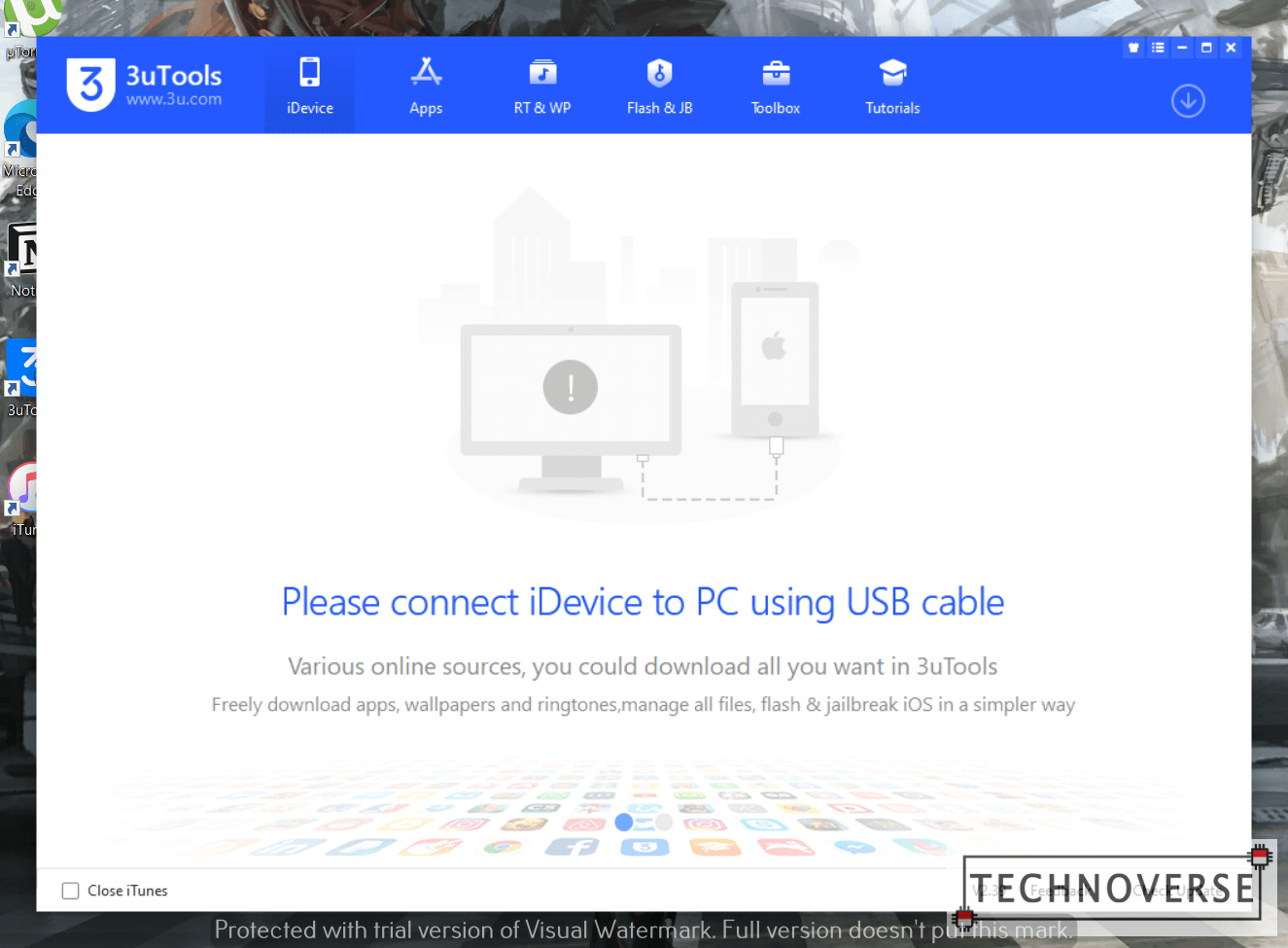
When opening 3uTools for the first time, it may offer to download additional drivers. If you installed iTunes from Apple directly, you have all the drivers you need.
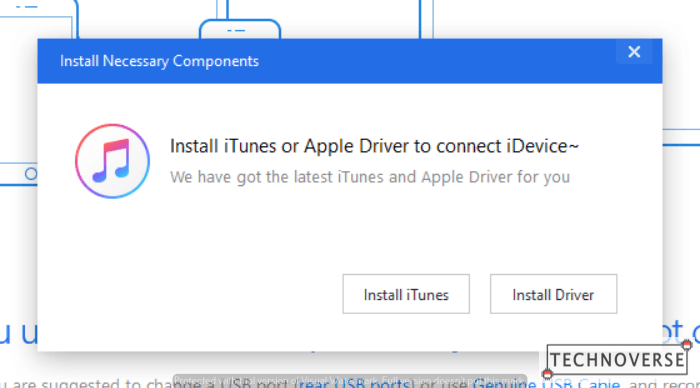
2. Connect Your iPhone and Trust Your Computer
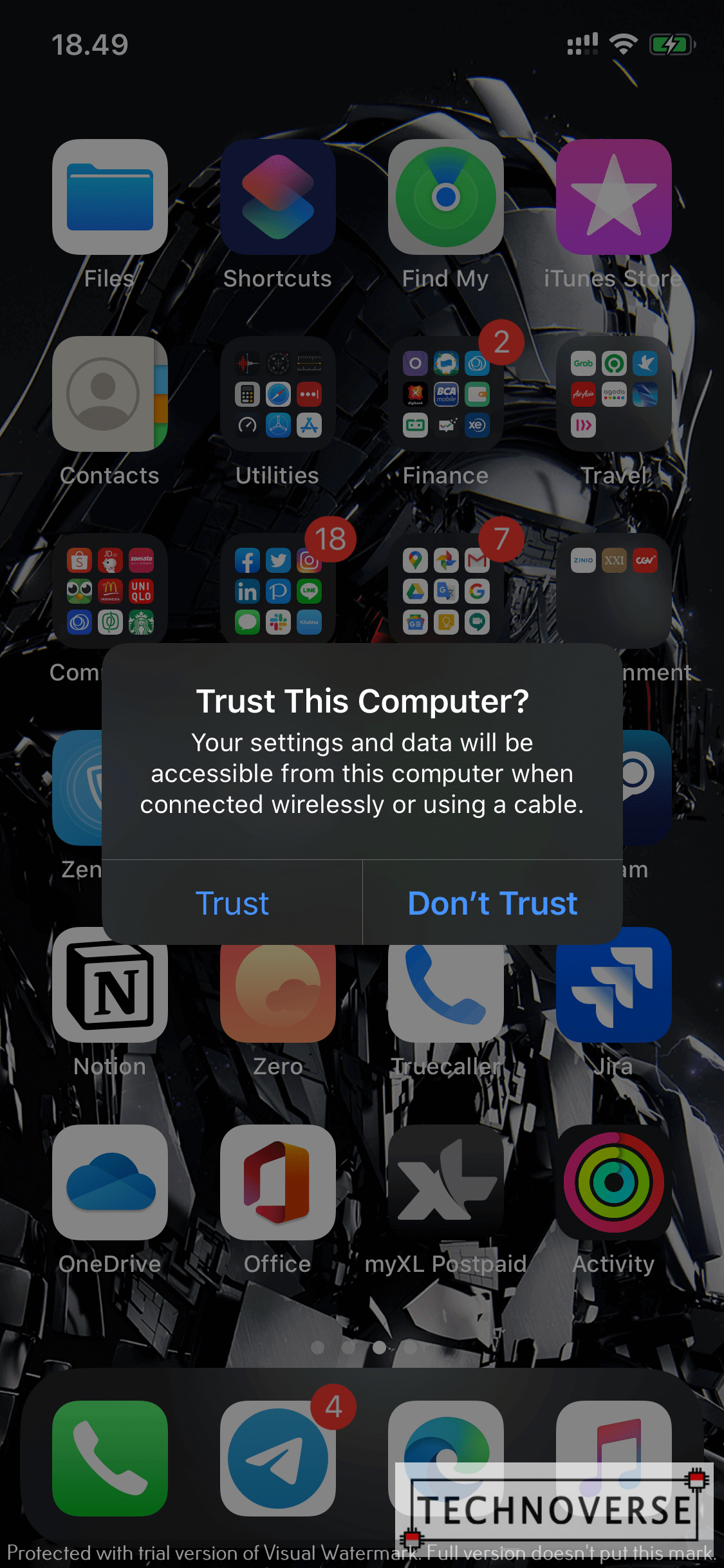
When you connect your iPhone to your computer for the first time, your iPhone will ask you to trust your computer. Confirm this with your passcode (if you have one), and 3uTools should detect your device automatically.
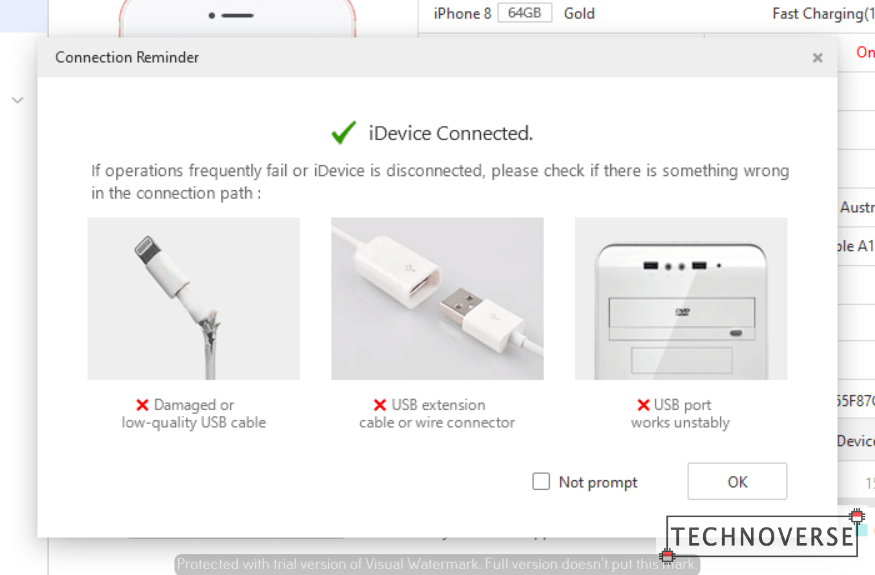
What if your device isn’t detected? Here are a few workarounds:
- Try reconnecting your iPhone, or try a different port.
- Change your cable. Your cable may either be broken or does not support data transfer.
- You may have missing or outdated drivers. You can install them from Toolbox tab -> iTunes Utility -> Repair Driver -> Repair Now. You can see what’s missing from the “Repair Now” window.
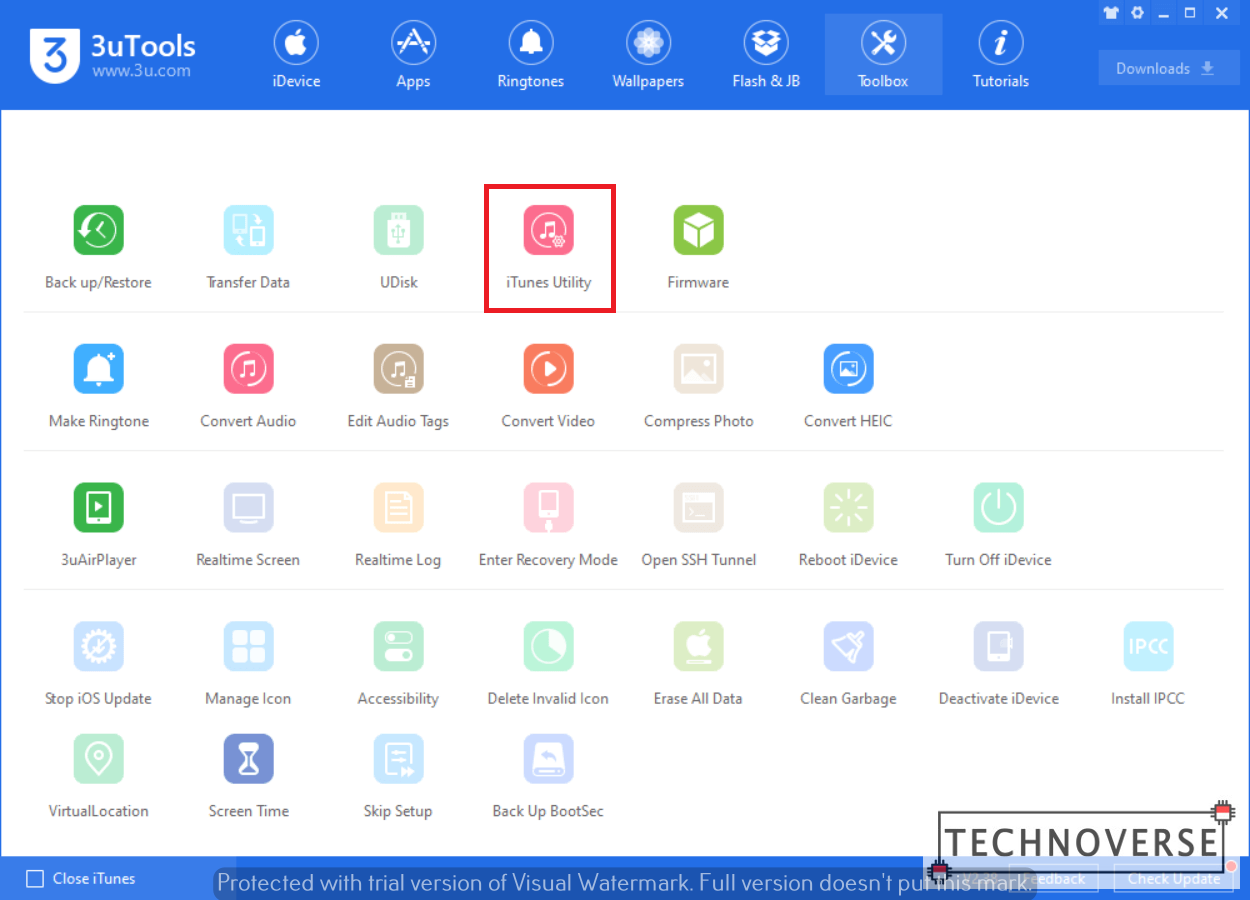
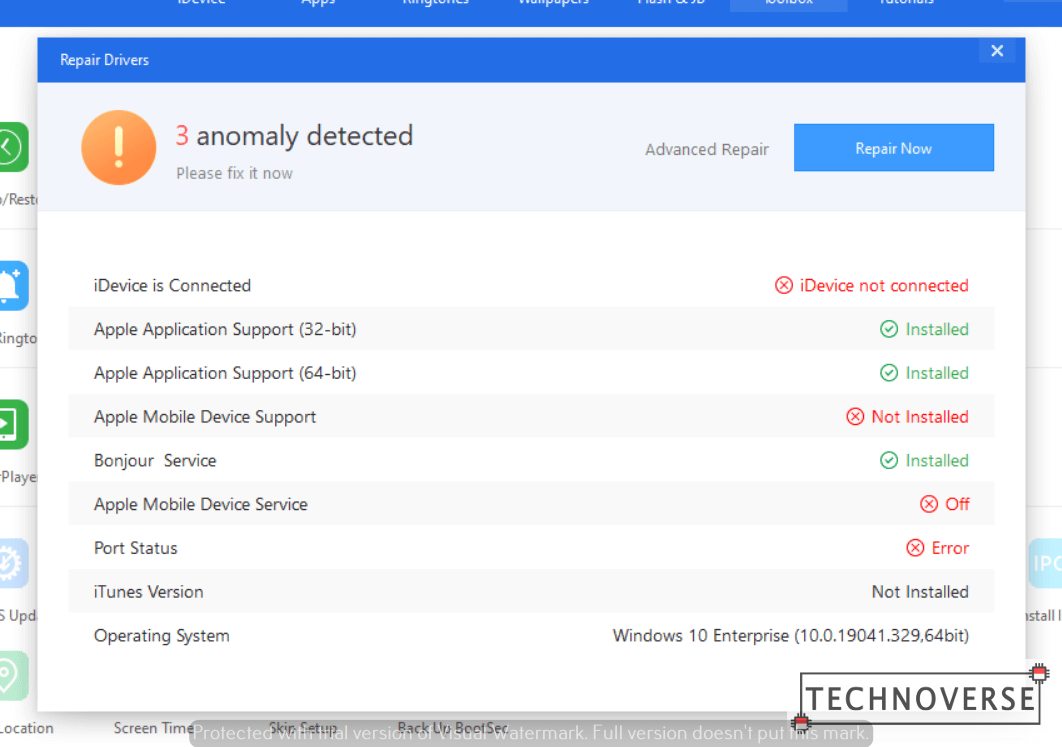
3. Verify and Analyze Your iPhone
From the “iDevice” tab, click “View Verification Report” (highlighted on the picture). After a few seconds, the verification report window will appear. From here, you can view various useful information regarding your iPhone, including jailbreak status, iCloud lock, battery life, and production date.
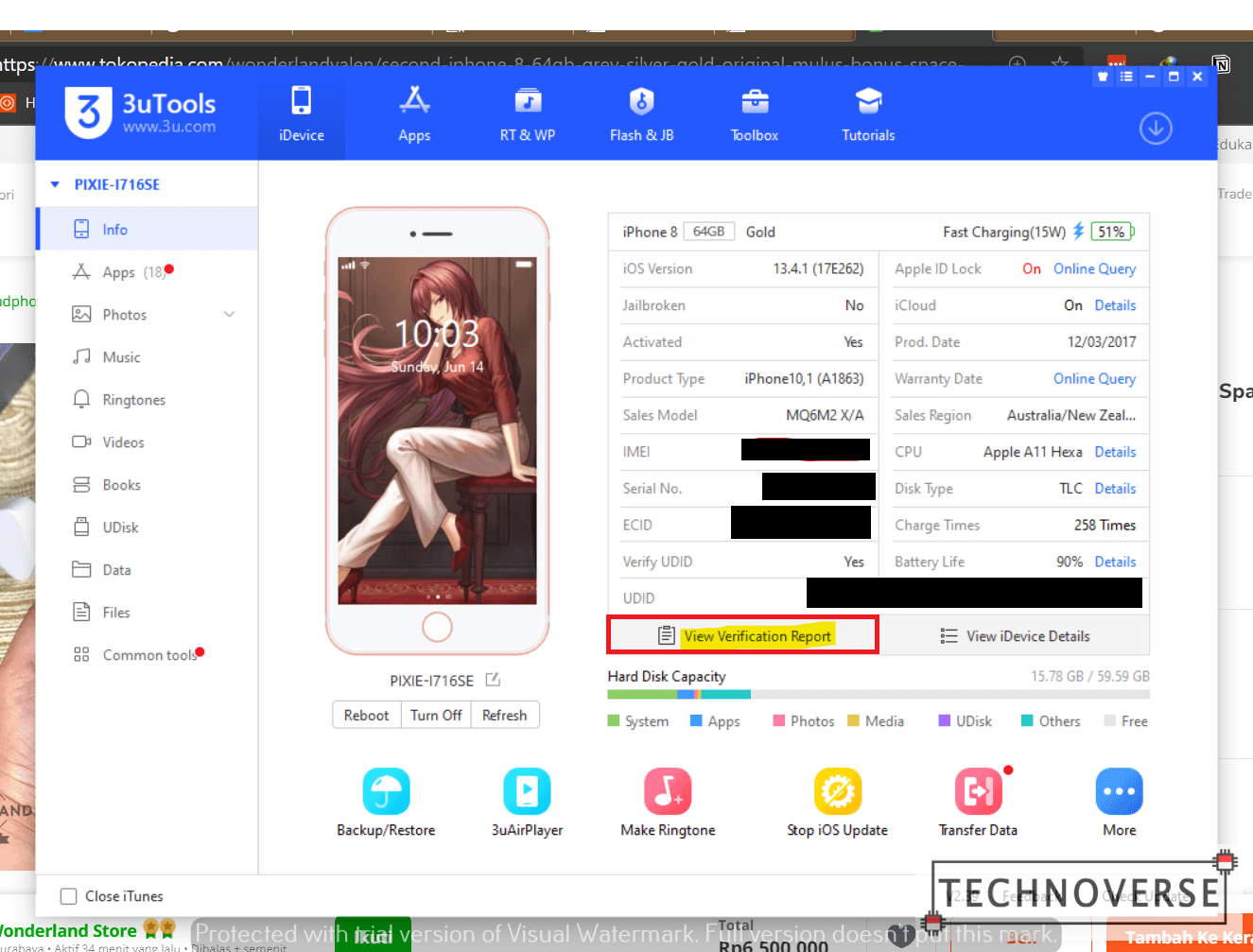
Conclusion
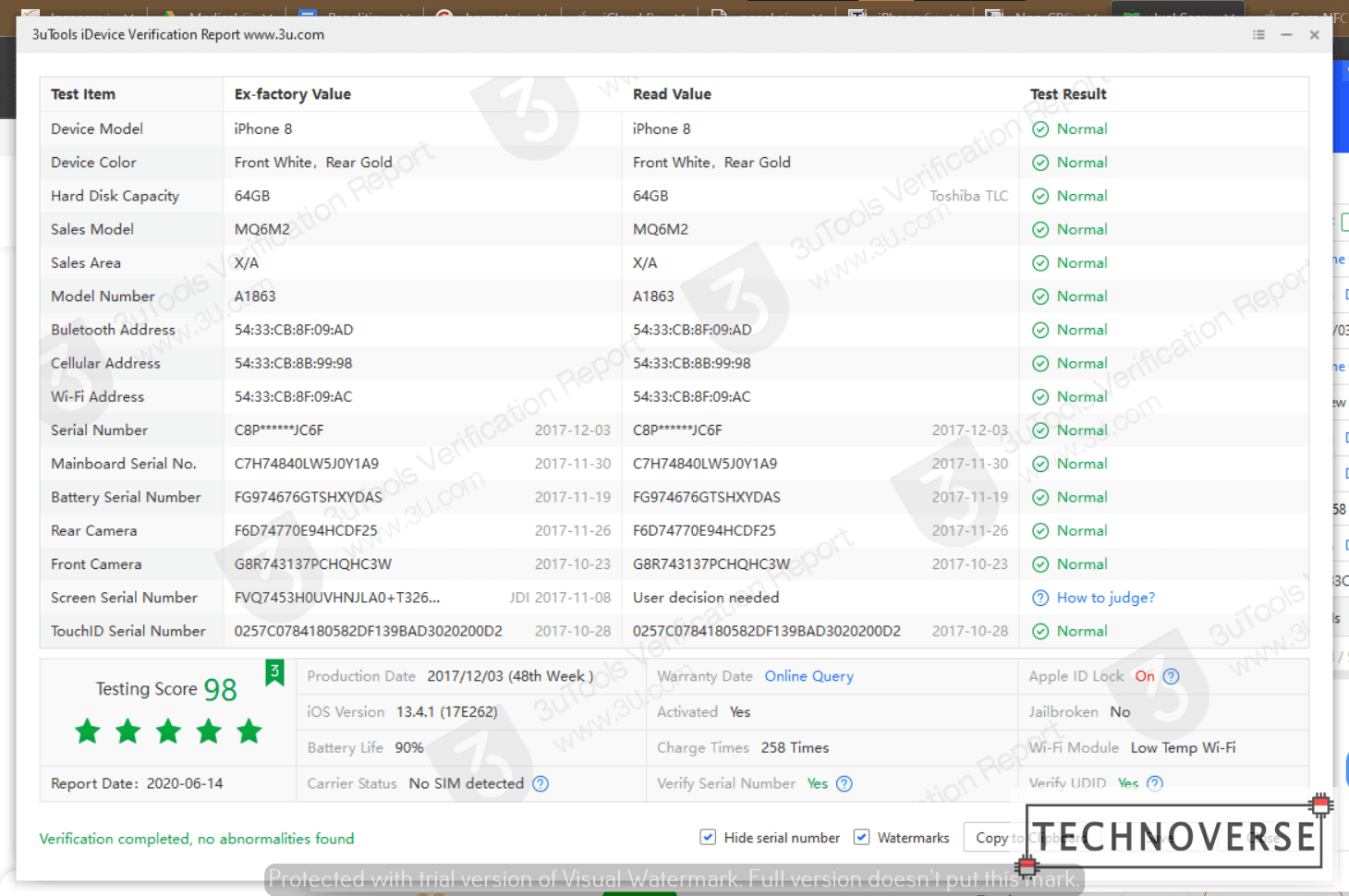
If all test results are normal, congratulations. Your iPhone is authentic, and has never been tampered or had its component(s) changed. However, if not, you might want to ask the seller or the original owner of the iPhone about the change. One common thing that may be changed is the battery, especially on older iPhones. If more than one item gets red, then maybe it’s time to return the device and get another one?
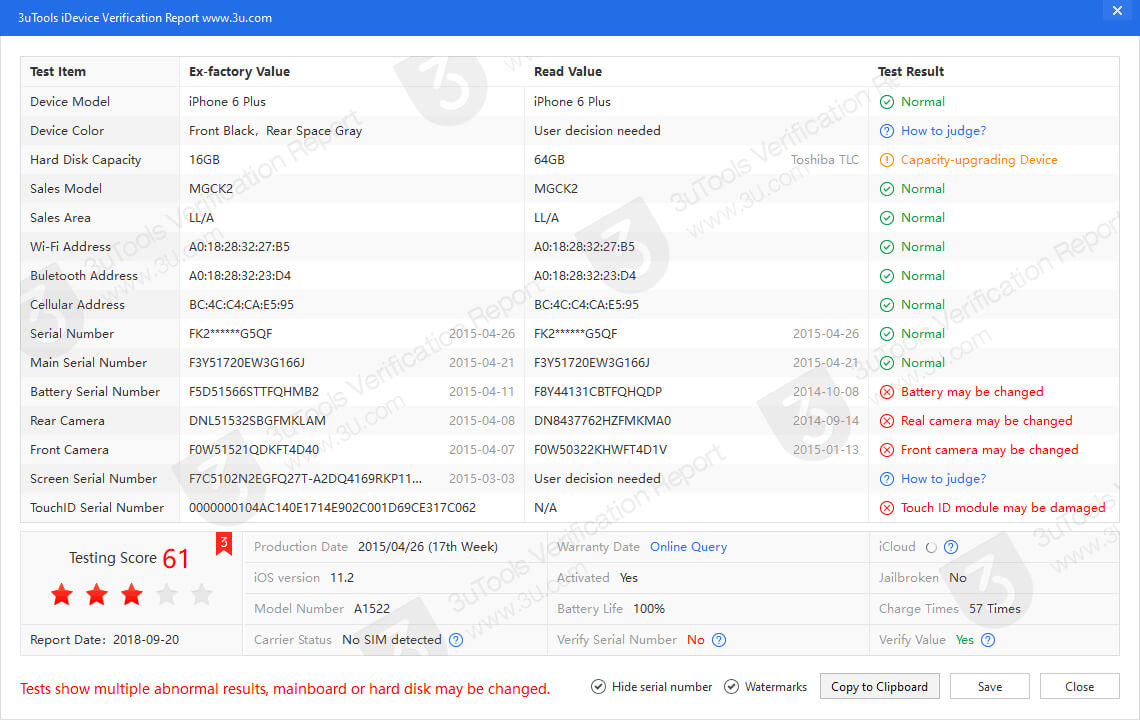
In the end, the decision to buy is in your hands. This verification tool is just another factor in making that decision.
Well, I guess that’s all for now, Folks. I already told you this article was going to be short and simple, didn’t I? I hope this article is useful for you. Finally, thanks for coming, and see you in the next article!

