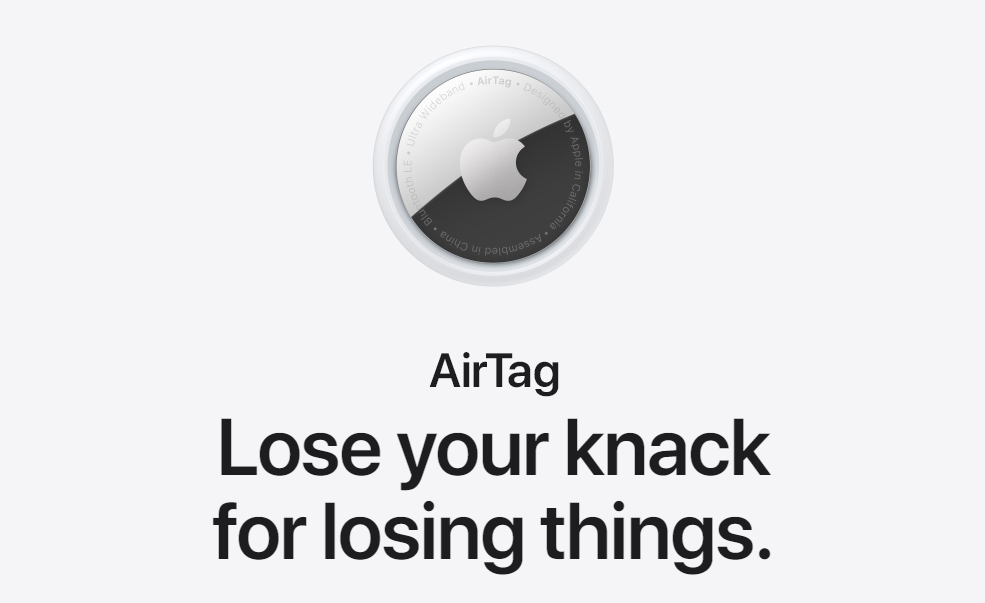
Anda berbicara Bahasa Indonesia? Baca artikel terjemahannya di sini!
A month ago, I reviewed Bardi’s Smart BT Tracker, which unfortunately, was not so smart, I had to throw them away. In that article, I promised to review its direct, and (much) more expensive competitor, Apple’s AirTags, and the day has come. While being a few times more expensive and no UWB support in Indonesia, is it worth buying Apple’s little Mentos-like trackers?
Let’s find out.
AirTag: Packaging and Design
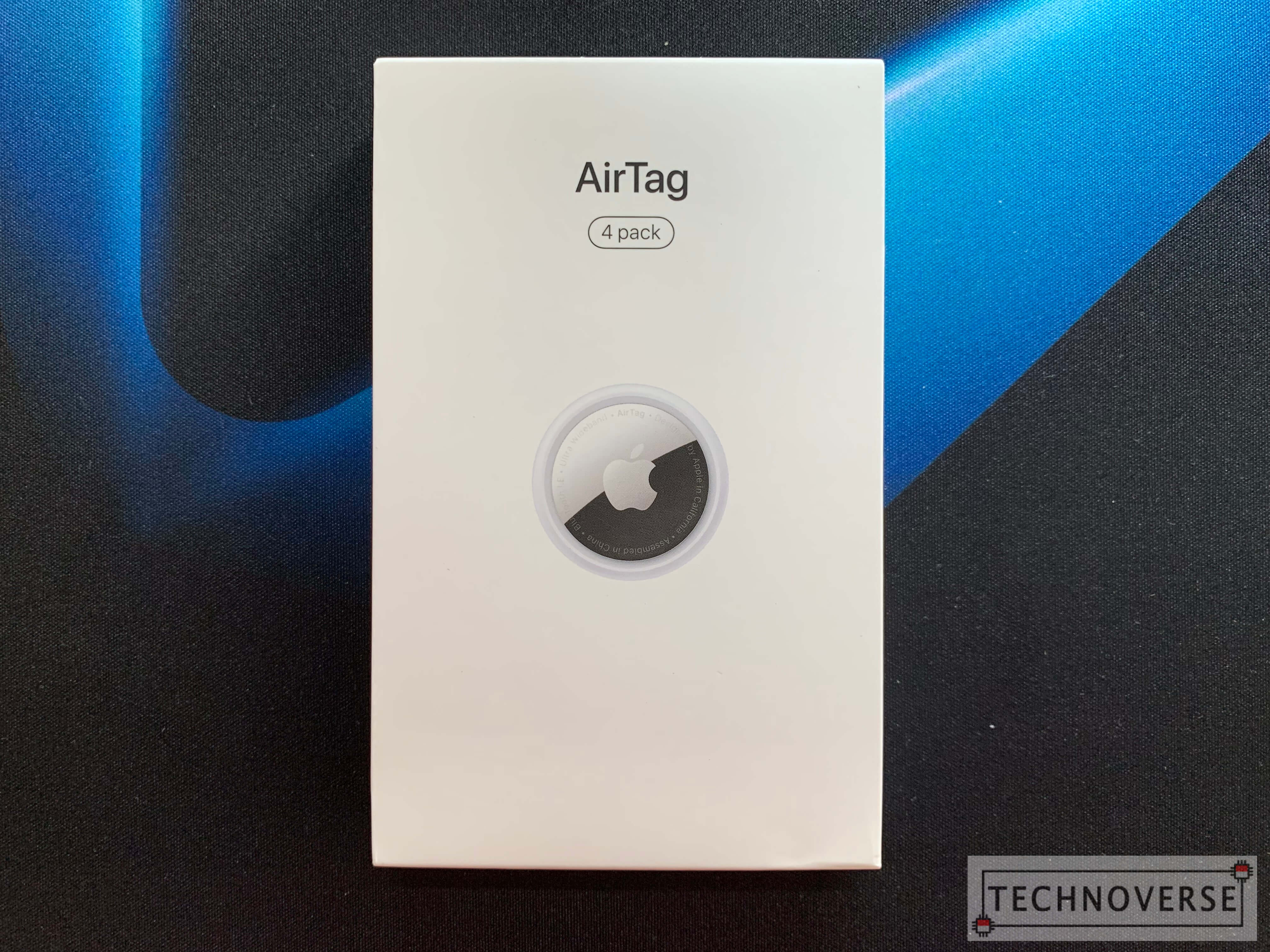
The packaging is… typical of Apple. The product box is thin, and the unboxing experience is, as always, pleasant. I bought the 4-pack AirTag, since it’s much cheaper than buying single pieces. The tags are snugged inside an expandable hard paper, which also serves as some kind of a user manual. Other than that, you got a small safety instruction card. No stickers this time.

Picking up one of the AirTags, you’ll immediately notice how well built this thing is. Shaped like an oversized Mentos with a diameter of approximately 3.2 cm, it looks similar to Bardi’s tag, albeit much heavier (the AirTag has IP67 rating, NFC, and U1 chip for Ultra Wideband, which Bardi’s trackers lack) and better built.


The white front seems to be made of glossy plastic, while the back is made of aluminum. It’s reflective and seems to easily attract fingerprints and scratches.

Just like Bardi’s, the AirTags are powered by a single CR2032 coin battery, which is included (at this price, I’m going to be speechless if the battery is sold separately…). To open the case, just press the aluminum plate, then rotate it counter-clockwise. To close, just put down the plate, then do the opposite. It’s pretty straightforward.

AirTag: User Experience
Similar to Apple’s recent accessories, pairing the AirTags are simple. Just pull the cover plastic, and it will immediately activate (which is quite smart, since the cover obstructs the battery, effectively preventing the AirTag from activating). If your iPhone is nearby, it will detect and prompt you to set it up.
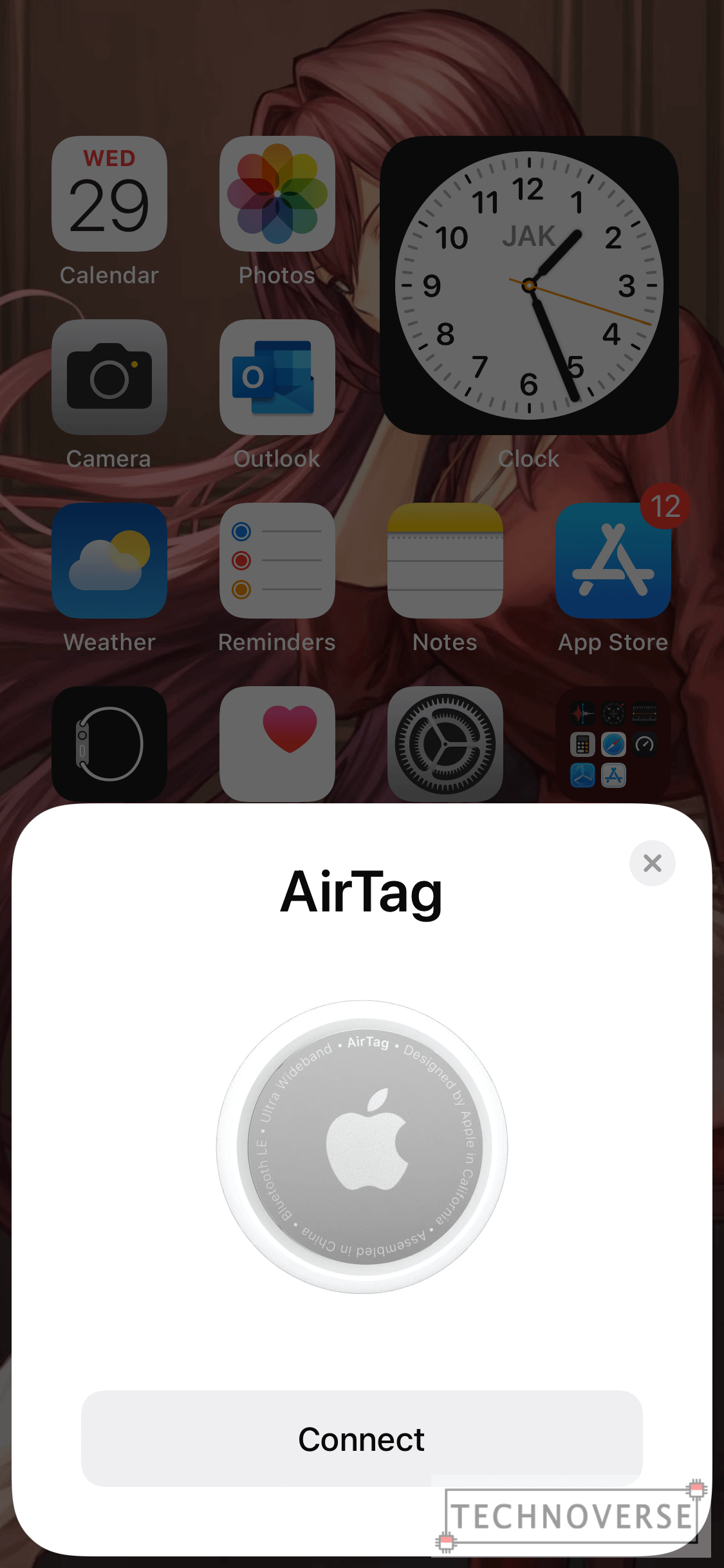
Once the setup is complete, you’ll be able to find your tags in Find My app. There, you’ll be able to see your item’s approximate location. Unfortunately, like I mentioned in the beginning of this article, Ultra Wideband is not available in Indonesia. Therefore, their magical Precision Finding is not present. While that is an obvious disappointment, at least the approximate location is still accurate. Here’s hoping that it will available here soon, just like ECG, which is recently available with watchOS 8.4 and iOS 15.3.
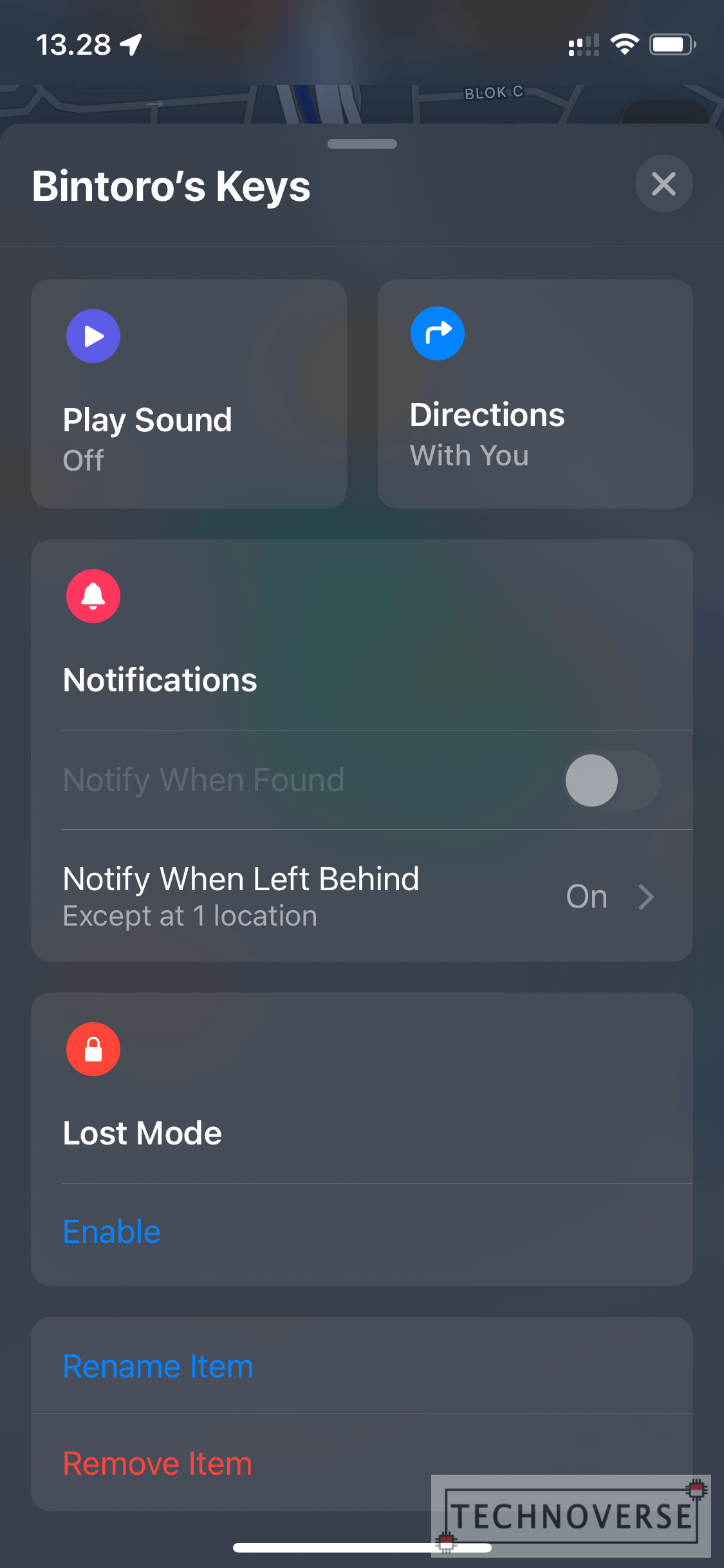
Well, even if Precision Finding is not available, you can still rely on its built-in speaker. It plays a noticeably loud but subtle tone, which surely will not embarrass you in the public. Unfortunately, the “Play Sound” button only plays the tone for a few seconds. You’ll need to trigger it at least 2-3 times to be able to pinpoint where the sound is coming from.
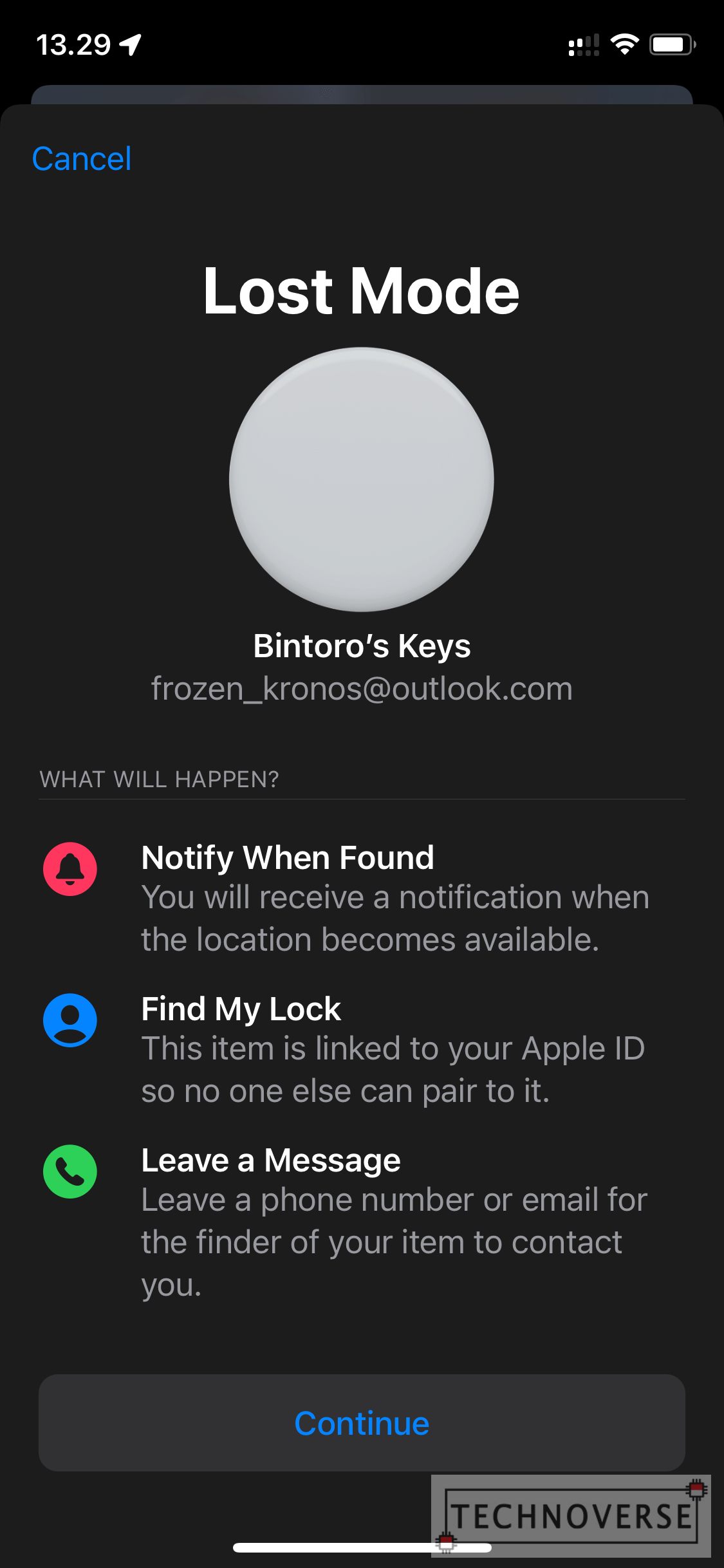
Finally, if, for some reason, you’ve left the AirTag somewhere far away, you can activate Lost Mode. This mode basically locks your AirTag so that it cannot be reset and used by other people. Additionally, you’ll be notified if its location becomes available, and you’ll be able to relay your message or phone number to the item’s finder. Unfortunately, I’m not mad enough to leave my expensive AirTag somewhere far away just to test this feature…
AirTag: Privacy Concerns
Now, anything in tech must seem like a double-edged sword these days. Everything depends on the users whether to use it for good or bad. The same also applies to AirTags, which can be used to stalk people. Imagine, you slip an AirTag inside someone’s pocket, and you can see where that someone is going. Creepy, right? To support this use case, there are already people selling AirTags with their speakers disabled.
Well, fortunately, Apple has thought of this… sort of. For iOS users, if you’ve been tagging along with someone else’s AirTag (or other Find My compatible accessories, in fact), you’ll get a notifications a few minutes after it’s disconnected with the owner’s device.
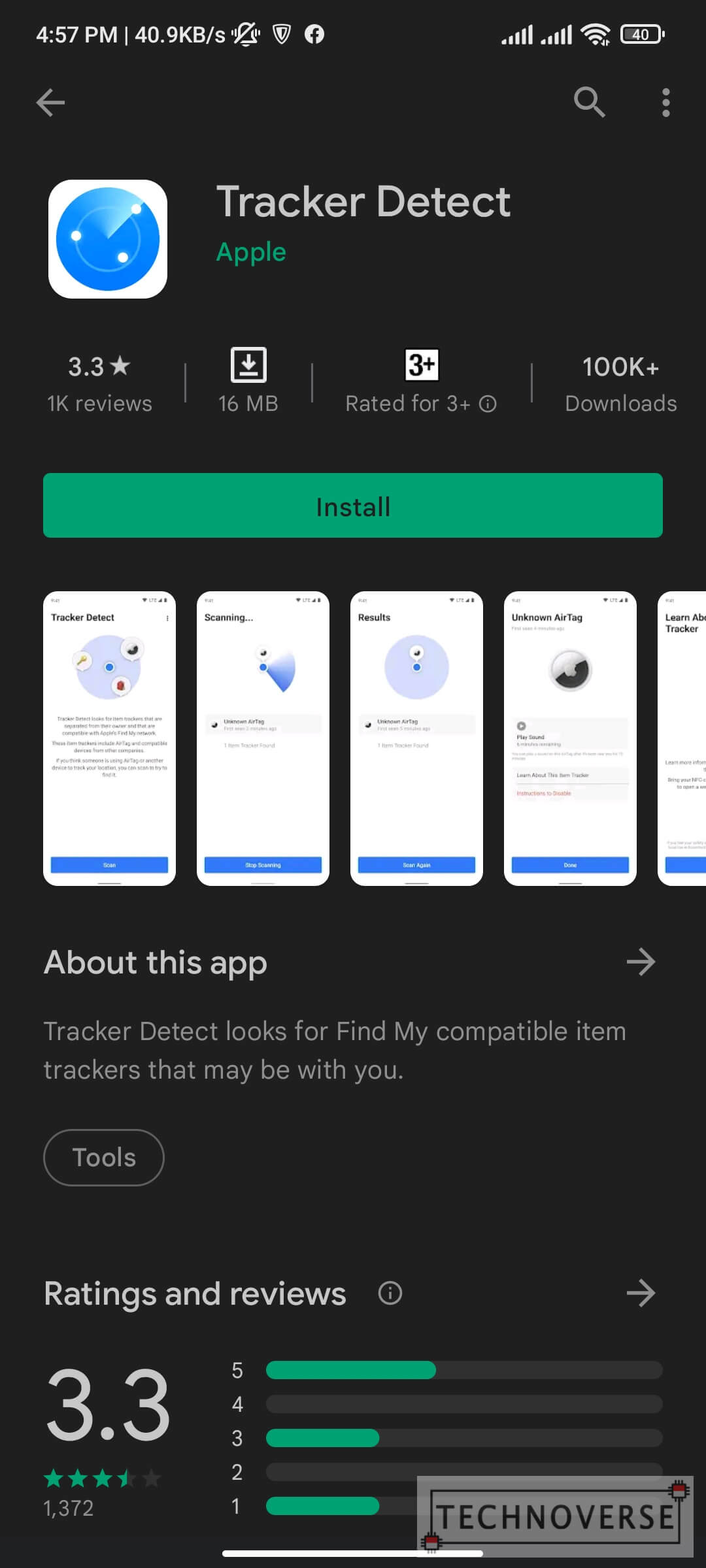
In fact, this situation is very concerning that Apple even made an Android app dedicated to scanning AirTags called Tracker Detect. While this Android app doesn’t detect AirTags (and Find My-compatible accessories) in real time, at least it’s better than nothing. With the pressure from both the community and governments, here’s hoping that Apple will come up with something better.
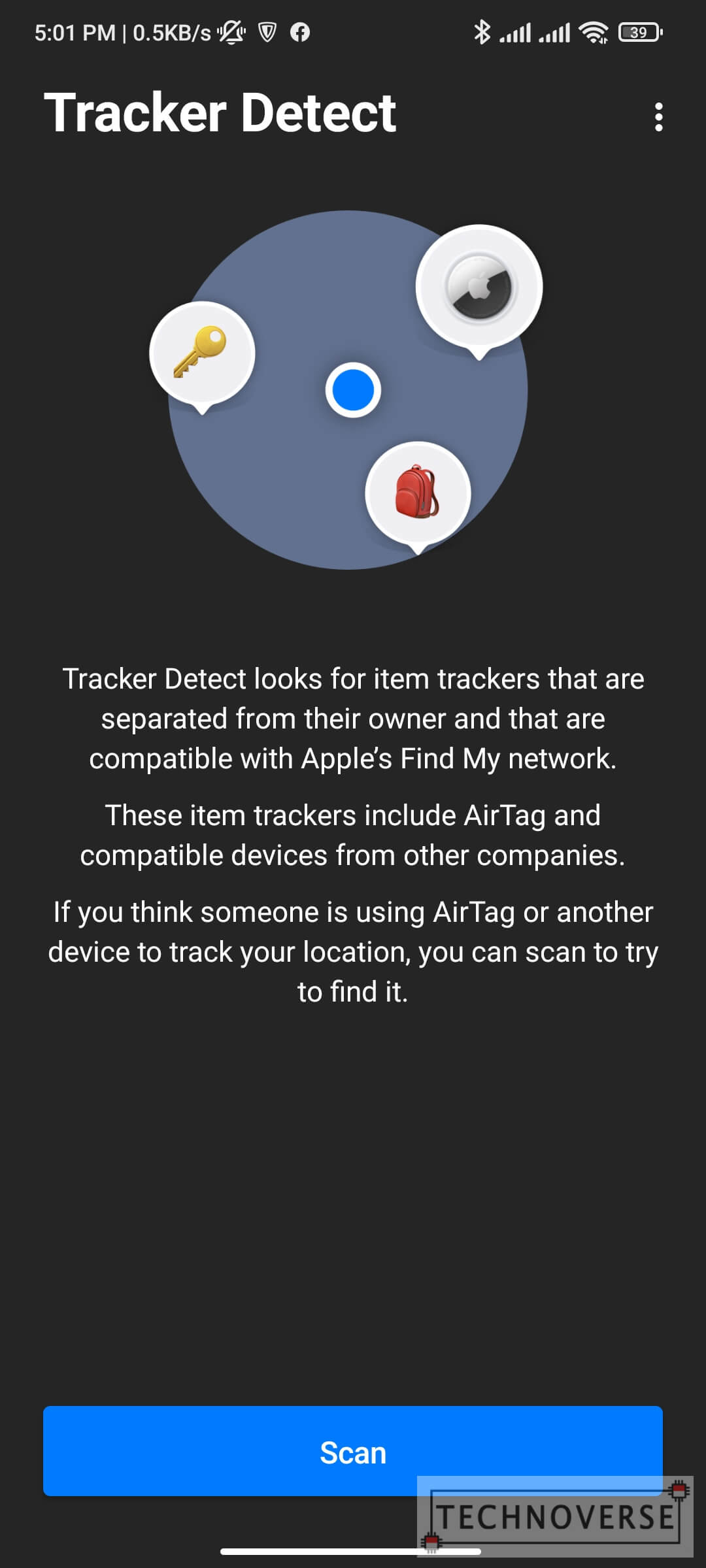
For now, to protect yourselves, just make sure to keep a close eye on your belongings, and if you’re feeling paranoid, run Tracker Detect regularly. It will detect trackers that have been disconnected from its owner’s device for 15 minutes or more.
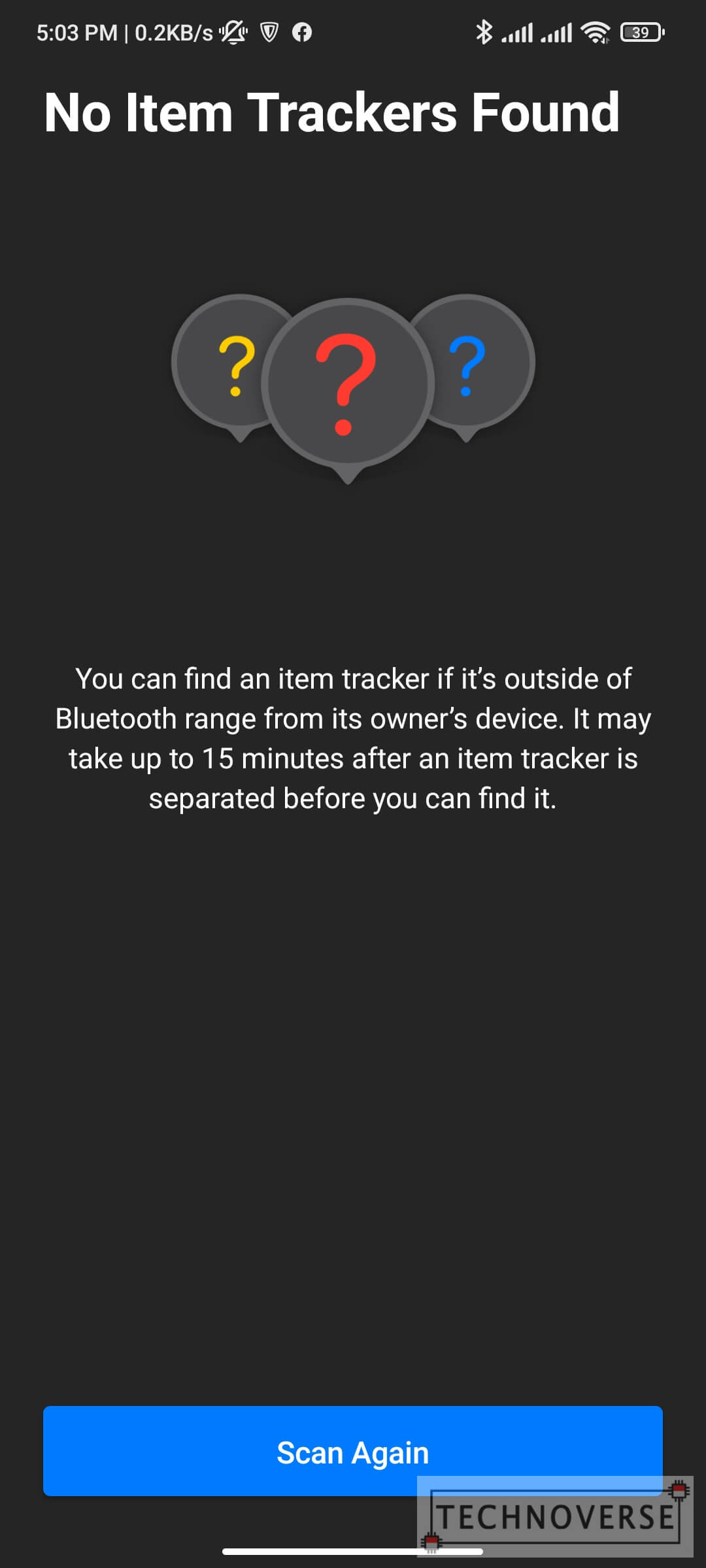
AirTag: Conclusion

The AirTags, while being one of the more affordable Apple accessories, is still an Apple accessory. If you’re an iPhone user, and want to keep track of your stuffs, then AirTag is for you, despite not being able to use UWB. Otherwise, well, it won’t be of much use.
Oh, get the 4 pack if possible. It’ll save you some money.
Pros
- Find My network makes finding the tag a breeze, even though the AirTag itself does not have Wi-Fi or GPS
- Well-built, IP67 water resistance rating
- Loud speaker with subtle ringtone
Cons
- Expensive
- Apple’s Walled Garden even limits the ability to detect stowaway AirTags on Android
- Glossy aluminum back scratches quite easily
- Ultra Wideband is not available in Indonesia, yet.
Well, I guess that’s all for now, Folks. I hope that you find this review useful. As usual, if you have any questions, don’t hesitate to ask away in the comments section below. Finally, thanks for reading, and see you in the next article! 😀
Oh, by the way, if you’re interested in getting these AirTags, do check them out in the link below. I may gain a slight commission if you purchase from the following link(s). If you do, you’ll help me maintain this site, and you’ll have my thanks!
Check out Apple AirTag on Amazon!

