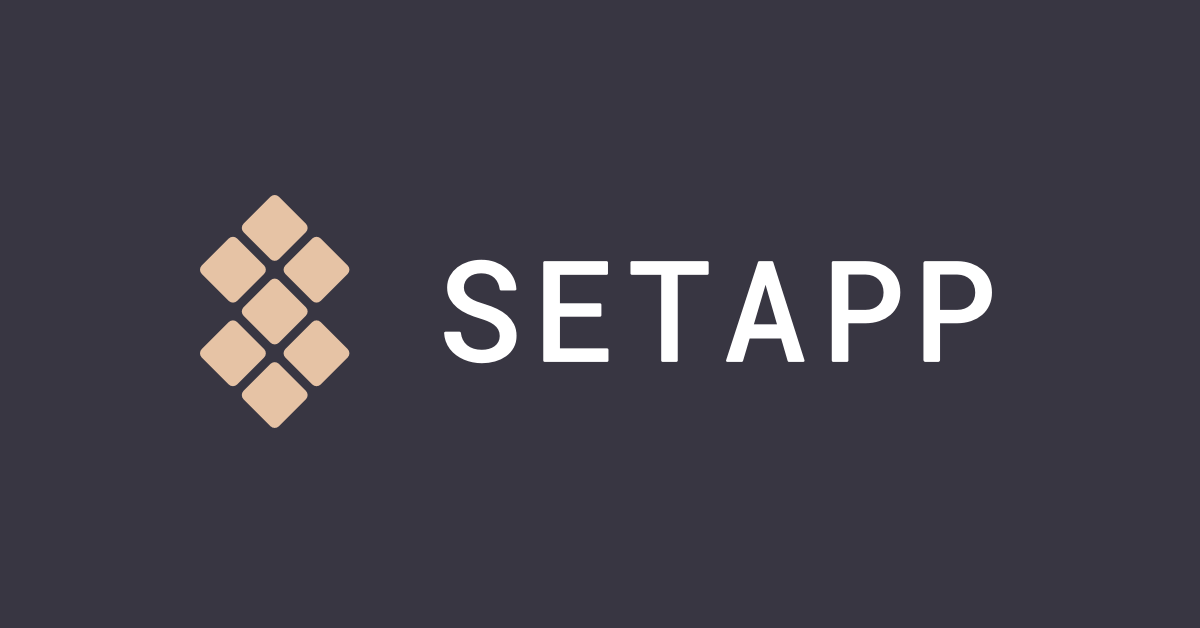
Anda berbicara Bahasa Indonesia? Baca artikel terjemahannya di sini!
Welp, it’s been quite a while since I last posted. A lot of things came up, and I’ve finally managed to secure myself some free time. Honestly, I have a number of articles in the pipeline, I just haven’t had the time to complete them yet. So, why not start now while I still have the time?
Let’s do a little bit of introduction. Setapp is a subscription service which allows you to use a set of Mac apps. iOS apps are also available, though the selection is quite limited. I’ve been using Setapp for a couple of months now, and I’m going to share with you what I think about it.
More about Setapp
As mentioned earlier, Setapp is a subscription service that allows you to download and use a set of Mac and iOS apps. Setapp is developed by MacPaw, an Ukraine-based software company known by its popular apps such as CleanMyMac and Gemini.
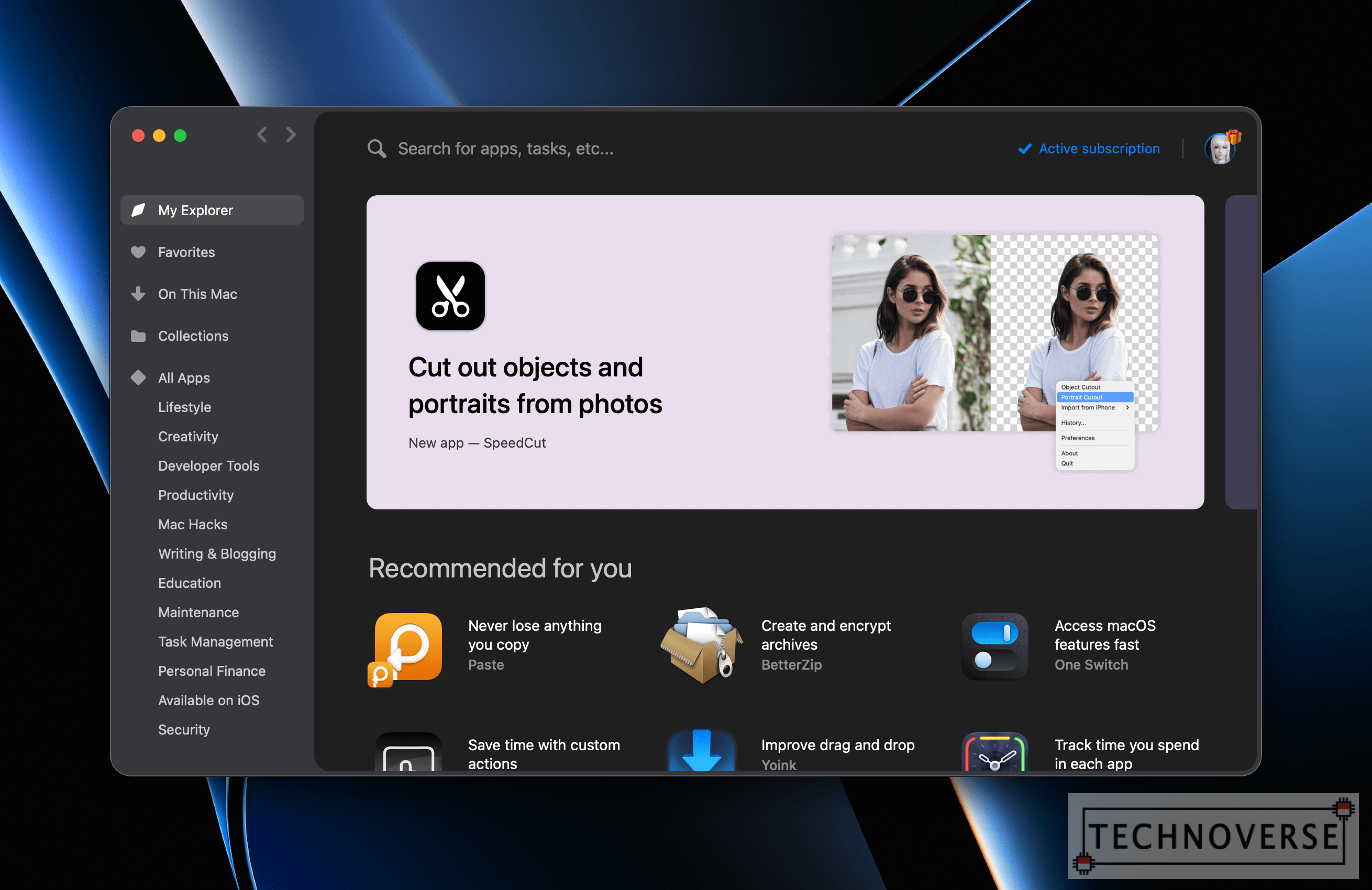
Setapp works similarly like the Mac App Store. You login, choose which app you want to download, and click download. What’s neat is that you can even use the app to uninstall the downloaded apps, presumably clearing all the leftover files of the said app.
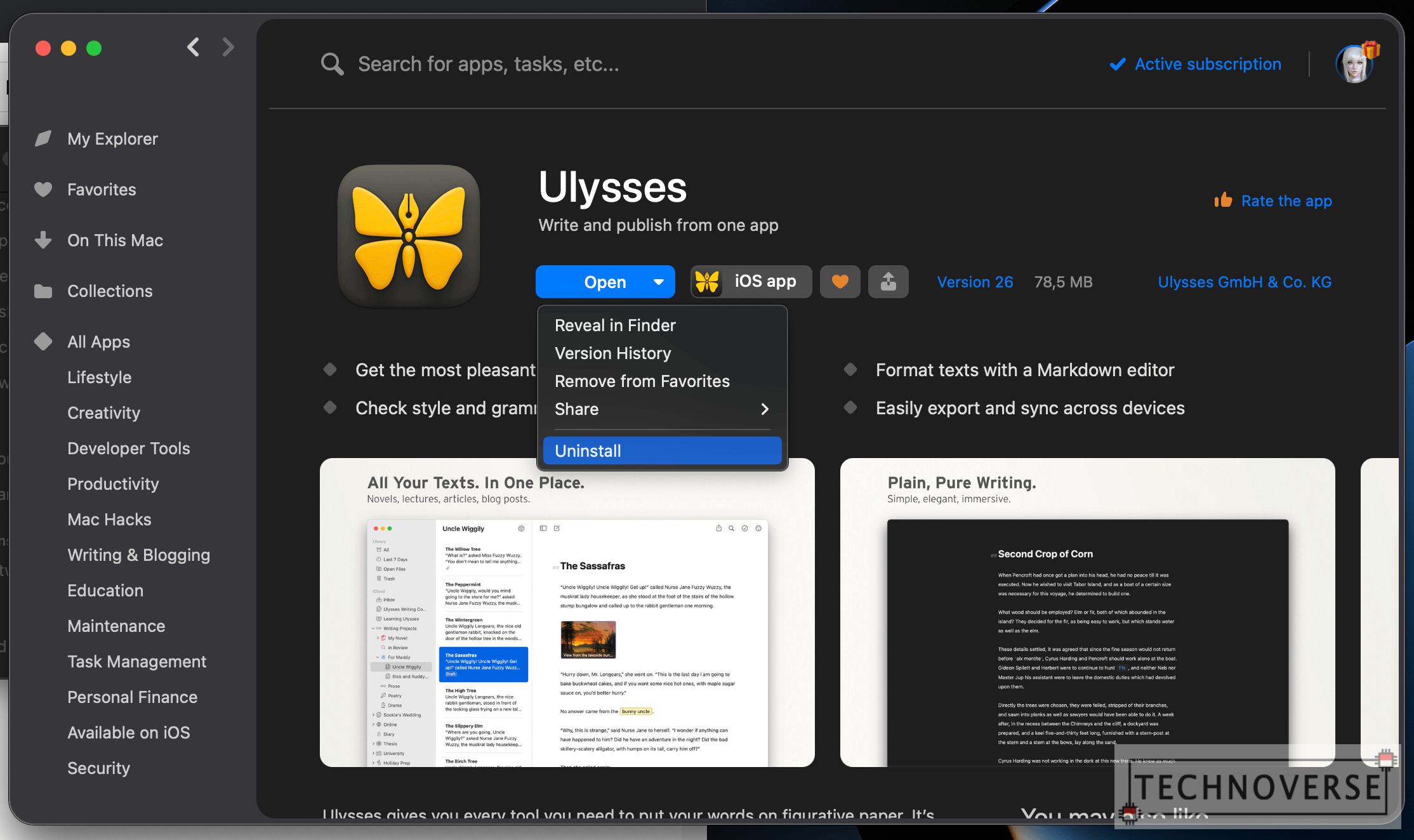
I admit that I’m not a believer in subscriptions, but if what they offer makes sense, and I use it everyday, I don’t mind paying. Setapp is one of them besides Office 365. Read more to find out why.
What Apps can I Download from Setapp?
MacPaw claimed that more than a hundred apps have joined Setapp. Of course, I don’t use them all. Here are some that I’ve been using frequently, along with its individual (subscription) cost, for later use.
1. Bartender
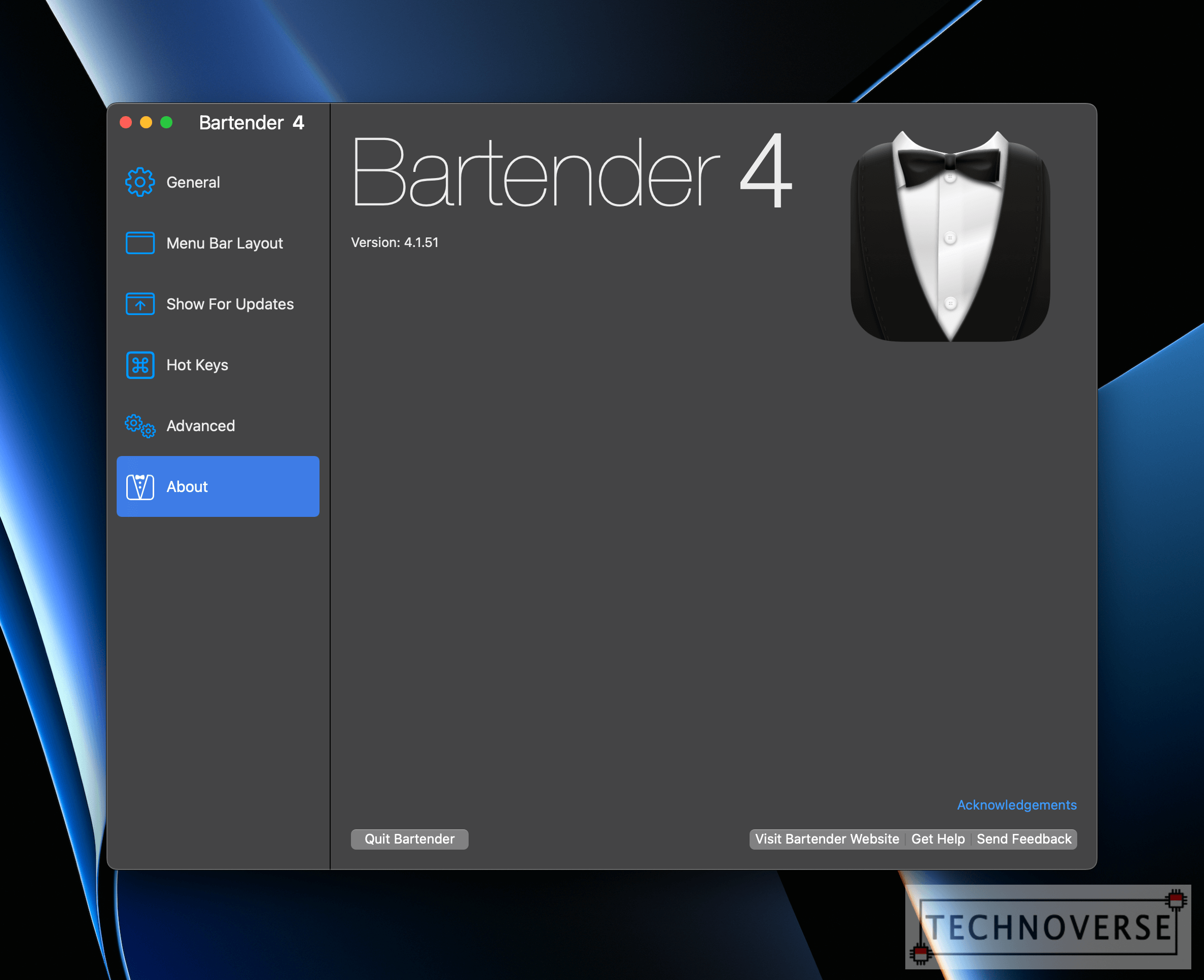
If you’re a long-time Macbook user, I’m sure you’ve been bothered at least once by your menubar. Apple’s choice of integrating your menubar (right side) with toolbar (left side) sometimes lead to headaches, where you have to switch apps to reveal the hidden menubar. Add the new MacBooks’ notch to the equation, you’ll have even less space.
Thankfully, Bartender solves this. It hides “less important” menubar items down to a single three-dot icon, so you’ll only see the items that matter to you.
Bartender costs ~U$16 one time for all your Macs.
2. CleanMyMac X
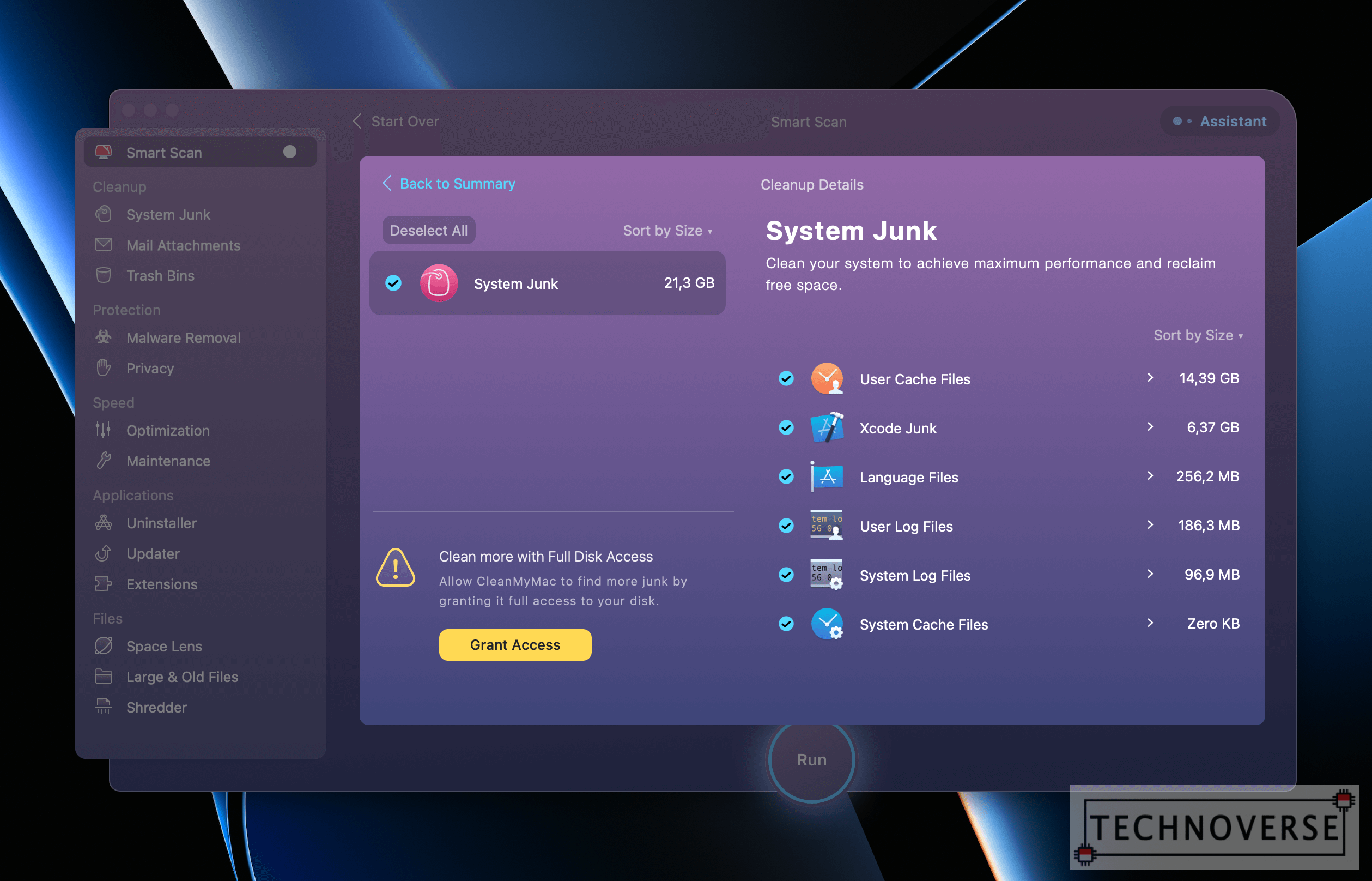
Though macOS is an OS that doesn’t need constant health monitoring from its users, Apple is awfully stingy about storage and depending on what you do, you may run out of space faster than you think.
CleanMyMac helps you identify the unnecessary files in your system, and delete those junks to reclaim your precious storage space. Of course, if you want, you have the ability to choose which to delete. It also has other useful functions such as Uninstaller, Space Lens (to visualize your disk usage), and Optimization.
CleanMyMac X costs U$35 per year, per Mac. You may receive discounts if you buy the multiple Mac plan.
3. CleanShot X
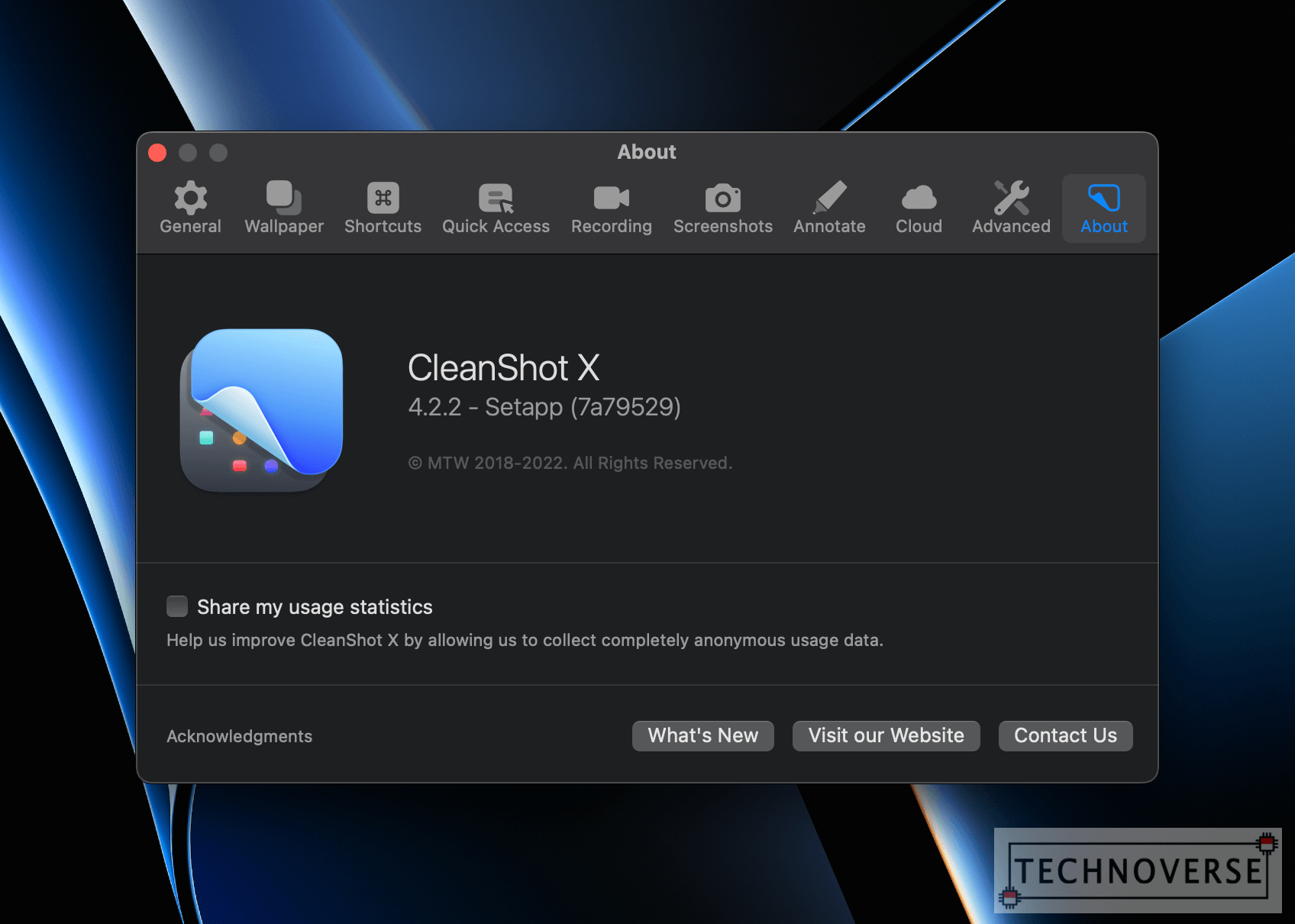
Taking screenshots on a Mac is honestly a chore for me. Windows is much more superior with their Snip & Snap app (or Snipping Tool). I’ve been using the free Lightshot Screenshot app, but CleanShot X takes the screenshot game even further.
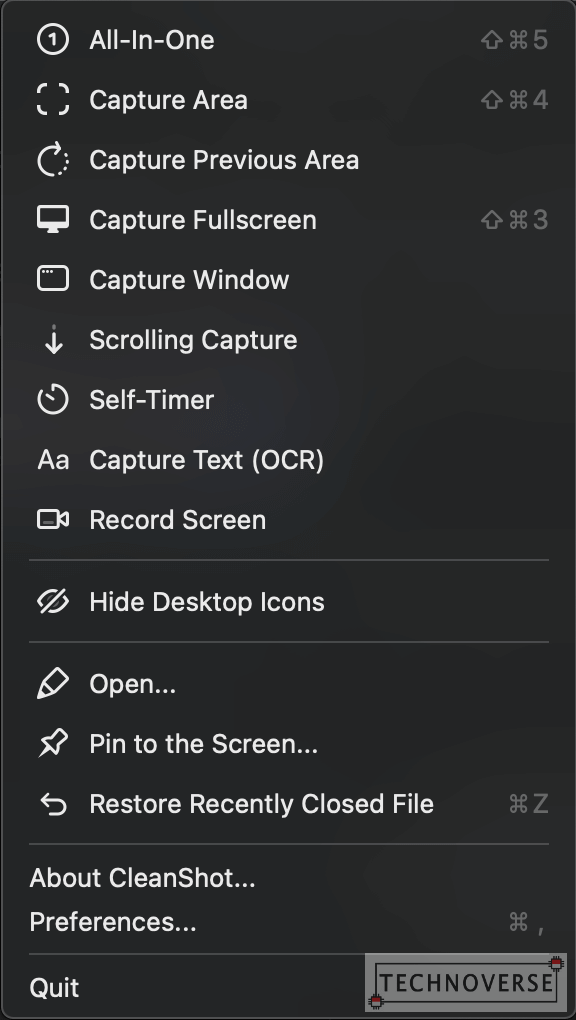
It allows you to register shortcuts for different capture mode. Additionally, CleanShot X also allows you to capture individual windows, scrolling through a long screen, screen recording, and even OCR (for those who are left out of Apple’s Live Text feature).
CleanShot X costs U$29 for one year of updates, per Mac. If you want to renew, that will set you back U$19.
4. NitroPDF Pro
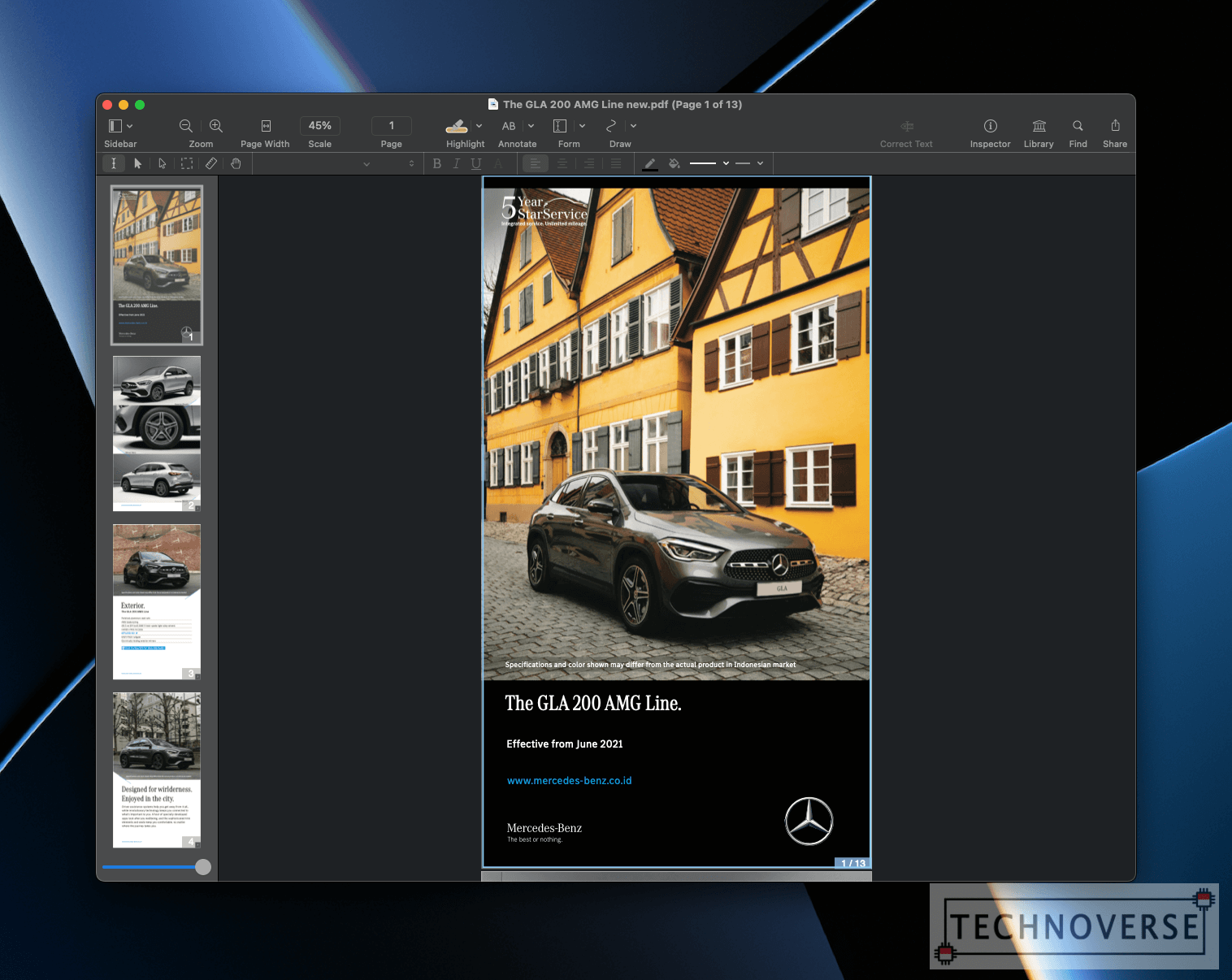
While macOS’ built-in Preview is already a great PDF tool, sometimes you need more power like optimizing your files or converting PDFs into other formats for easier editing, and that power doesn’t come cheap. NitroPDF Pro gives you that power.
While NitroPDF is one of the more affordable solutions for PDF editing, it’s still quite expensive, despite being only one-time payment. This is one of the advantages of subscription model, you’ll only pay when you need the app, no need to fully invest on the front. When you don’t need it anymore, just terminate the subscription.
NitroPDF Pro costs U$180 per user, forever. You may get discounts when buying multiple licenses.
5. iStatMenus
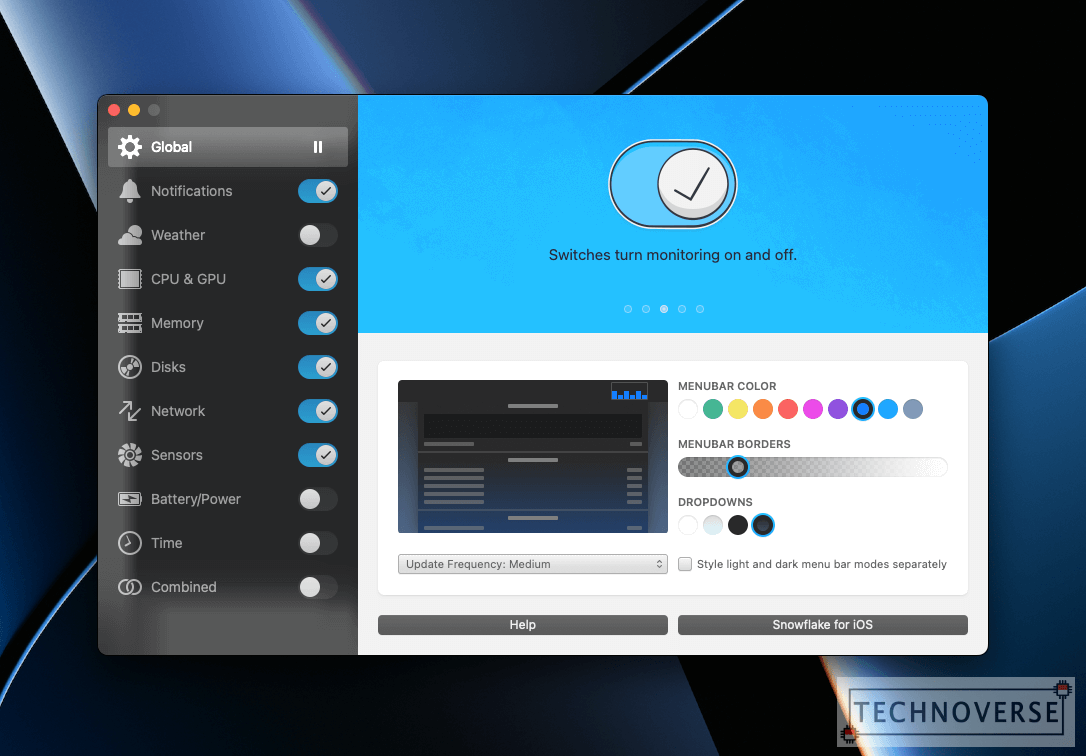
I’m not familiar with UNIX’ way of outputting your current system usage, so it’s a bit difficult for me to make sense of the stats in the Activity Monitor (I just use it to identify which app uses too much memory, and kill it from there). I’m much more familiar with Windows’ Task Manager’s Performance tab UI, I think it’s much simpler and easier to understand.
Then, came iStatMenus, which actually is a collection of menubar widgets that gives you a quick glimpse of your system, such as CPU usage, system thermals, memory usage, and more. I think it’s very useful for quickly assessing how your system is doing.
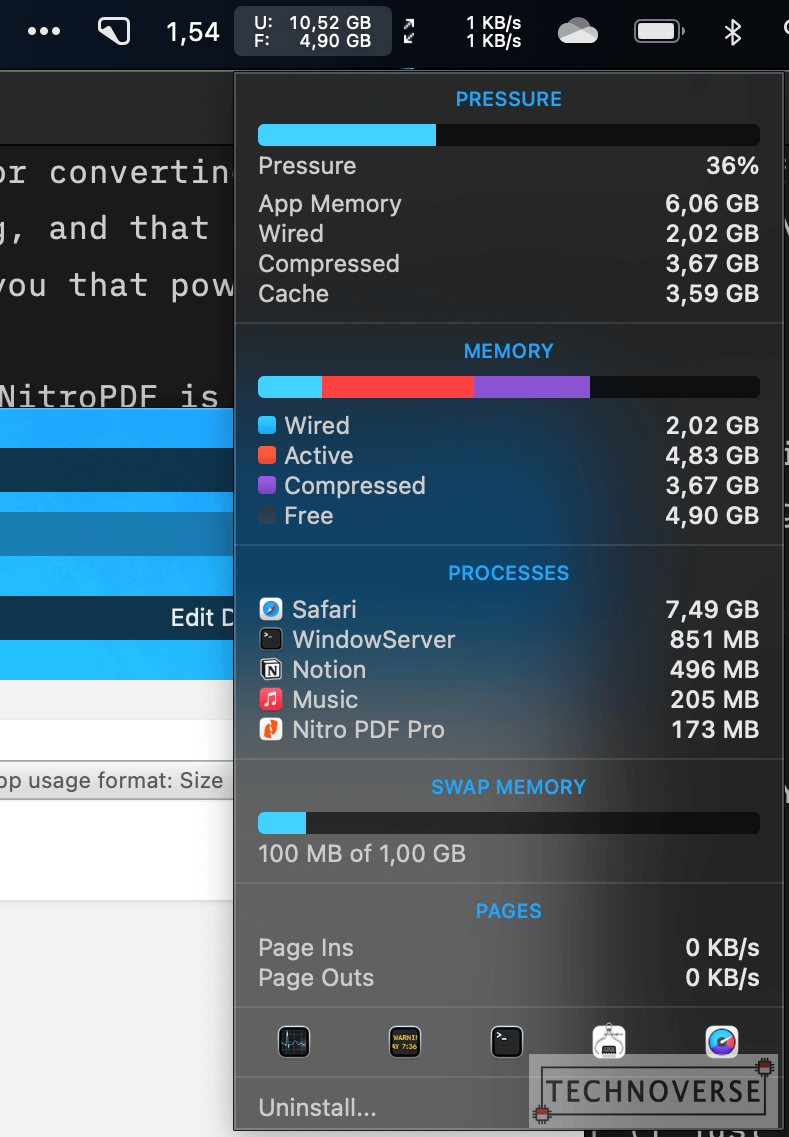
iStatMenus costs U$13.31 for a single license, and U$11.09 for a single upgrade license. Family Pack license is also available at a discount, and weather services require a separate purchase of U$2.5 for a year.
6. Gitfox
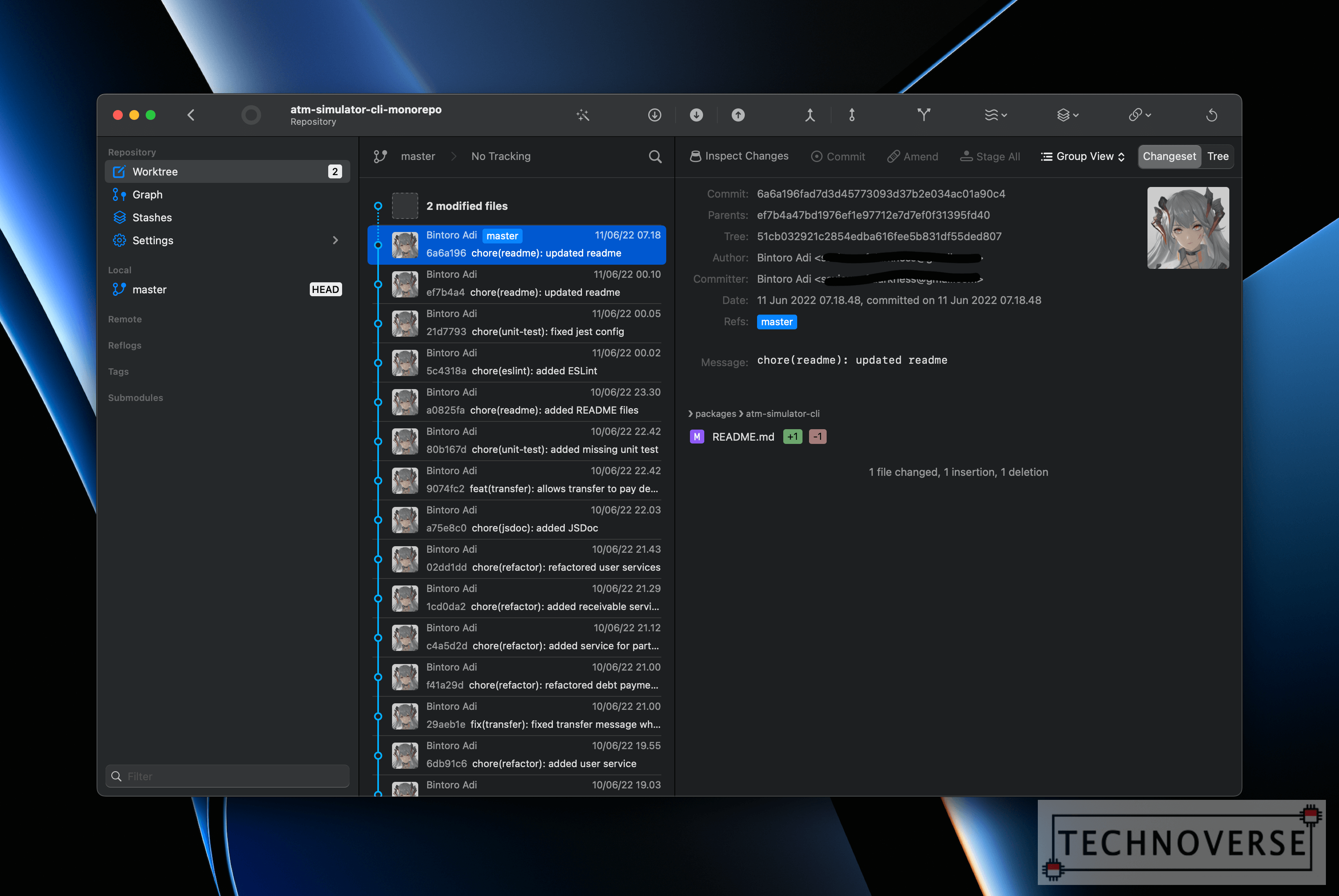
In case you haven’t noticed, I’m a software engineer, and for being one, I must be familiar with version control. In this case, Git. While I’m comfortable with using Git in command line and my text editor has a Git plugin, I sometimes need a more in-depth view of my changes.
I’ve tried both free and paid Git apps such as SourceTree and GitKraken, and I honestly love GitKraken. Unfortunately, its pricing is kind of too high for my budget. Since I already have a Setapp subscription, I decided to try out Gitfox, and hey, it’s not bad at all.
Individually, Gitfox costs 40 Euros per year, or 80 Euros one-time purchase with updates for a year.
7. Ulysses
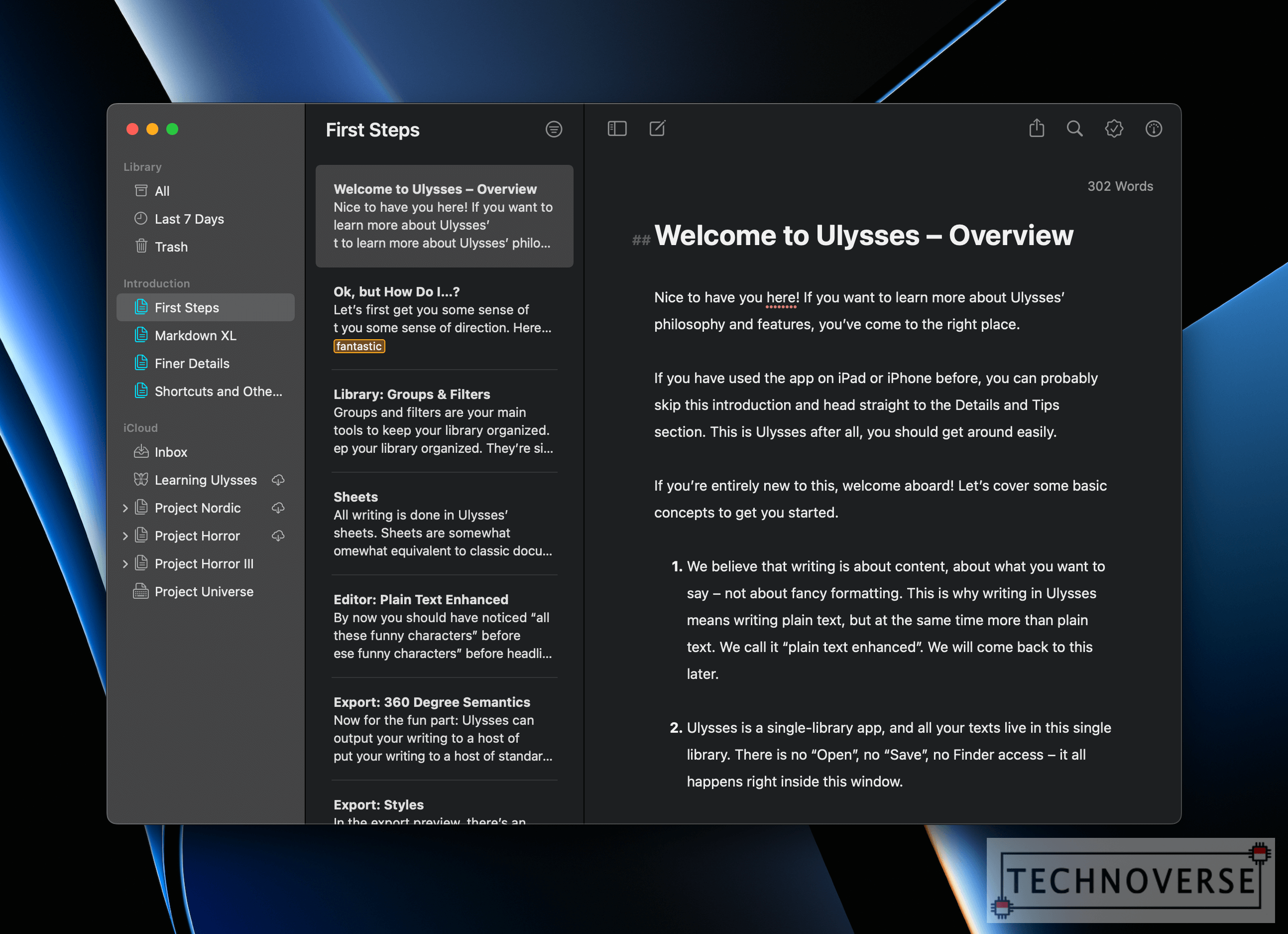
Other than note-taking, I sometimes do a little story-writing and journalling. While I’ve been using the good old Microsoft Word and iA Writer, they’re not as organized as Ulysses. Ulysses’ easy and intuitive UI allows you to quickly add, edit, or delete your drafts with ease. You can also export your manuscripts into eBooks, PDF, or publish them straight to your blog. If only I don’t want to be tied down to iCloud, I might have migrated to Ulysses for blog articles as well.
In fact, Ulysses is so popular in the industry that it’s been helping many writers write best-selling books and novels.
It’s sad that while Ulysses is available for macOS and iOS / iPadOS, Setapp limits them only to the platform included in your plan. I’ll tell you more about this later.
Individually, Ulysses is available for U$6 a month, or $50 a year, and that includes both macOS and iOS / iPadOS.
And there are actually more in Setapp’s catalogue, but those are the ones that I love and use the most. Their catalogue is still growing, and you’ll regularly receive a newsletter email about new apps.
Anything Else I Should Know about Setapp?
Setapp is also available on iOS, albeit the app selection is much more limited. To access iOS apps, you’ll need to subscribe to a more expensive Mac + iOS plan.
Since iOS doesn’t allow sideloading, all apps are downloaded from the App Store. What’s different is that you need to scan a QR code from your Setapp web dashboard for that specific app, and it will automatically activate the app, and use it as long as you’re subscribed.
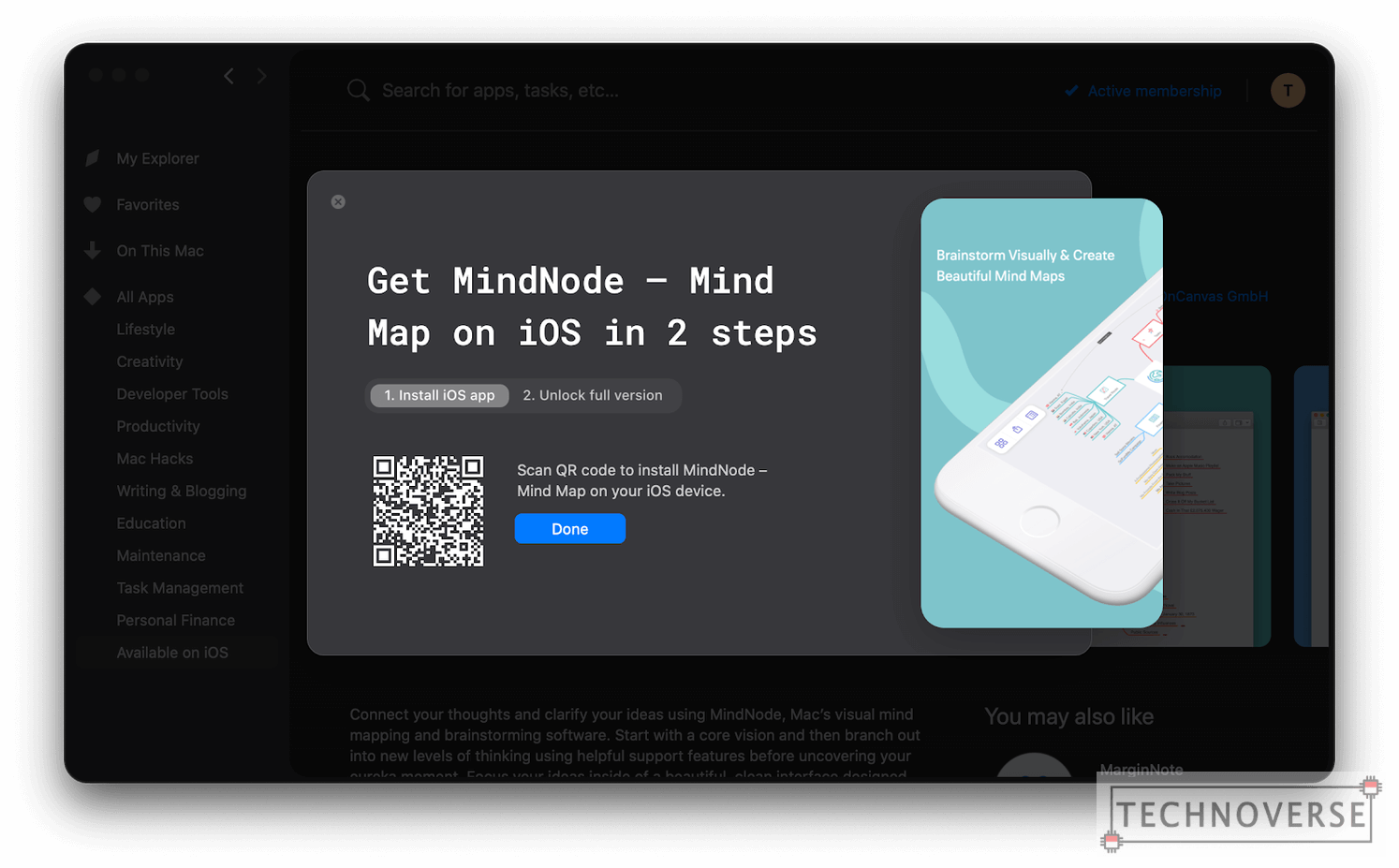
For me, personally, the current iOS app catalogue is not too enticing, so I’m not subscribed to it.
How Much Is Setapp and Why Do You Think It’s Worth The Cost?
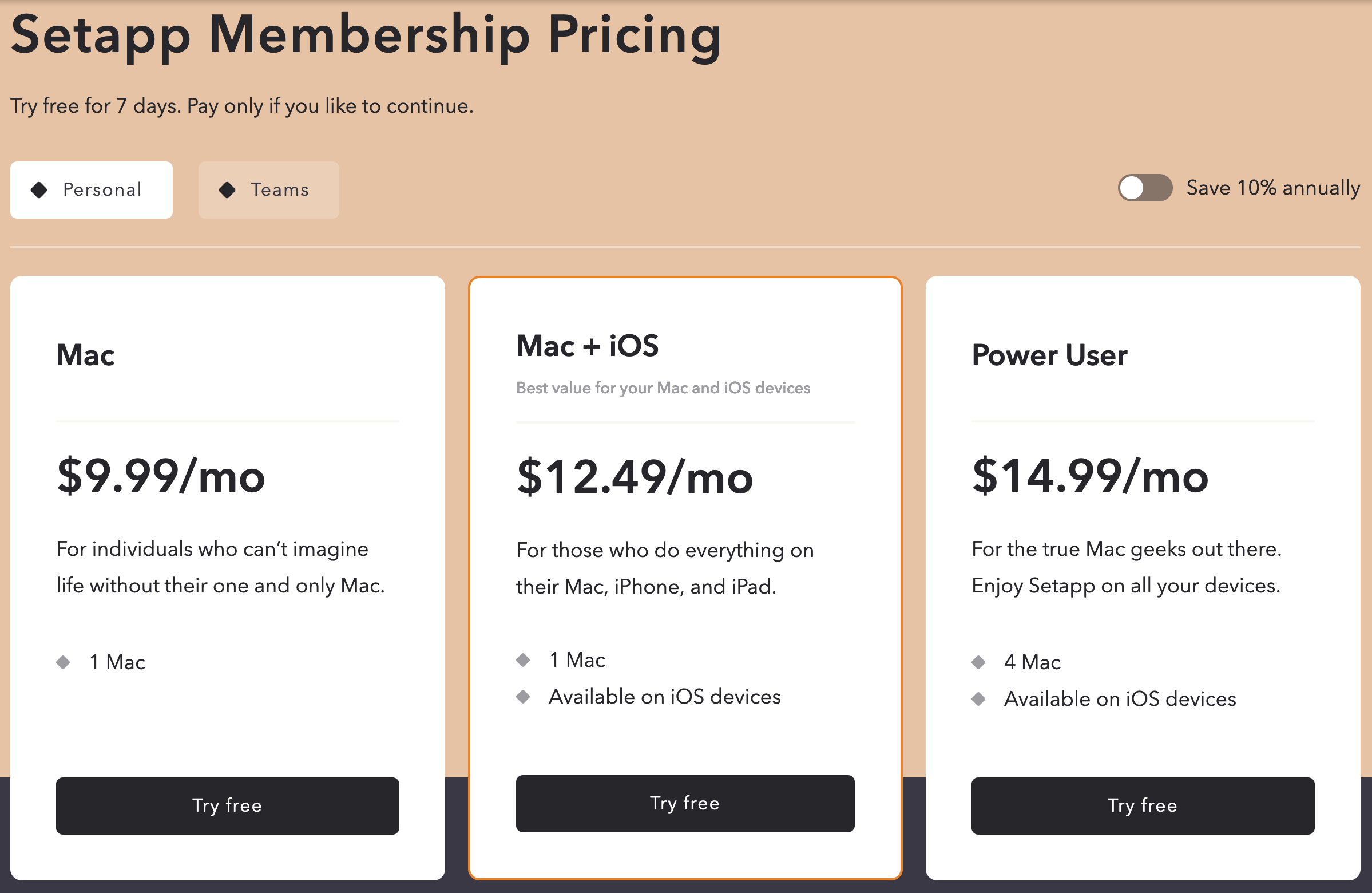
Setapp offers 10% discount if you subscribe to their yearly plan.
Now, in my opinion, Setapp is worth it because I’m currently using a lot of its apps. Consider the following list based on the information from the previous section:
DISCLAIMER: Apps with upgrade pricing is considered as a one-year subscription, assuming that that the developers release a major upgrade each year. The base price is also for a full (non-upgrade), single license, ignoring multiple-license and upgrade discounts. Divided values are also rounded for easier calculation.
- Bartender: 16 / 12 = 1.3
- CleanMyMac: 35 / 12 = 2.9
- CleanShot: 29 / 12 = 2.4
- NitroPDF Pro: 130 / 12 = 10.8
- iStatMenus: 13 / 12 = 1.1
- Gitfox: 40 / 12 = 3.3
- Ulysses: 6
The total for each app alone already costs U$27.8 per month, way more than Setapp’s asking price. While it’s not the most accurate analogy, my point still stands. The more you apps you use, the more value you get, especially when you use those apps for work. You’ll get more return on your investment.
Also, as long as you’re subscribed to Setapp, you’ll always get the latest updates automatically.
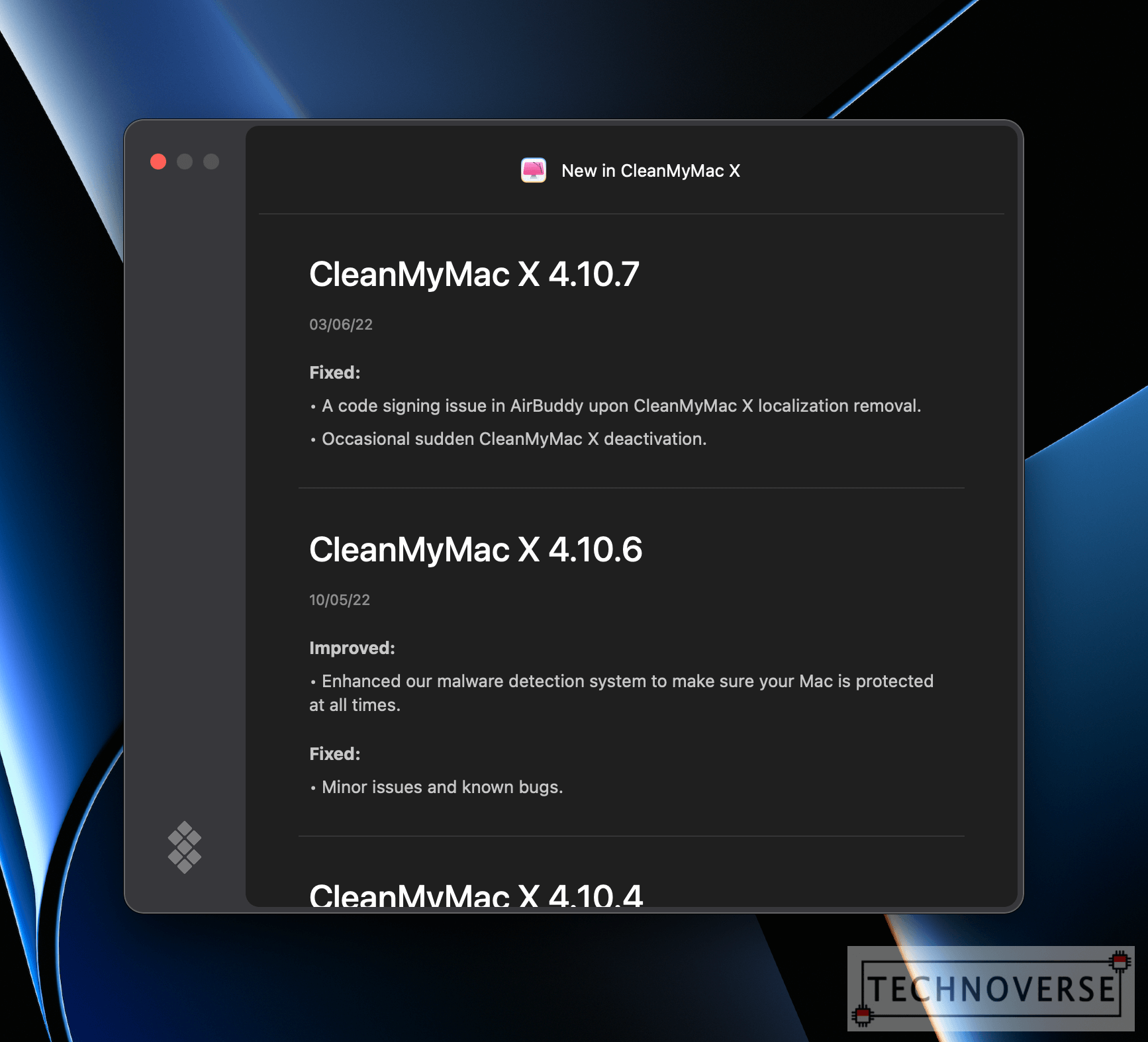
This Sounds Like An Advertorial…
Really? Well, it kind of is, since I’m going to offer you a referral link at the end of this article :P. But seriously, though, they offer a free 7-day trial and see if you find it useful.
Subscribing with this link will earn both you and me a free month of Setapp. Go ahead and give it a try!
All in all, depending on what you do, I think Setapp is well worth the price. The subscription cost for a few apps in the catalogue individually already matches, if not exceeds, Setapp’s subscription price. While the catalogue keeps expanding, the iOS apps, sadly, stays limited.
Well, I guess that’s all for now, Folks. Do you like this new format, or do you think it’s shameless marketing? Sound off your feedback in the comments section below. Finally, as usual, thanks for reading and see you in the next article! 😀

