
Anda berbicara Bahasa Indonesia? Baca artikel terjemahannya di sini!
My wife has started using my iPad Pro more frequently to watch YouTube videos, likely because I have YouTube Premium. However, she’s aware that she’s a bit clumsy with gadgets, so she’s worried about damaging the device as it’s currently without a protective case. To address her concerns, I decided to purchase a Logi Combo Touch for the iPad Pro, which offers both a keyboard (something that I need) and substantial protection (something that she needs).
So, before selling the Magic Keyboard, I thought it would be beneficial to compare the two for, you know, educational purposes.
Protection and Build Quality
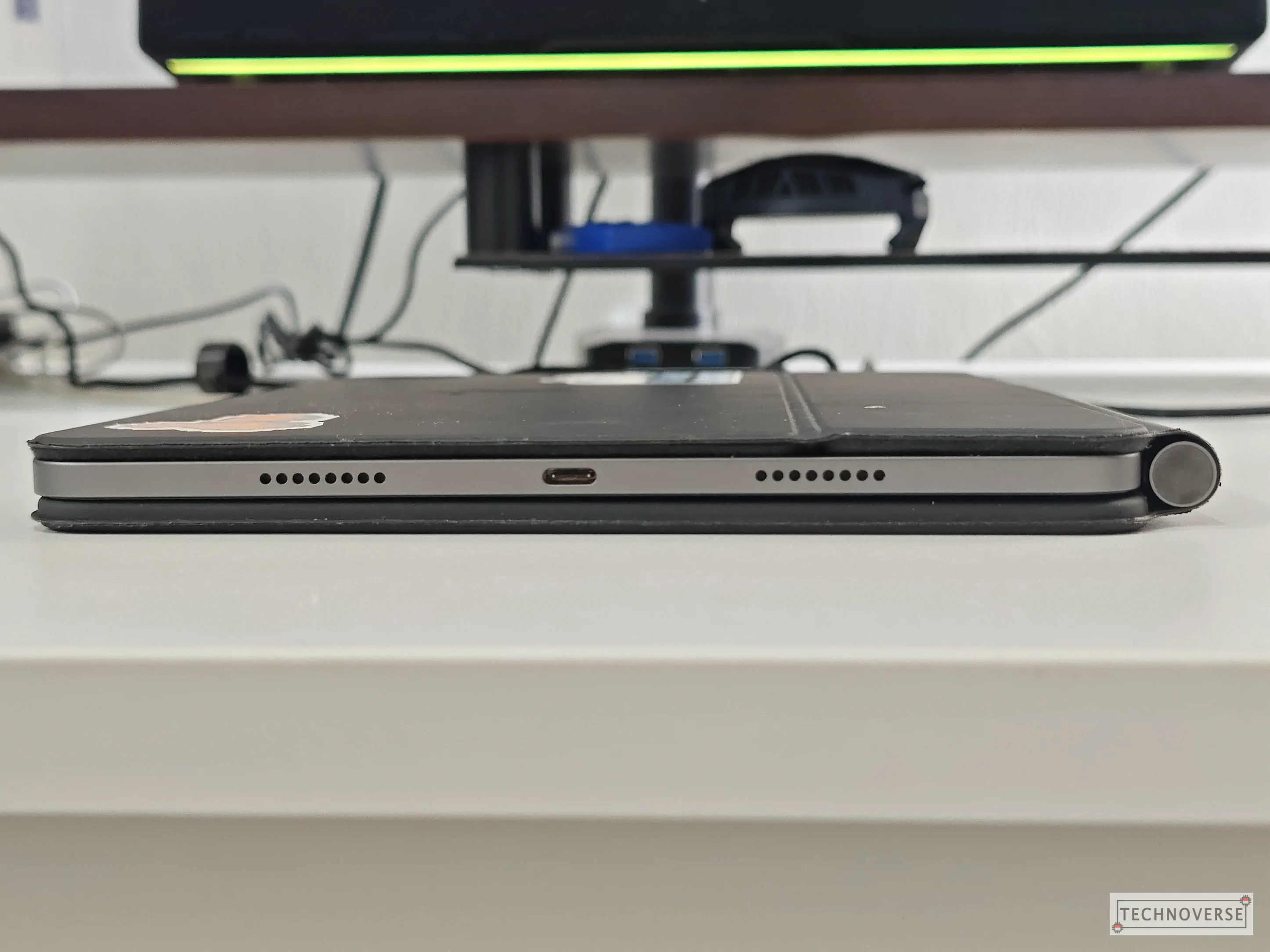
The Magic Keyboard, while looks stunning, doesn’t offer much protection for your iPad Pro. It still leaves the edges exposed, and unless you invest in a (likely expensive and rare) compatible case, your iPad remains vulnerable. Even then, the compatible cases are so thin that I don’t think it protects your iPad while it’s detached. I’ve used one for three months, and one of the pins on the case fell off, rendering it useless (in case you don’t know, the Magic Keyboard needs all three pins intact to work).

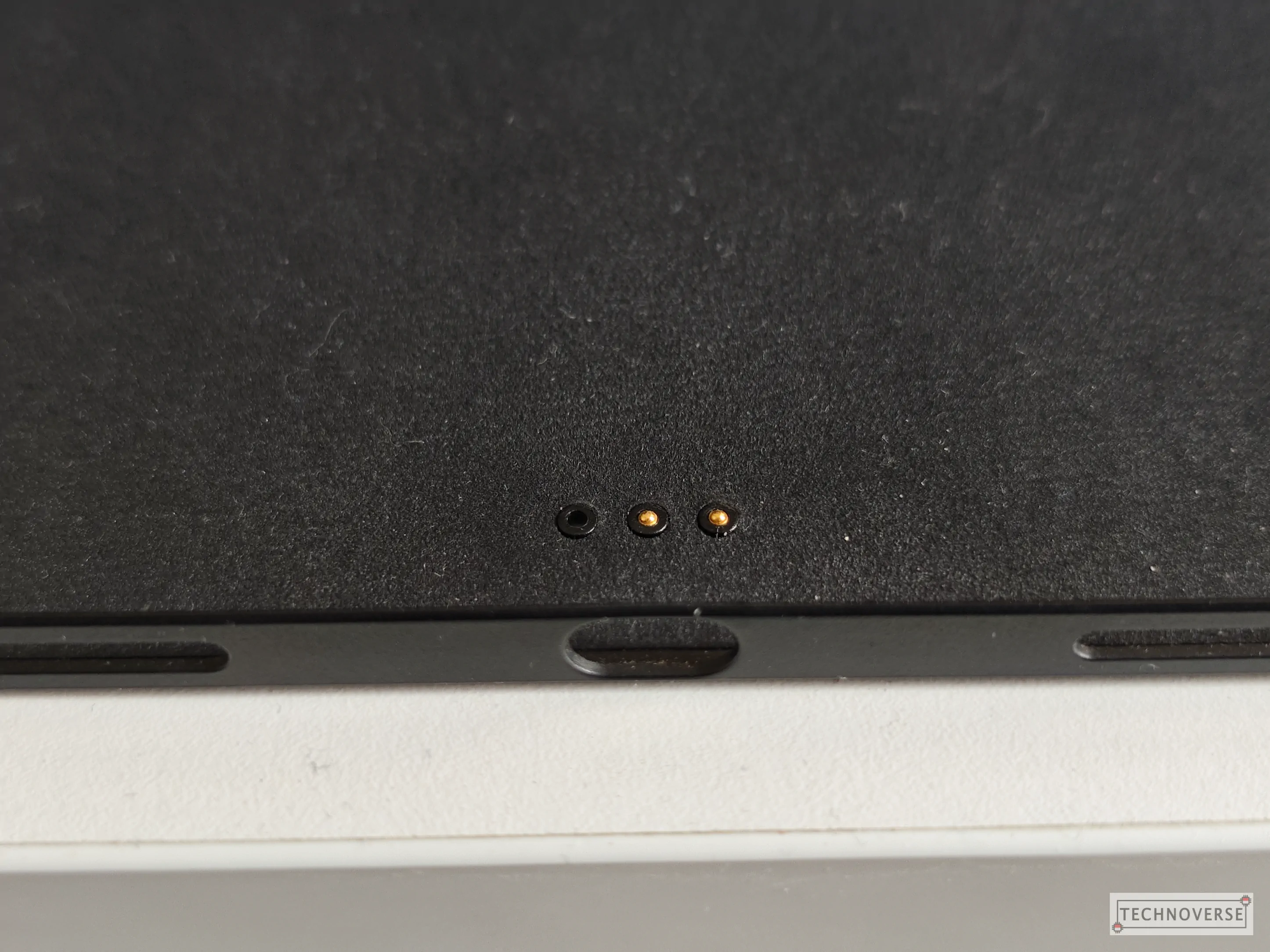
The Logi Combo Touch excels here. It provides sturdy, all-around protection, even including a raised bezel to safeguard the camera. The kickstand, while seemingly thin, seems durable enough to hold the iPad’s body. However, the Combo Touch’s soft fabric texture may be more prone to stains.



Aside from their separate features, both cases have excellent build quality, as expected from both brands.
Functionality and Design

The Magic Keyboard’s magnetic attachment offers a sleek and unique floating design for your iPad Pro. The Logi Combo Touch takes a more traditional detachable approach, with a kickstand similar to Microsoft’s Surface Pro line. This allows for far more viewing angles than the Magic Keyboard offers, but you’ll need a flat surface and more desk space. And in case you haven’t noticed, this combination doesn’t work well with your laps.

In terms of versatility, every contender has their own strengths. The Magic Keyboard scores a win with a USB-C port for pass-through charging, keeping your iPad’s Thunderbolt port free for other accessories. As for the Combo Touch, it’s more of portability. When you don’t need the keyboard, simply detach it, and your iPad is still protected by the robust case. This isn’t possible with the Magic Keyboard.

Keyboard and Trackpad User Experience

Both keyboards are backlit, and offer comfortable and responsive typing, but to me, personally, the Magic Keyboard has a slight edge. Its keys have more satisfying tactility, mimicking the feel of the keyboard in newer MacBooks.

Speaking of trackpad, the one on Logi Combo Touch is notably larger and smoother to the touch, likely thanks to what feels like a glass surface.
Weight
Speaking about weight, both keyboard cases are on the heavy side, so this might be something to consider if you’re planning to take this with your laptop.
The Magic Keyboard weighs 601g compared to the Combo Touch’s 574g. The difference is small, but the Combo Touch becomes even lighter with the keyboard detached. The Magic Keyboard’s floating design, while impressive, necessitates a heavier base for stability. Combined with the iPad Pro’s weight (466g), the combination is almost as heavy as a 13″ MacBook Air (1.24kg).
Price
This is probably the highest point in our decision score, lol. The Magic Keyboard is significantly more expensive (~U$299) than the Logi Combo Touch (~U$199). That premium buys you a unique floating design, a slightly better typing experience, and that extra charging port.
The Verdict: Which Keyboard Suits You?
Both the Magic Keyboard and Logi Combo Touch are excellent options. However, the one which is right for you depends on your needs:
If you’re someone who uses keyboard more (or even use iPad Pro as a laptop replacement, or someone whom Apple considers a Pro and make good use of that Thunderbolt port with docks and accessories), then you can consider the Magic Keyboard, as that extra charging port will be very useful.
Otherwise, if you’re someone who doesn’t use keyboard as much, constantly on the go, and needs a protective case, the Logi Combo Touch might be better for you with the detachable keyboard and the substantial protection it provides. It’s considerably cheaper, too.
Well, I guess that’s all for now, Folks. Hopefully this article can help you make a choice. As usual, if you have any questions or comments, sound them off in the comment section below. Finally, thanks for reading and see you in the next article!????

