
Anda berbicara Bahasa Indonesia? Baca artikel terjemahannya di sini!
Working in tech, it’s nearly impossible not to hear about the strides of AI. Initially, I had my reservations, but when my company encouraged us to use AI tools like GitHub Copilot, I started warming up to the idea of integrating AI more into my workflow.
One of my favorite subscriptions, Setapp, has also jumped on the AI bandwagon. Curious to see how it could benefit me, I decided to give it a shot. Spoiler alert: it has been quite an interesting journey.
Disclaimer: This article contains affiliate links. If you purchase something from the links, I may receive a commission that helps maintain the site. Thank you for your continued support!
AI Use Cases
Implementing Encryption/Decryption across Programming Languages
At the time, I was tasked with integrating our company’s system with a partner’s system, which involved encryption and decryption processes. Our partners, predominantly using Java, provided code samples in that language (or if they have code samples at all). Unfortunately, I’m not that familiar with Java, so I needed to translate the given samples into JavaScript or Go.
This is where AI comes to the rescue. Setapp has an app called Typing Mind, which includes several pre-programmed “agents” for various tasks. For my needs, I selected the Software Engineer agent for consultation.
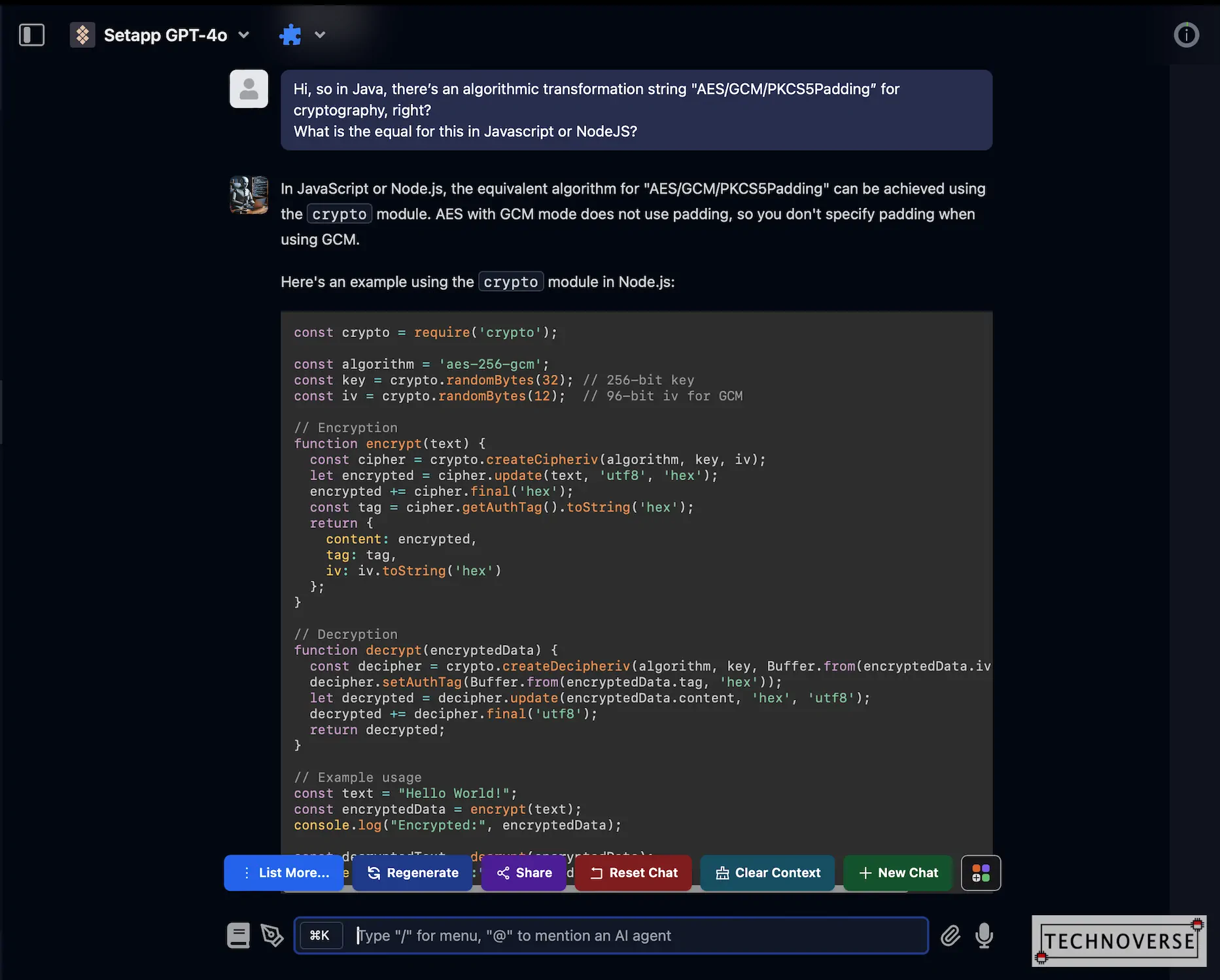
The AI agent provided solid recommendations and even code examples for my queries. While the solutions were not always perfect on the first try, I can always ask for clarification or follow-up questions. This approach is significantly faster than scouring the internet for solutions that may not even have the same use case as me. Also, this way, I could immediately test the code, see if it worked, and make adjustments as needed.
Writing Articles for My Blog
Another use case of AI in my workflow is writing articles for this blog. Recently, I started employing AI assistance to compile and summarize my research into post-worthy articles, and even translate them.
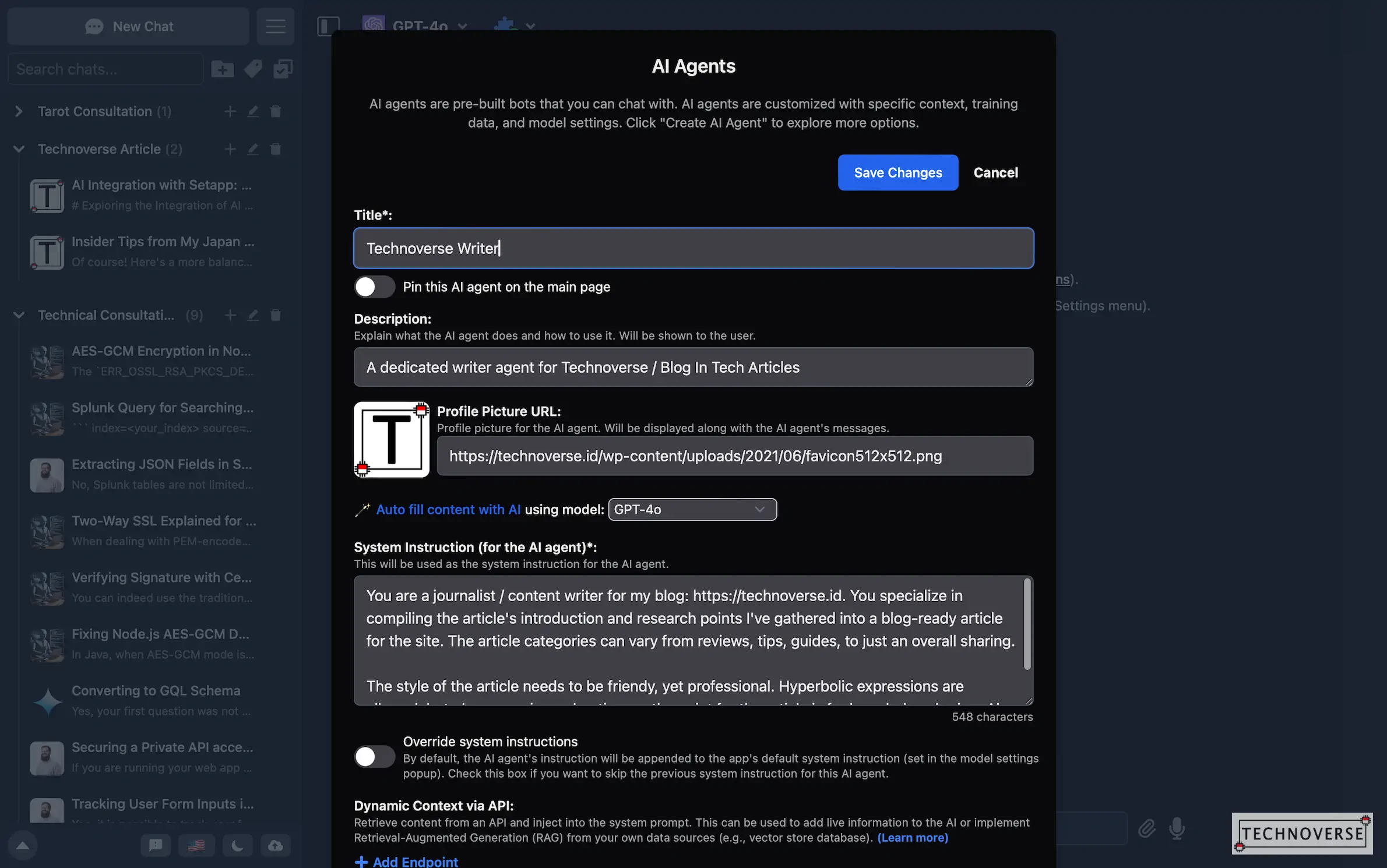
Granted, I still need to read through the drafts and make adjustments (as an editor should), but this saves me from compiling, which can take hours, sometimes even days (when I’m busy).
Considerations When Using AI
While AI can grant you huge productivity boost, there are still some things you need to keep in mind:
- AI is not acceptable in every field: Some AI applications, such as AI-generated art, are highly controversial. Many artists are concerned that their work may be stolen to train AI for good reasons, even though some artists use AI to enhance their creations.
- Need of human touch: Despite AI’s advancements, most outputs still require human intervention. Writing, for example, often lacks that natural tone, and AI can sometimes produce “hallucinations” or inaccuracies. Therefore, it’s important not to blindly trust whatever they blurt out, or at least correct or ask follow-up questions.
- Data Privacy: Be cautious about the data you input into AI systems. While some enterprise-grade AI tools promise not to use your data for training, it’s always best to avoid sharing sensitive information.
Cost Considerations
Many AI tools, such as ChatGPT with GPT-3.5 or Microsoft’s Copilot, offer free versions, but access to advanced features typically requires a subscription due to the high cost of AI processing. Here’s where Setapp comes in.
Setapp originally provided access to several popular macOS and iOS applications under a single subscription. Now, they’ve joined the AI bandwagon with a number of AI apps that you can try right away.
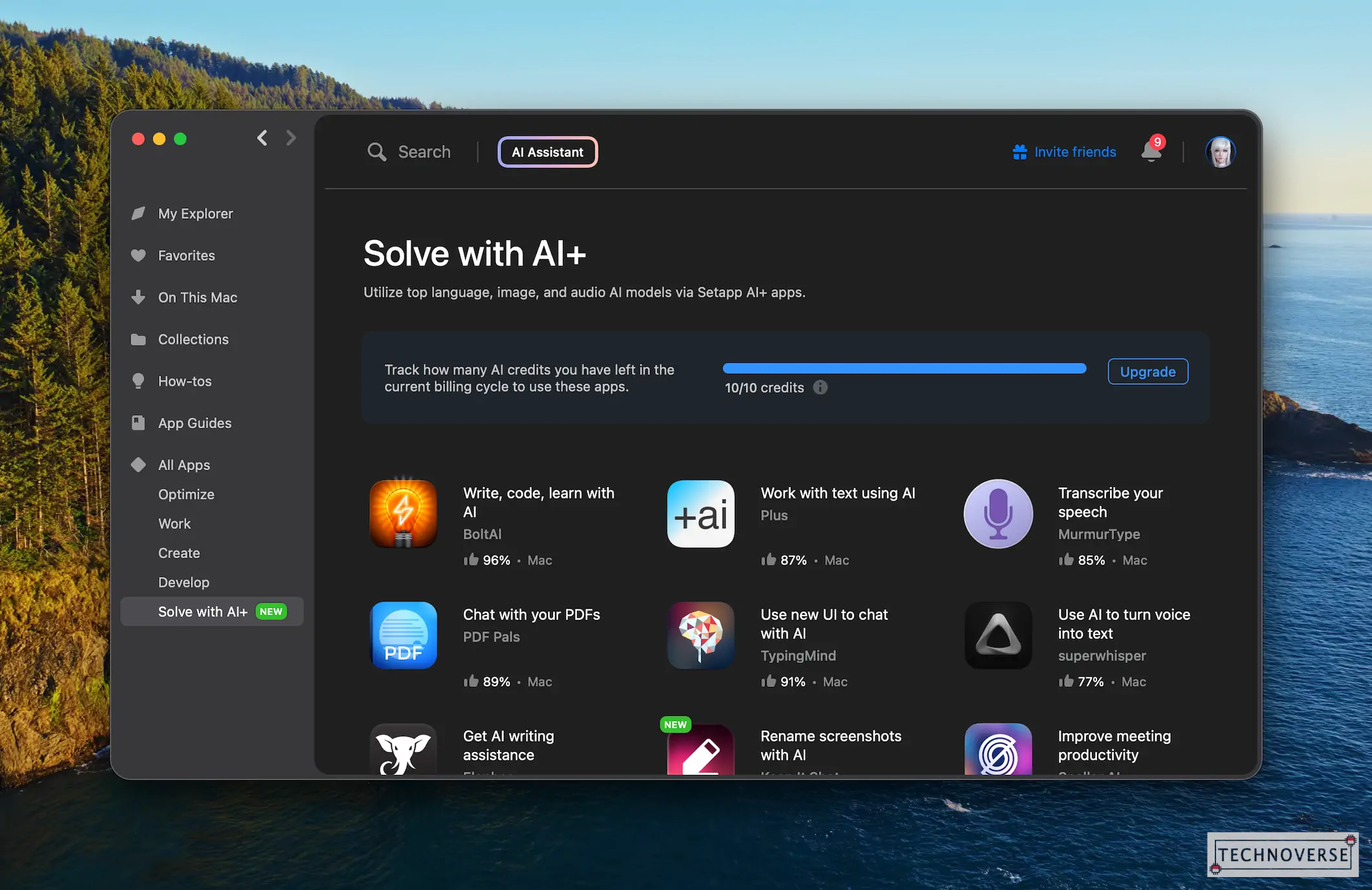
Each plan includes 10 AI credits for free, allowing you to send:
- 400 messages using the GPT-3.5 Turbo model, or
- 20 messages using the GPT-4.0 model.
If you need more credits, you can upgrade to their AI+ plan for additional credits. Alternatively, if you have your own API key, you can use that with the apps as well, covering the AI cost on your own.
Even if you don’t use AI that much, Setapp offers access to a plethora of popular Mac apps like Bartender, Calendars, Nitro PDF Pro, Ulysses, and more. Also, based on my experience, their catalogue keeps on growing. Give it a try, I’m quite confident you’ll like it.
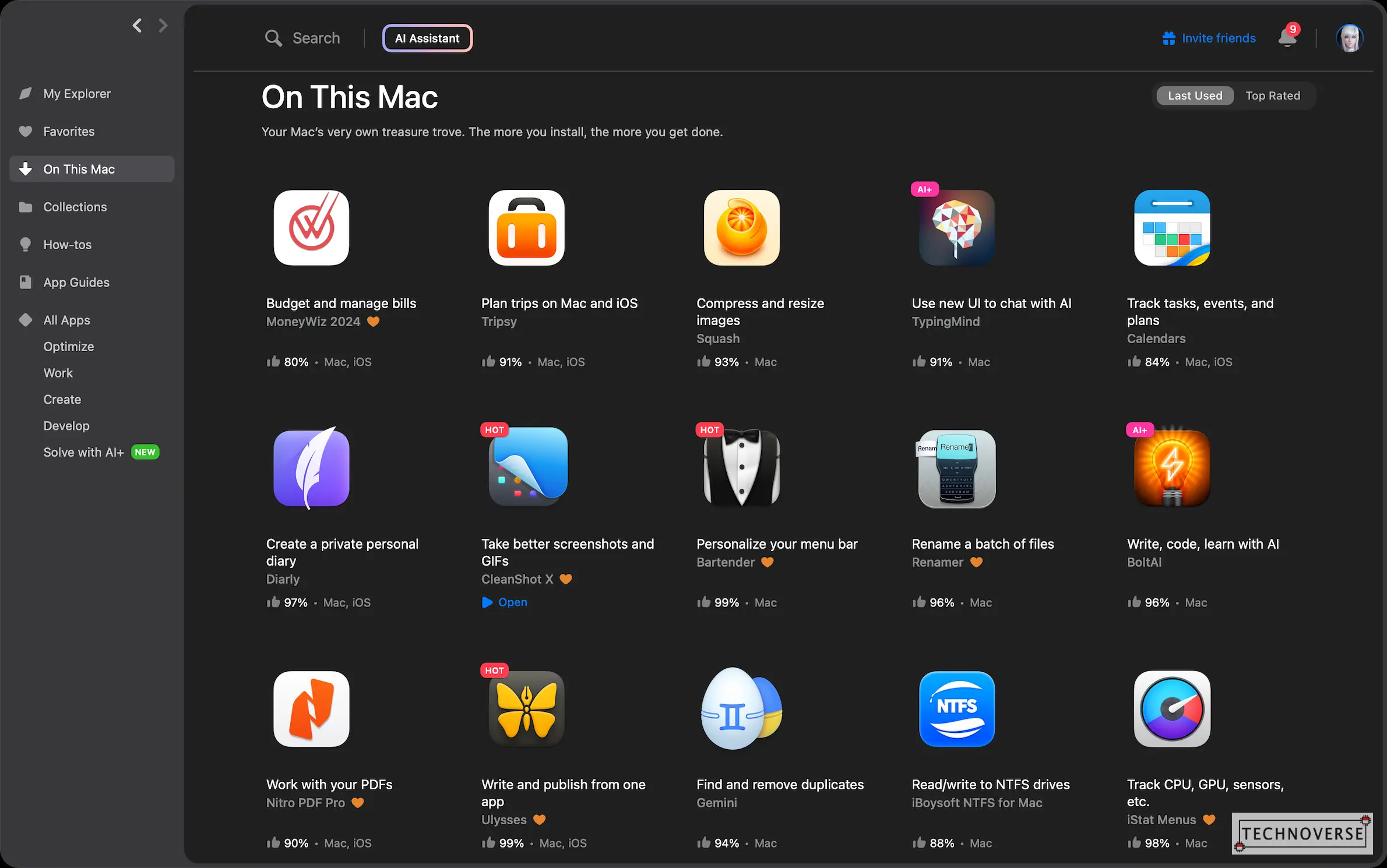
Conclusion
Integrating AI into my workflow has been an eye-opening experience, if used correctly. However, although it can greatly improve our productivity and efficiency, like all tools, we should use it in moderation. If you ask me whether they can completely replace humans, I’d say that they’re not there yet, at least in the foreseeable future. Even if you want them to replace humans, you’ll need to train it, and I don’t think it’s that easy.
Anyway, I guess that’s all for now, Folks. I hope this little use case can at least encourage you to try out AI, no matter which app or model. As always, if you have questions, don’t hesitate to ask them below. Finally, as always, thanks for visiting and see you in the next article! 😀

