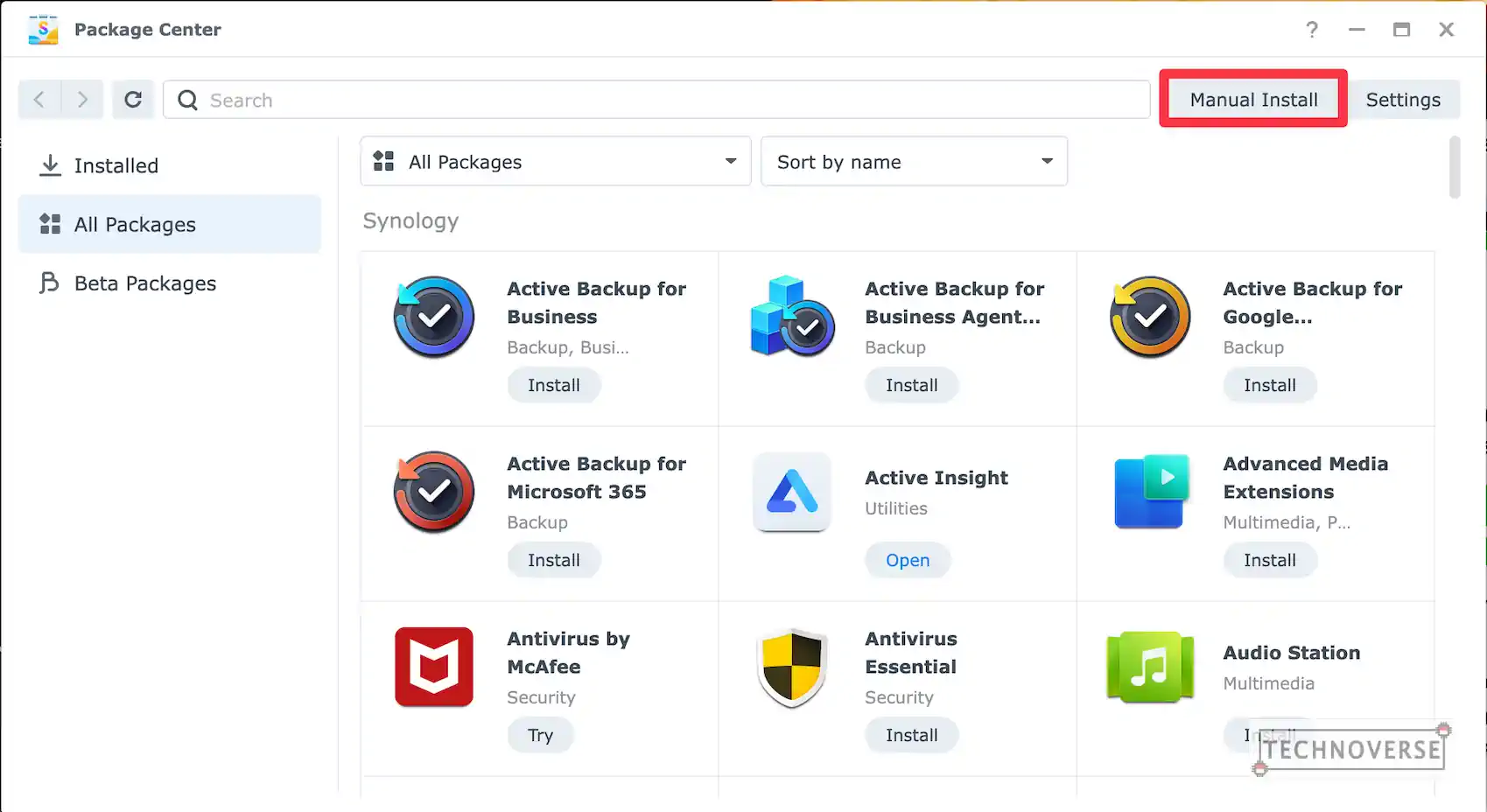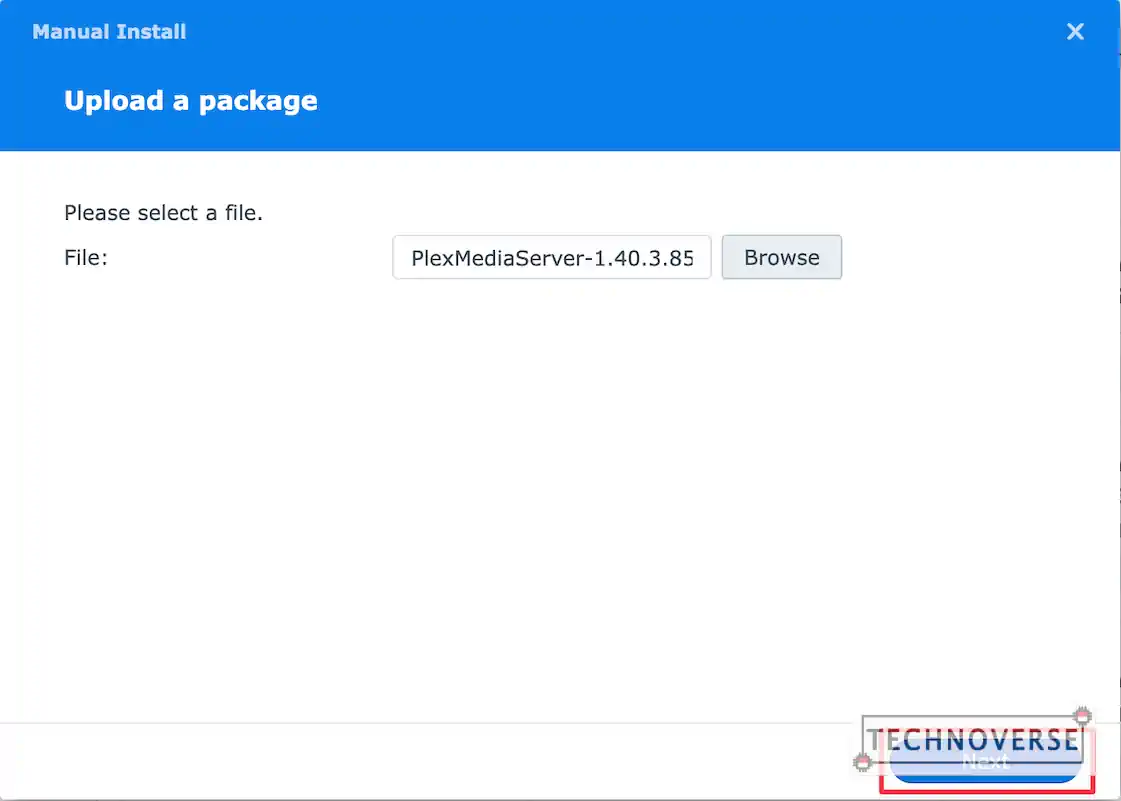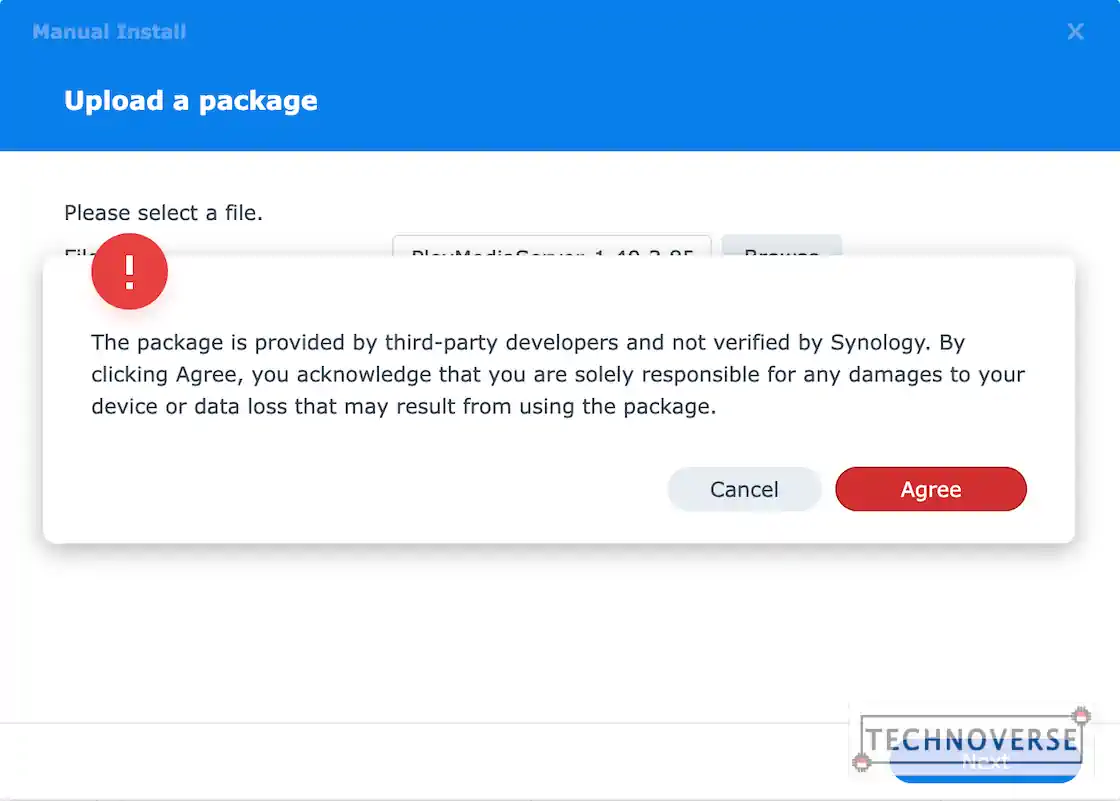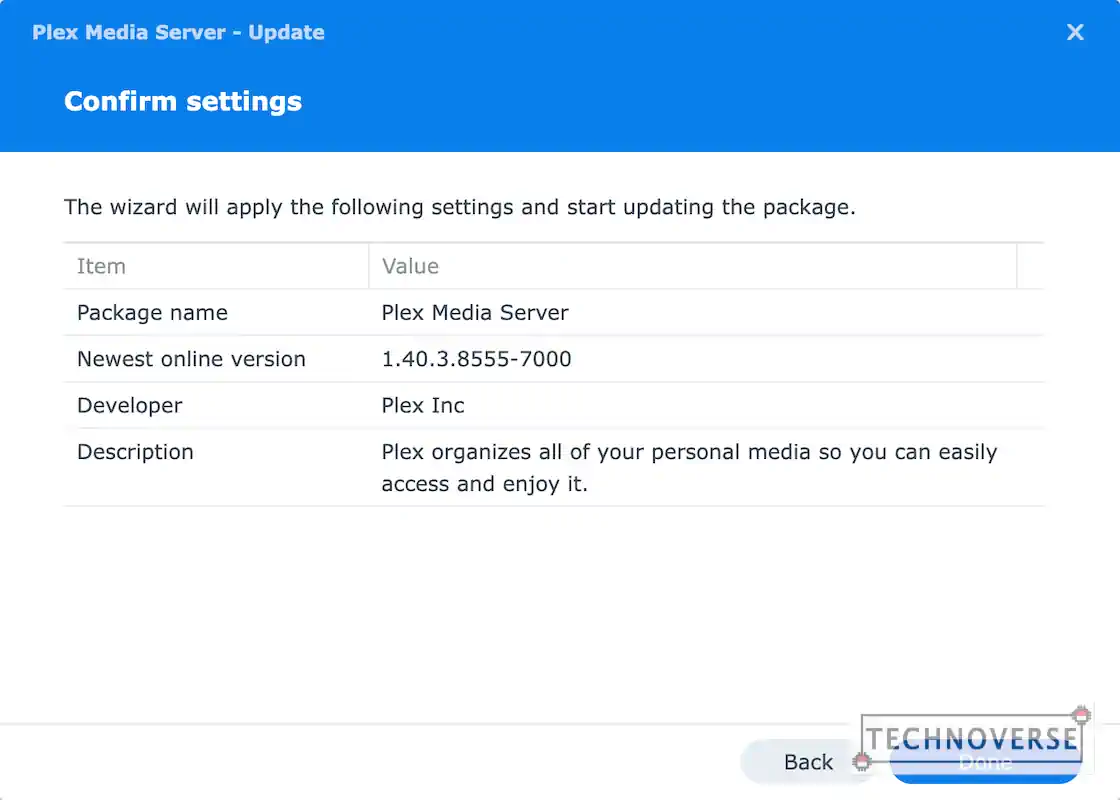Anda berbicara Bahasa Indonesia? Baca artikel terjemahannya di sini!
Synology NASes are more than just a backup media. They can be very powerful with either business or personal use with their own “apps” or packages. Normally, you can update them automatically from Synology’s App Center. However, some packages need to be updated manually. In this article, I’m going to share how to do this.
Before The Update
Before you do this, make sure you have downloaded the update package file. In this example, I’m going to manually update Plex server.
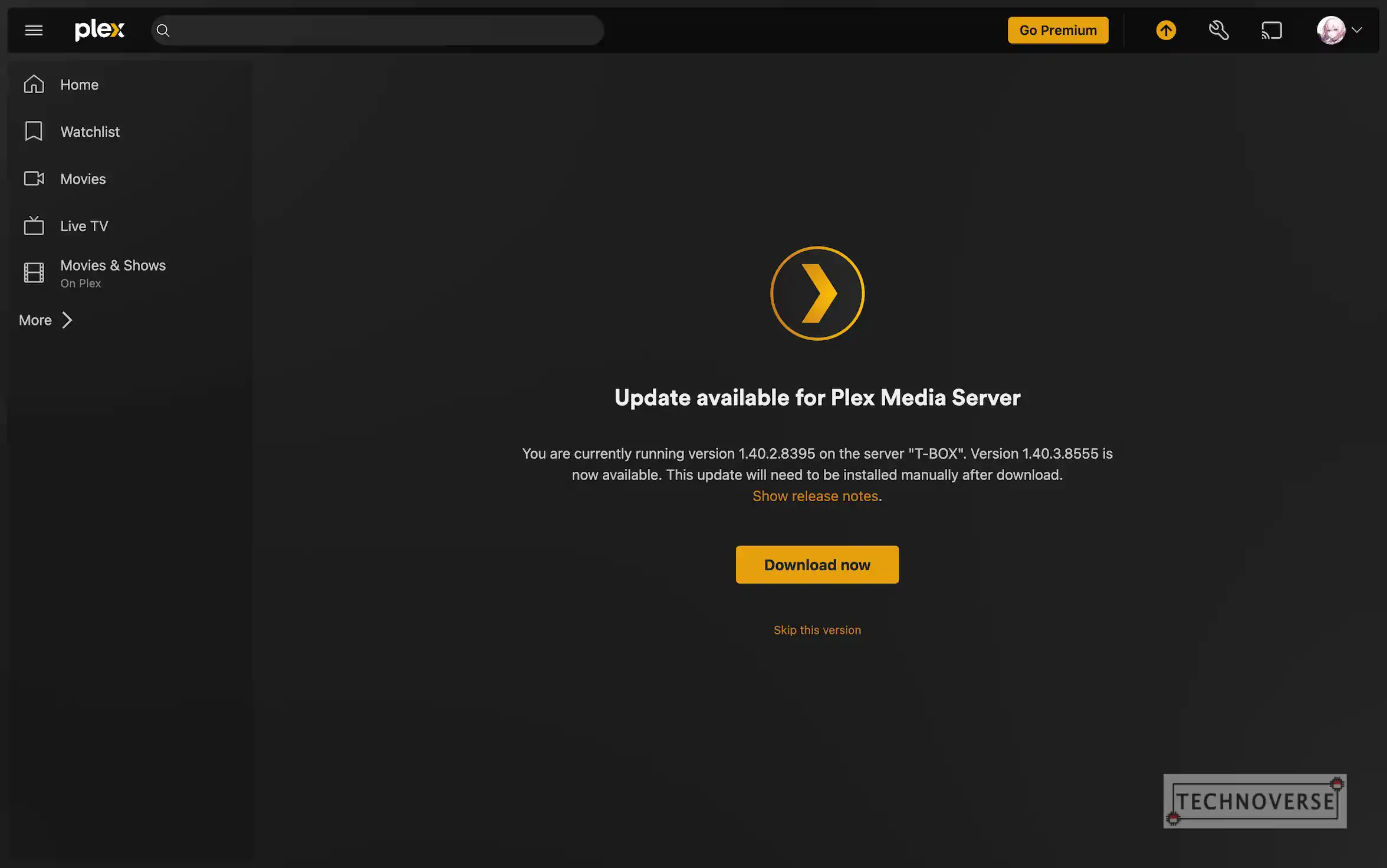
Also, although this may sound obvious, please make sure to download your update file from a trusted source! I’m certainly not responsible for any issues caused from a bogus update package file.
Updating Your Synology Package
- Open Synology App Center
- Click Manual Install

- Select the update package that you downloaded. They usually have spk extension and again, please make sure that you downloaded them from a trusted source.

- Accept the security consent, confirm, and wait for the update process to finish.


- Voila, you’re done!
Conclusion
See, that’s pretty easy, right? Anyway, that’s all for now, Folks. I hope this article can be useful for you. As usual, if you have any questions, just sound them off in the comments below. Finally, thanks for reading, and see you in the next article! 😀