
Anda berbicara Bahasa Indonesia? Baca artikel terjemahannya di sini!
Earlier this year, I moved to a new house. Seeing both me and my wife are full-time office workers, we both thought that some chore automation would benefit us both. A few days later, my in-laws recommended me to buy a robot vacuum. Specifically, the Xiaomi Mi Robot Vacuum Cleaner 2 Lite. It wasn’t cheap (around IDR 2,800,000), but my in-laws have been using it at their home and they were quite happy with it.
So, we did, and after a few months of use, I think I’m ready to give you a full review. Can this little robot automate our chores reliably?
Design and Packaging

The Xiaomi Mi Robot Vacuum Cleaner 2 Lite comes in a considerably large box. However, it comes with a complete set of accessories:
- Xiaomi Mi Robot Vacuum Cleaner 2 Lite
- Charging Dock
- Power Cable
- Mopping Set (Water Tank + Mop Cloth)
- Spare Mop Cloth
- Spare Circular Broom
- Cleaning Toolkit
- Documentations

The robot itself is quite bulky. With 353mm of diameter, 81.3mm depth, and 3.1kg of weight, you better have enough space in your room to dock it. Anyway, let’s start examining what’s on the surface.

On the top, the bot has a camera (probably for calculating its surroundings), a couple of buttons (power and home), and a door for pulling its dust compartment.

On the front, there’s a bunch of sensors covering almost half its body. This sensor is used for mapping the area and detecting obstacles, including cliffs (this robot is smart enough not to fall on stairs). The front part of the robot also has some kind of spring, which can help it recover from a collision with an obstacle (such as walls, etc., since the robot is circular in shape).
On the back is a set of grille, probably as an exhaust for its vacuum.

On the bottom, there are a set of wheels for well, help the robot move, there are also the circular broom and rotating brush. Those components will help the robot push dust and other junk into the dust compartment. Finally, there’s the water tank on which you can attach the mopping cloth for mopping.

All in all, the Xiaomi Mi Robot Vacuum Cleaner 2 Lite looks sleek, and should blend in nicely with most parts of your house. Sure, it’s quite bulky and heavy, but hey, it’ll spend most of its time on the floor, right?
User Experience
Setting Up Dock

First, you’ll need to set up the dock. To do this, you can just plug the dock onto a wall outlet, then place the dock against the wall. The robot should still have some battery life. Put it upright on the floor (preferably near the dock), then press the home button to tell it to go back to the dock (it might use some of its front sensors to find its home). While charging, you can download Mi Home app and pair the robot with your smartphone.
Mi Home App

You can download Mi Home from either Google Play Store or Apple’s App Store. It’s actually decent, though, and there are a few useful settings in the app for the robot. Of course, you’ll have to pair it with your smartphone first, and like all smart stuffs, the robot will have to be connected to the Internet through Wi-Fi.

Through the Mi Home app, you can view some statistics such as battery level and the area that it covered in the previous session. There’s also a map drawn from the last cleaning session. As for command, you can tell the robot to start cleaning or go back home. When cleaning, there are three configurations you can choose:
- Cleaning mode: You can choose between vacuum only, vacuum + mop, and mop only.
- Vacuum strength: Choose how powerful you want the vacuum to be (Silent, Standard, Medium, or Turbo). The higher the level, the louder it will become.
- Water level: How much water you want to use when mopping (Low, Mid, or High). Obviously, the higher you choose, the wetter the floor will be (though doesn’t necessarily mean more water equals cleaner).


However, if you go through the device’s settings, there are a lot more stuffs you can configure:
- DND time (the robot won’t make any sound when DND is enabled)
- Voice language
- Find Robot (in case it got lost somewhere in your house)
- Consumables Statistics (so you know when to buy replacement parts)
- Remote control (for manually moving the robot)
- Map Upload (if this is disabled, you won’t see the map of your house during cleaning)

Just like other smart home devices, you can also configure automation for the Xiaomi Mi Robot Vacuum Cleaner 2 Lite for automation (like cleaning schedules), firmware update, and configure which room it belongs to.
Robot Vacuum Cleaning Experience
Just like all vacuum bots, the Xiaomi Mi Robot Vacuum Lite 2 works best when your house has minimal obstacles. At ~8cm high, it’s not exactly able to slip under your couches or racks. No worries, though, since if it detects it cannot go through a location (whether it’s because of furnitures, walls, or doors), it will simply bump onto it, then turn around.
As for simple obstacles, such as carpets or doormats, the robot is strong enough to go over them. Just make sure that the carpet is heavy enough to stay in place, or it will be dragged along with the bot.

If you’re using this robot on the second floor (or even higher), you won’t have to worry about it falling off. The robot is smart enough to detect cliffs (or edges of stairs), and avoid them.
However, despite all those smartness, the robot will still cry for help it’s stuck. Stuck here meaning that cannot move for a certain period of time. One example was it bumped onto something, that something fell, and the robot couldn’t get out. Another example was it sucked something big (like a doormat), and the motor stopped because of it.

If you have all those obstacles cleared, the cleaning result for the Xiaomi Mi Robot Vacuum 2 Lite is decent enough, in my opinion. It can get rid of dust particles and some small junks, such as grains of rice, sand, etc. The only things it cannot effectively clean are:
- Persistent stain on the floor. Since the mopping has no pressure and you’re not allowed to fill the water tank with soap, you’ll still have to manually mop the floor to get rid of those persistent stains.
- Dust on the edges. Being circular, the Xiaomi Mi Robot Vacuum 2 Lite simply cannot reach the rectangular edges of your house. You’ll have to sweep them manually. Although there’s Edge Cleaning feature on the app, I still don’t think it’s that effective.

Duration for the cleaning session depends on how big the room it’s cleaning. As it cleans, it will draw a map that represents the room. Unfortunately, at times, there’s a bug when it thinks it’s finished, although it only cleaned half the previous location, or even less! Moreover, there’s no way to to reset or delete the map. We need to tell it to clean again for it to re-draw the map. Even so, this annoying bug still persists sometimes. The only fix I found was removing the robot from the app, resetting it, then re-adding it.
Additionally, the Xiaomi Mi Robot Vacuum 2 Lite can only store a single map. So if you’re attempting to clean multiple locations, it can, but it will re-draw the map for every cleaning session.
Conclusion: Actually A Decent Robot Vacuum
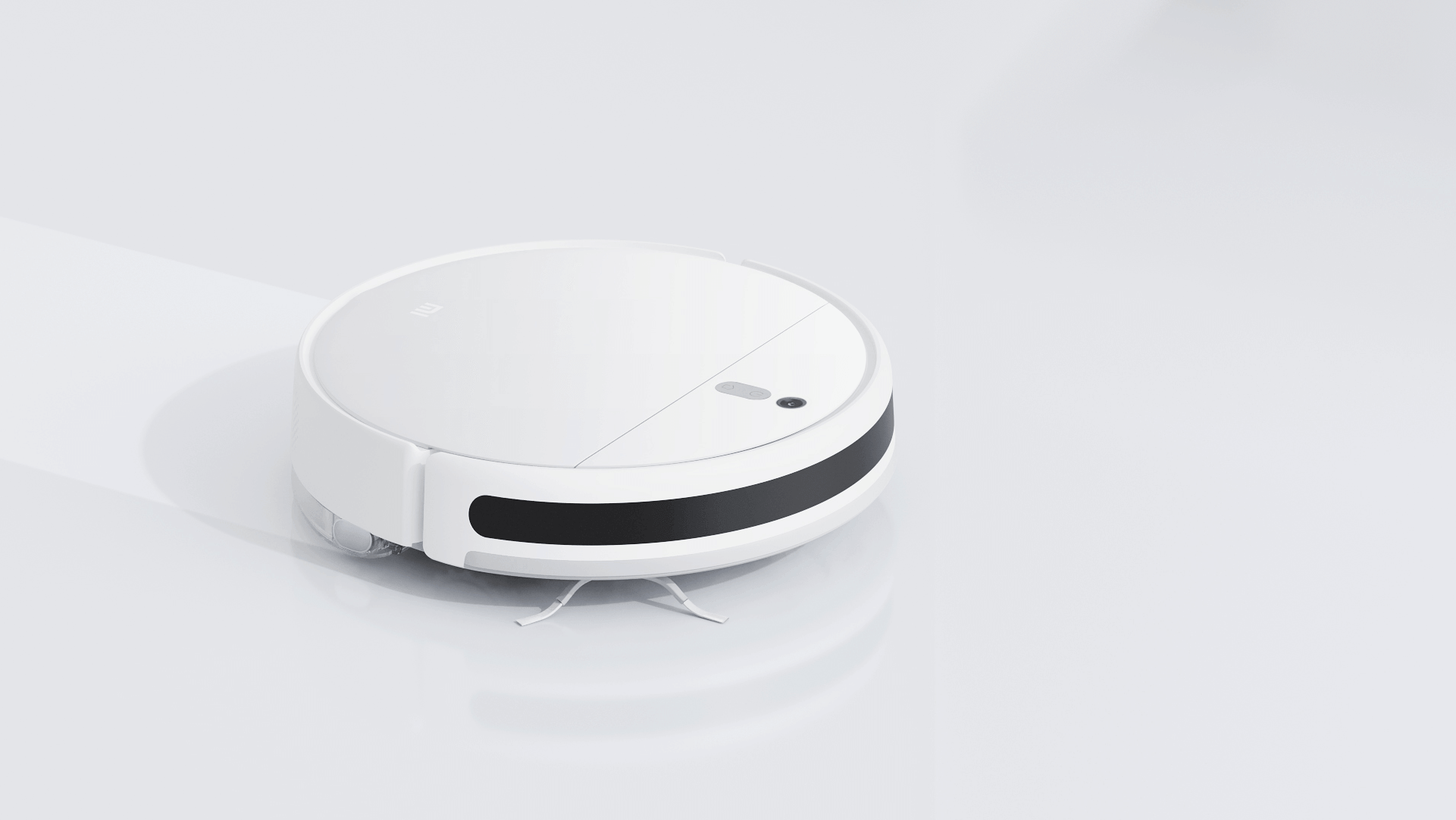
For the price, if you want to try out a robot vacuum, the Xiaomi Mi Robot Vacuum Lite 2 is a decent option. Since these robots have so many consumable components, having Xiaomi as its manufacturer has its own benefits. With large network of stores and service centers (at least in Indonesia), getting replacement parts shouldn’t be a problem.
Pros
- Actually cleans and vacuums quite well.
- Smart enough to be left alone… with some conditions.
- Integrated with Mi Home app, which is integrated with other Xiaomi IoT devices.
Cons
- Water tank cannot be filled with soap. I wonder if more expensive bots also have the same limitation. Also, since there’s no pressure for the mop, it cannot clean persistent stains.
- Cannot manage maps. It can only store a single map and there’s no way to reset except telling it to clean again. I know more expensive bots can store and manage more than one maps.
- Sometimes thinks that its job has been completed, while it only covered a portion of a floor. This is very annoying, and somehow can only be fixed by removing, resetting, then re-adding the vacuum again.
Well, that’s all for now, Folks. I hope that this review can give you some insight in case you’re planning to buy a robot vacuum in the near future. As usual, if you have questions or comments, please sound them off in the section below, and finally, thanks for reading, and see you in the next article! 😀


Comments
Bintoro provided a very thorough long-term review of her experience with the Xiaomi Mi Robot Vacuum Cleaner 2 Lite that will help many readers. I appreciate how she covers both the positives and limitations she experienced over several months of use, along with helpful photos demonstrating setup and features. This comprehensive review establishes her as a trusted resource on this vacuum cleaner.
Hi Samuel,
Thanks for the appreciation!